Instructions on how to add your scout’s personal email to ScoutBook so he can receive (and send) troop emails:
- Login to your parent account on www.scoutbook.com
- Click on the “My Dashboard” button from the main menu
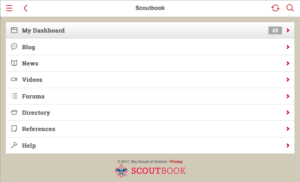
- Click on the “Administration” button

- Under “My Family” click on your scout’s account:
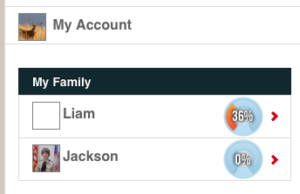
- That will bring you to your scout’s account page. Scroll down until you see the “Edit Profile” button:
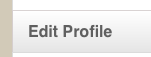
- On their Edit Profile page, scroll all the way down to the bottom of the page and click on the red “Invite [Scout’s Name] to Connect” button. (If you don’t see that Invite button, email Shawn M. and/or Paul Q.)

- That will open a small window where you can type in your scout’s email address, which will ship them a formal invite email allowing them to connect to their own account.
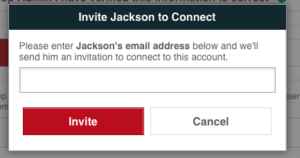
- Once your scout logs in for the first time, it will automatically add them to the all-troop email list, plus allow them to message other leaders, scouts and parents individually from within ScoutBook — very handy!
You can use the window below to access ScoutBook, or click here to load Scoutbook its own window.
[iframe src=”https://www.scoutbook.com/mobile/?ShowLogin=1″ width=”100%” height=”1000″]