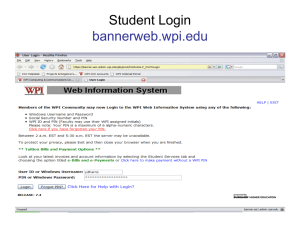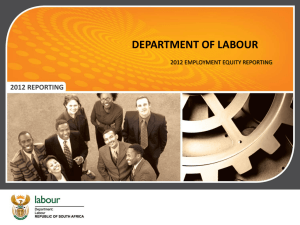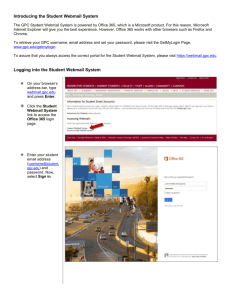E-Mail - Lee County Public Schools
advertisement

Welcome to the School District of Lee County Online Substitute Training This slideshow will provide all of the information that you need to complete the required substitute trainings. Objectives Participants will be able to: set a new password. log on to a school computer log into webmail. log into PeopleSoft to register for a class. log into the SafeSchools website to complete safety training. access and complete the Acceptable Use of Internet and Technology Training and quiz. Setting your initial password Go to http://mail.leeschools.net Setting your initial password Enter your username and password from the information provided in your welcome letter. You will be prompted to change your password on the next screen. Set your initial password Be sure to write down your new password and save it. You will need your username and new password to: access your district email use computers at all district schools register for classes using PeopleSoft! Log on to a School Computer Press Ctrl+Alt+Delete Enter your username and password then click ok. If you have difficulty logging on to the computer contact the school office to request technical assistance. Log in to WebMail Go to http://mail.leeschools.net Log in to WebMail Use your username and new password to sign in to webmail. Webmail may look different depending on what computer you are using. Register for Classes Open http://peoplesoft.leeschools.net Register for Classes Click PeopleSoft and then Enterprise Learning. Click on the link below to open a user guide that provides step by step directions for enrolling in a course. http://curriculum.leeschools.net/ Self%20Service%20Shortcut%2 0Guide.pdf Access Safety Training Open http://lee.fl.safeschools.net Access Safety Training Enter your SafeSchools username from your welcome letter A sample username is: lc-123456789. Click on Login. Complete Safety Training Click a course title from your list of required trainings. Complete the training by clicking through the tutorial. Complete the Quiz. You must get 100% to pass. You may take the quiz as many times as needed. You do not need to send a certificate as your passing score is automatically recorded. Continue completing courses until you have completed all of your required training. Complete Acceptable Use Go to the Acceptable Use training site: http://acceptableuse.leeschools.net/ Complete the training by clicking through the slide show. Complete the Quiz. You must get 100% to pass. You may take the quiz as many times as needed. You do not need to send a certificate as your passing score is automatically recorded. Congratulations! After completing the tasks included in this slideshow, your training is complete!