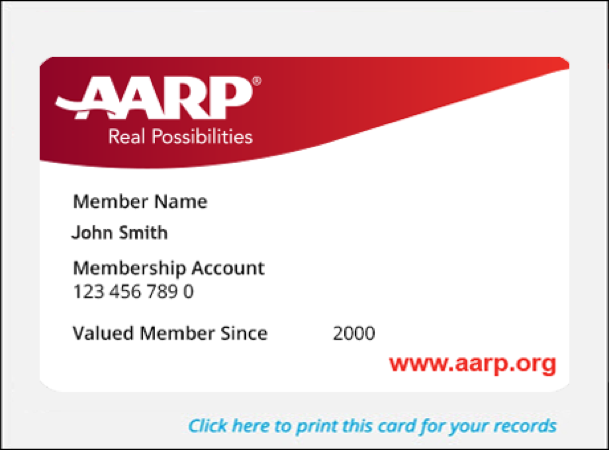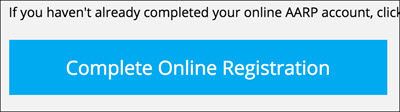As an AOL member, you now have access to a complimentary membership to AARP as part of your AOL plan. You may add your spouse or partner to your complimentary membership as well.
AARP provides opportunities to save money, travel, volunteer and make your voice heard. Enjoy access to all the exclusive benefits, services and discounts already enjoyed by over 37 million AARP members.
With your complimentary 2-year membership, you’ll receive discounts on dining, travel, and personal health and get deals on dental, hearing, and cell phone plans. If you’re already an AARP member we’ll add two additional years to your current membership, be sure to enroll through AOL to receive this complimentary benefit.
Activate your AARP membership by doing one of the following:
1. Visit the AOL AARP webpage and click Get Started. Follow the prompts to complete your AARP membership registration.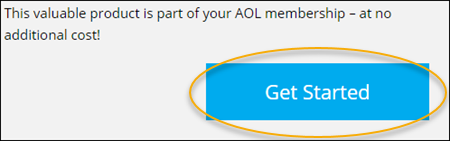
Note: Whether you are an existing AARP member or not, you will need to register.
You may also activate your AARP membership from mybenefits.aol.com. Simply sign in with your Username or Email and Password. Next, locate AARP and then click Enroll Now. Follow the on-screen instructions to activate your membership.
2. If you are already an AARP member, indicate this on the Register Now page by clicking the box next to “I’m an existing AARP member." Review your name, address, and email for accuracy. If changes need to be made to your information, click Edit this Information.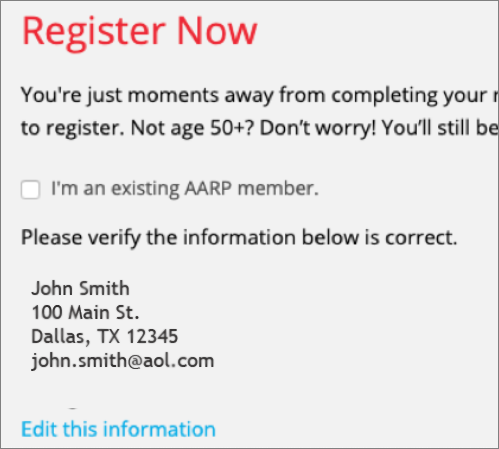
3. Fill out your date of birth and if you wish to, add your Spouse/Partner’s information in the fields provided. Click Sign up.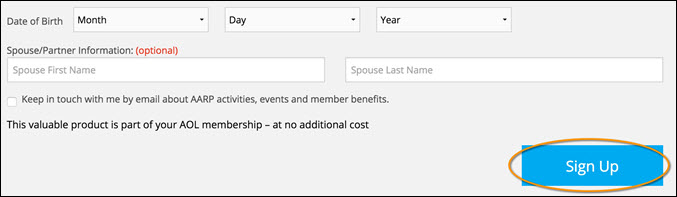
4. You will be able to print your membership card by clicking the link that says Click here to print this card for your records.