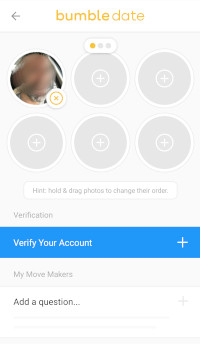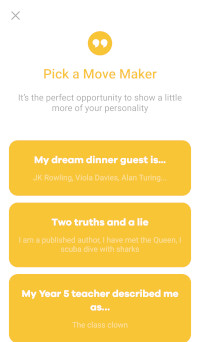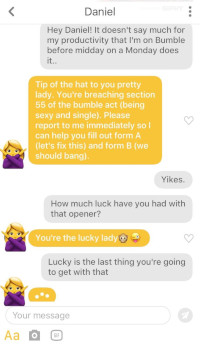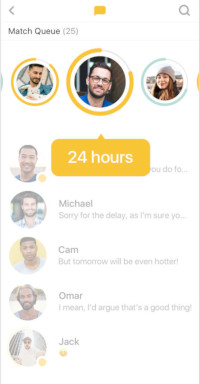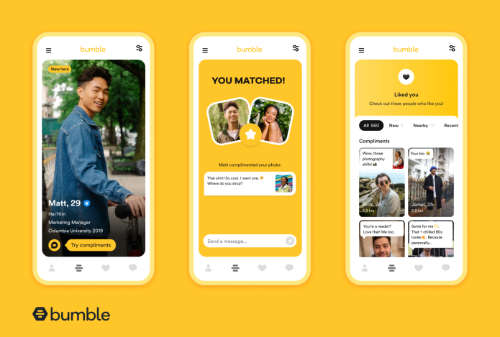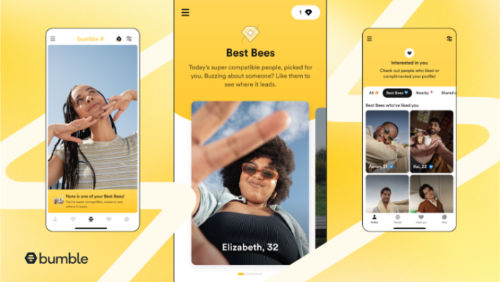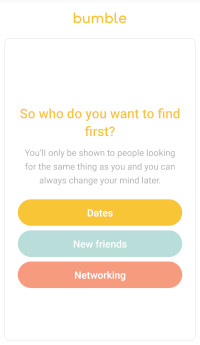Bumble Review
Bumble Reviews
“Things change when women are in control,” Bumble boldly boasts. The brainchild of Tinder co-founder Whitney Wolfe, Bumble was born out of a desire to reinvent the antiquated rules of dating and empower women to control the conversation in both their personal and professional lives.
Wolfe's mission was to create an app grounded in positivity and encouragement, where aggression and bullying have no place, and actions are guided by kindness. Her first move was to shake up traditional dating norms by requiring female Bumble users to make the first move. As a result, Bumble has unusually low reports of harassment and abuse, as well as the highest post-match chat rate in the industry.
Bumble has set unprecedented standards for respectful behavior to ensure all users feel safe, including banning shirtless bathroom mirror selfies (seemingly a staple of all dating apps) and implementing photo verification and Deception Detector to ensure users are who they claim to be. Bumble also attacked the problem of ghosting head-on by implementing time limits on communication.
In heterosexual matches, the woman has 24 hours to make the first move and the man has 24 hours to respond or the connection disappears forever. In same sex matches, either person has 24 hours to make the first move and 24 hours to respond before the connection expires. Once a message has been sent or a call made (voice or video), there is no expiration date for a conversation. These time restrictions encourage users to take action and take their connections to the next level, solving the online dating problem of matches that go nowhere.
Most of Bumble's functionality is free to use. To get started visit their website or install their app. You can then sign up with your phone number or Facebook account, upload additional photos, edit your profile, and set your search filter parameters. Then, it is onto matching. Swipe up and down to see more photos, and left or right to say yes or no. If a mutual match is made, a conversation may be initiated. Tap the chat box icon to view your match queue and current conversations. If you see someone who would be perfect for a friend, long press their photo or open up their profile and tap “Send to a Friend” to play matchmaker.
In August 2016, Bumble announced the launch of its paid service, Bumble Boost, which includes three premium features. The Beeline allows a user to see who has already liked them. Rematch offers a second shot with expired matches. Extend (was called Busy Bee) add an extension of 24 additional hours to a match.
Though Bumble began as a dating app in 2014, it has evolved to encompass relationships of all kinds. The company is a destination where singles meet their significant others – as well as their best friends and their most important business partners. Bumble launched Bumble BFF in 2016 to connect people with new friends around their city, and soon followed with the launch of Bumble Bizz for business networking. Within the one app you can switch between the 3 modes and any mode can be disabled if you do not want to use it. For the purpose of this review we will just be looking at Bumbles first focus, Dating.
In their own words:
We’re about creating an empowering, safe place for modern society to meet the important people in their lives. We’re making digital relationships personal again. We see Bumble as a movement, bringing kindness and respect back into introductions and promoting equality in traditionally male-dominated relationships. We expect our team and our partners to epitomize our core values, and we’re dedicated to building a worldwide community on this foundation.
But don't just take their word for it. The company has the stats to back up its big claims.
Bumble has amassed over 46 million registered users. Over 1.9 billion messages have been sent and more than 950 million matches have been made. Women make the first move one million times each day. To date, more than 5,000 engagements and weddings have started on Bumble.
Not bad for just 5 years in business. We expect more big things to come from Bumble in the future.
Positives of Bumble
These are the best parts of Bumble.
- Facebook integration makes it fast and easy to sign up (though it is not required), and helps ensures that information is genuine and reliable
- The app's complete functionality is available for free; additional “boost” features may be purchased for weekly or monthly fees
- Bumble's disappearing connections encourage users to take action quickly, and the female-first approach is a refreshing shake-up to traditional dating
- Photo verification for profiles and protection from explicit photos during chat
- Deception Detector is an AI-based feature that cuts down on bots and fake profiles by automatically blocking 95 percent of accounts identified as spam or scam.
- The Bumble App includes Bumble Date, Bumble BFF, and Bumble Bizz. You can meet, date, and/or network!
Negatives of Bumble
These are the parts of Bumble which needs improvement.
- Potential matches are only shown by the app; users cannot search for matches themselves
- Though Bumble's simple profiles make for quick viewing, they don't delve into the deeper subject matter unless the member takes the time to update their profile
- Search filters for matches are limited
Editors Bottom Line
What should you take away from this review of Bumble? Our expert explains:
The "Bumble" dating app has become very popular with all generations of women thanks to the app empowering women to control the conversation and the service's high standards for respectful behavior.
We give Bumble, a 4 out of 5 Stars! 😃
Awards
A list of up to the last 5 awards for the Current year and/or Past that Bumble has been the recipient of, in the Dating Sites Reviews Choice awards.
At a Glance
- Address:
- Bumble.com
- Regions:
- United States, Canada, United Kingdom, Australia, Brazil, France, Germany, India, Ireland, International
- Languages:
- English, Chinese, Dutch, Finnish, French, German, Italian, Japanese, Korean, Norwegian, Portuguese, Spanish, Other
- Member Numbers:
- 100,000,000

- Cost per Month:
- Free to $39.99 / month
- Membership Types:
- Free - Basic + Contact
Paid Upgrade
Average User Reviews & Ratings
Bumble Profiles & Sign Up Process
Bumble can be accessed from their website and can be found on Google Play for Android and the Apple App store for iOS. You have the option to create a Bumble account with your phone number or by connecting your Facebook account. If you use a phone number you will be required to verify it by inputting a code that will be sent to you via text. The benefit of using Facebook is that some information will be pulled and used in your Bumble account. You can control what information is used and Bumble says they will never post to your Facebook profile. Also remember when you sign up for Bumble, you will be getting account not only on Bumble Date, but Biz and BFF as well. As mentioned above, for this review we will mainly be concentrating on the dating aspect of Bumble.
When you first signup you need to go through a 4 step process to create your account. Bumble will first ask you for a photo. If you are using a laptop or desktop to access Bubble that doesn't have a webcam you will not be able to continue using that device (as a webcam is required). After uploading 1 or more photos you will be asked to enter the following information:
- Sign-up
- Introduce Yourself - Fill in your first name and birthday along with what gender you identify as
- 20+ Non-binary gender options are available
- For more on this feature see: Bumble Announces Improvements to App for Non-Binary Users
- Email Address - Used to recover your account if you get locked out by accident
- Protect your account further by adding a password
- Introduce Yourself - Fill in your first name and birthday along with what gender you identify as
After you have signed up and created your account you can then choose what you want to do first. Your choices are: Find dates, new friends or networking. For this review we picked "Find Dates". You are then asked who you are interested in and are given 3 options, Men, Women, or Everyone. From here you must give permission to Bumble for your location. On the phone apps the GPS is used and on the web your IP is used to determine your location. If you don't give permission you will not be able to continue to use the dating app as manually entering your location is not allowed. After that you are presented with some slides which Bumble explains the basics on how the service works and that all members are required to "Bee kind, confident and respectful". Now your initial dating profile is done and you are taken to the Discovery section where you will be present with matches that you can review and swipe right or left on.
At this point your profile has not been fully filled out. To add more information tap on the left profile icon to get to your profile view which you can then edit further. This includes:
- Photos
- Add up to 6 pictures to your profile
- Import from Facebook or your phone's library, or take a new picture
- Swipe left/right to add filters to profile photos
- Hold and drag photos to change their order
- Explicit photos will automatically be removed
- Move Maker
- Includes a long list of thought provoking questions that you can answer. These are designed toto show a little more of your personality
- Example questions includes:
- Two truths and a lie
- My year 5 teacher described me as...
- My dream dinner guest is...
- Greatest travel story
- About Me
- Add a paragraph which includes some information about you and the type of person you are looking for
- My Work & Education
- Enter a job title and the company you work for
- Enter an institution name and your graduation year
- My basic info
- Includes the following fields: Height, Languages Spoken, Exercise (Do you Work out? Answers include: Active, Sometimes, Almost never, Skip), Education Level, Drinking (Answers include: Socially, Never, Regularly, Skip), Smoking, Pets (and type), Cannabis, Looking for (What do you want from your dates? Answers include: Relationship, Something casual, Don't know yet, Marriage, Skip), Kids, Star sign, Politics Religion
- Most questions have multiple choice answers
- This information is displayed as badges on a profile
- Specific interest badges can also be added to the profile and be used for matching including those related to fitness like weightlifting, HIIT, and bodybuilding
- Connect your Instagram
- Your latest images will be included with your Bumble profile
- Your Instagram username will not visible
- This feature is for Bumble Date and Bumble BFF only
- For more on this see Bumble Adds Instagram Integration
- Connect your Spotify
- Your top 10 artists, selected based on your Spotify account, will be added to your profile
- Users who link their accounts have a greater chance of getting matched than those that do not
None of these extra profile attributes are required to use Bumble. From your profile edit section you can also verify your account. Verification requires you to take a selfie of yourself showing you doing a specific gesture. This photo is used only for identification purposes. Once your profile is approved a blue check mark icon will appear by your name whenever your profile is shown to other members.
From your profile view you can also access the settings for your Bumble account. The important settings include:
- Snooze Mode
- Will hide your profile from all of Bumble's modes for as long as you choose
- Choose to pause your profile for 24 hours, 72 hours, a week, or indefinitely
- Then choose from a selection statuses explaining their absence to others, including “traveling,” “focusing on work,” “on a digital detox,” or “prioritizing myself.”
- Your existing matches will remain available to you when you come back
- For more on this feature see Bumble Launches "Snooze" Mode To Encourage Digital Detox
- Filters
- Modify filters like the gender you are looking for (includes options for those interested in non-binary genders), distance, and age range
- Set advanced date filters
- For more on these filters see the Searching and Matching section below
- Push and Email Notifications
- Enable and disable all types of Bumble notifications including those for: New messages, Match admirers, New matches, Expiring matches, Profile notifications, Bumble events
- Log out
- Log out of the app and website. Closing the app on your phone does not log you out
- Delete Account
- Tap on "Delete Account" at the bottom of the settings page and you will then be prompted to list your reason for deletion. You then must type "Delete" to finish the process
- Uninstalling the Bumble app from your phone will not erase your account entirely
Relationship Types Allowed
- Straight
- Lesbian
- Bisexual
Your Relationship Status
- Single
- Separated
- Divorced
Relationships You can Find
- Dating
- Friends
- Long-Term
- Marriage
Bumble Costs
Bumble offers a free membership and a paid membership subscription (called Bumble Boost and Bumble Premium). Coins can also be purchased (not in all regions or on iOS devices) which can be used on enhanced features found in the dating app.
- Prices last confirmed February 19, 2024. Please check Bumble for most recent pricing. All prices in USD unless specified otherwise. Prices may differ based on location, time of purchase, or access point (this can include device used and/or if accessed from a website or app)
- Access to all of Bumble's primary functionality is free, however, some additional features may be limited and/or require a paid subscription
- Bumble Boost Subscription
- Extra Features Included
- Backtrack
- Eextend time and add 24 hours to a match
- Unlimited swipes
- 1 Spotlight per week
- 5 SuperSwipes per week
- Costs
- 1 week for $8.99 per week
- 1 month for $16.99 per month (save 56%)
- 3 months for $11.33 per month for a total of $33.99 (save 70%)
- 6 months for $9.17 per month for a total of $54.99 (most savings)
- Subscriptions are purchased directly within the app
- Extra Features Included
- Bumble Premium Subscription
- Extra Features Included
- The Beeline Match Queue (see who's already liked you right away)
- Rematch (rematch with expired matches)
- Extend (unlimited extend time and add 24 hours to a match for communication) (was called Busy Bee)
- Advanced Filters (additional filters you can apply to your matches)
- Includes: Drinking, Education, Exercise, Family Plans, Height, Pets, Political Leaning, Relationship Type, Religion, Smoking, and Star Sign
- Backtrack (undo those swipe left mistakes)
- Travel mode (can select city your profile appears in for 7 days - it is indicated on your profile that you are using this mode)
- Unlimited swipes
- Get unlimited likes for your Best Bees and see your Best Bees highlighted in your swipe queue
- Incognito Mode (only people that you have liked can see your profile)
- 1 Spotlight per week
- 5 SuperSwipes per week
- Costs
- 1 week for $19.99 per week
- 1 month for $39.99 per month (save 57%)
- 3 months for $25.66 per month for a total of $76.99 (save 71%)
- Lifetime for $229.99 (no subscription ever)
- Subscriptions are purchased directly within the app
- Extra Features Included
- Bumble Coins
- Has been replaced with the subscriptions above and the ability to purchase Spotlights directly
- Enhanced Features
- Spotlight
- Will bump your profile to the front of the line for 30 minutes, allowing you to be seen by more Bumble users
- For more on this feature see: Dating app Bumble Adds Super Swipes to the Menu
- 1 Spotlights cost $4.99
- 5 Spotlights cost $12.99
- 15 Spotlights cost $29.99
- 30 Spotlights cost $49.99
- Spotlight
Bumble Viewing & Communication Features
Bumble is very easy to navigate. In the app at the top of the screen you have 3 menu options. On the left is an icon to access your profile (to view or edit). In the middle lists what Bumble service you are using (Date, BFF, or Bizz), and on the right is the Messaging icon. If you are not viewing your profile or not in the Message center, then by default you are in the Discovery/Connection section viewing your potential matches.
Bumble Messaging
With Bumble a match is required before you can communicate with a member. A match happens after two users have mutually right-swiped one another. When a match does happen both members will receive a push notification on their phones (or an email if you use the website). At that point what follows depends on the user’s gender.
- Messaging Rules
- A conversation can only begin if users mutually swipe right on each other
- Female users must initiate conversations with male users – if they don't start chatting within 24 hours, the match expires and disappears
- Male users cannot initiate conversations with female users – they may show interest by extending one match per day to remain in queue for an additional 24 hours
- In same-sex or friend connections (from Bumble BFF), either person has to make a move within 24 hours before that connection disappears
As mentioned above users can use the "Daily Extend" feature to keep a match active an extra 24 hours if no communication happened within the first 24 hours from someone they really liked. Once a match expires, the profile goes back into the queue where you may have a chance to match with them again. If you really like a match and it has expired, another option is to subscribe to Bumble Boost where you can initiate a rematch with old expired matches.
In the Messaging section you will be shown your Match Queue, Matches, and Conversations.
- Match Queue
- Shows a list of mutual matches. These matches have a colored circular border which indicates how much of the 24 hours you have left for a conversation to get started. Women can initiate a conversation for these type of matches
- Shows Bumble members who have liked and showed interest in you (but you have not seen their profile yet). These are only available to Bumble Boost subscribers
- Conversations
- Shows a list of members who have sent you a message. Clicking or tapping on their photo brings up their profile. Clicking on the text brings up the full conversation
- You can send written messages, voice only messages, and video messages
- You can search your messages for a certain conversation by tapping the search icon
- The AI feature called Private Detector will automatically blur explicit photos shared within a chat and warn the user that they’ve received an obscene image (see story)
- Convo Starters
- For those From the match screen, tap the blue icon to reveal 20 ice breakers Bumble calls its “foolproof first moves.”
- Choose one that speaks to you and use it as-is or edit it to make it more personal before hitting send
- If none of the options tickle your fancy, you can minimize the screen and click again to generate 20 new Convo Starters
- For more on this feature see Bumble Helps Users Make The First Move With Conversation Starters Generator
Bumble Virtual Date
In 2019 Bumble launched video and voice calls. A call must be initiated by the women first and only after a mutual match happens. If the other member is online just tap the camera icon found in the top right of the app on the conversation page you share with the member (for more details see story).
Bumble continues to refine their video chat and add new features. One of them is the “Virtual Dating Badge”. It is an option users can add to their profiles to let matches know they are willing to go on video chat dates.
Bumble Compliments
Compliments lets a user write a compliment to another user, even before they match.
To send a Compliment on Bumble, users (both free and paid) can click on the yellow icon at the bottom left corner of a profile (with a heart inside of a speech bubble), and a text box will open where the Compliment can be written.
When using this feature make sure to read over the persons profile first so you have something personal to reference in your compliment. This can include something they wrote in their bio, a profile prompt response, or anything else.
When a Compliment is sent, the recipient will be notified of an unread compliment when they log in to the app, putting it front and center. Each user is allowed one message per day to send in the Compliments feature. There is a limit of 150 characters per Compliment (for more details see story).
Searching and Matching
Bumble users may not conduct their own searches, instead in the Discovery section (use to be called Connections), Bumble will present one match at a time based on your location, the Bumble matching algorithm, and your match preferences.
Discovery
Bumble will present one match at a time. To approve/like a match, users must scroll down through the profile and then at the bottom swipe right or tap on the check mark. To pass on a match, users must swipe left or tap on the X. Once you express interest or not, you will then be shown a new match. Bumble does want its users to give each other a chance and prompts them to view all of the photos and the bio of each of their matches.
With each match you can scroll down and view their profile information. Each match starts with the members main profile photo which also shows their first name, age, job, and education. A blue checkmark icon by the age indicates that the main profile photo has been verified as the person who created the account. In the top left corner an Instagram and Spotify icon may be present showing that they have connecting those accounts. As you continue to scroll down you can read the About Me section and view the profile attributes they have filled out. This includes the basic profile information which are displayed as badges. Additional profile photos will follow (if they have any), followed by any Move Maker questions they have filled out. Near the bottom you will find their Instagram and Spotify feeds. The bottom of the profile will show the users city and the distance from your current location. At this point you can then swipe or tap/click on the X or check mark. A "Block & Report" option is also available. If you find a profile you think would be a good match for a friend, you can click on the recommend icon and send them a link in a message.
With Discovery, Bumble shows you people in or very close to your location that meet your match criteria. Once you’ve swiped through all of the people in your area, Bumble will automatically find other users in places nearby. Bumble doesn't limit the amount of people you're able to swipe on. However, if you have narrow search criteria in your Settings (accessed from your profile), you may be limiting the amount of people you can view. Match preferences available include:
- Match Filters
- Gender, Age Range, Location, and Distance
- Advanced Filters
- Can add up to 2 free filters you would like your potential date matches to have. These filters include any profile attribute (like height, smoking, exercise, etc...)
- Before you can filter someone by a profile attribute you must first have completed it within your own profile
- Filters can be enabled or disabled whenever you want
- By subscribing to Bumble Boost you will be able to have more than 2 advanced match filters
In some locations Bumble has disabled the distance filter. This is to increase matches in this area. Once enough profiles exists in the area the filter will be enabled.
Backtrack
If you accidentally swipe left on a match, you can shake your phone to Backtrack on your last decision. You are only allowed 3 backtracks at a time. Each backtrack used is restored after 3 hours. More backtracks can be earned if you share your Bumble experience on Instagram, Twitter, or Facebook.
SuperSwipe
If you really like a match instead of swiping right you can SuperSwipe them by taping/clicking the heart icon. This allows you to call attention to someone who you are really interested in. They will be sent a specific notification about you're interest in them which stands out from their other matches. It requires one Bumble coin to use.
Spotlight
Spotlight is a paid feature that costs 2 coins which moves your profile to the top of the list in other members Discovery section. This means your profile will be viewable by people right away in the first couple of swipes. Potential matches do not know that your profile has had the Spotlight feature enabled.
Best Bees
Best Bees uses AI to provide 4 carefully curated and “compatible” profiles per day to all users – and while everyone receives these curated matches, they can only like one per week. However, Bumble premium users are able to swipe on as many of these matches as they wish. Premium users can also see their Best Bees highlighted within their swipe queue, and filter those Best Bees profiles to people who have already liked their profile.
Unmatch
If you end up not feeling a spark during your conversations with a match you have the option to "Unmatch". Doing this will remove the person from your Match list, remove any conversations from your own message feed, and prevent them from showing up again as a possible match. As a safety feature any conversations you had with this person are still available to the match until they themselves decide to delete it from their own message feed. The reason for this is, it allows the person being unmatch to report any bad behavior if required and have the proof to back up their claim. For more on this safety feature see: Bumble Updates Unmatch Feature So Bad Actors Can’t Hide
Other Bumble Information
Bumble was launched in 2014 and is majority-owned (about 80%) by Badoo. CEO and founder Whitney Wolfe owns the other 20%. Whitney Wolfe also co-founded Tinder.
With the privacy scandals Facebook was facing in 2018, Bumble removed the requirements of having Bumble user accounts connected to a Facebook account. 2018 also saw the launch of a website version of their app.
Starting in 2016 Bumble added related but separate modes to the app. Bumble BFF can be used to find platonic friends and Bumble Bizz is for making business connections. To switch modes in the Bumble app tap/click on the Bumble mode at the top of the screen/page. This will bring up a mode-switching menu where you can toggle between Bumble Date, Bumble BFF, and Bumble Bizz.
Bumble BFF
Bumble BFF (Best Friends Forever) is the place where you can find and meet new friends. Whether you are looking for a wingman/wingwoman or workout partner you will find plenty of people who share similar interests in your neighborhood.
Bumble Bizz
Bumble Bizz is the online place where you can network, connect, and career-build with other professionals in your city. Find and develop new career opportunities, and/or seek out mentoring opportunities. Every swipe is an opportunity to expand your network and make empowered career moves.
Further Reading
For more detailed information on this dating service you can check out our Bumble Facts and Statistics page. Information can also be found in our topic for Bumble news articles.
Related Categories
Related Posts & Pages
- Bumble Offering 50 Couples a Fre...
- New Bumble CEO Talks New Directi...
- Bumble Information, Statistics, ...
- Lily James Set to Star in Film I...
- Bumble Rethinks Women Making the...
- Bumble Plans Significant Layoffs...
- Bumble Settles Lawsuit with New ...
- Bumble Review
- Bumble Launches AI-Based Feature...
- Bumble Launches Promotion to Cel...
Disclaimer: While we make every effort to ensure the accuracy and reliability of our information at DatingSitesReviews.com we shall not be held responsible for any discrepancy. There is a possibility that the information provided here is outdated or wrong, please check with the service directly for the most recent information. As always you should read your terms of service before purchasing a product and/or signing up to any online service. DatingSitesReviews.com may receive a portion of revenue if you click a link in this page and buy a product or service. Editorial opinions expressed in our official reviews are our own and are not provided or approved by advertisers.
Advertiser Disclosure
DatingSitesReviews.com is a resource for online dating which includes reviews for related apps and sites. We provide this service for free and instead choose to generate the income for the business from advertising and affiliate programs. We may receive advertising compensation from the sites listed on this page if you click a link and buy a product or service.
Last Updated: Monday, February 19 2024 @ 09:50 am| Hits: 70,245 ![]()