How to retrieve your Hannaford Rewards Number
You can find your Hannaford Rewards Number by either going to the Hannaford website or using the Hannaford app.
Retrieving Hannaford Rewards Number online
1..Go to “Sign In/Sign Up,” and enter your email and password.
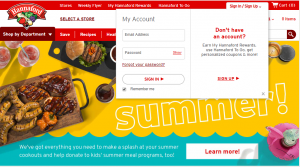
2. Under “My Account,” click “My Hannaford Rewards.”
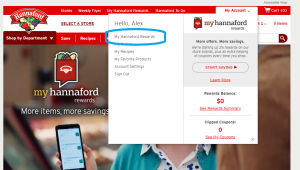
3. In the left-hand menu, click on “Account Settings.”

4. Your Hannaford Rewards Number is listed under the “Personal Information” heading.
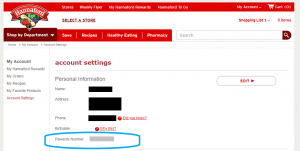
5.When you have retrieved your Hannaford Rewards Number, return to the NHS3 questionnaire in your other browser tab.
Retrieving Hannaford Rewards Number using the app
1..Open the app, and enter your login information.

2. Press the three horizontal lines in the top left corner of the welcome screen.

3. Click on “My Hannaford Rewards” in the left-hand menu.
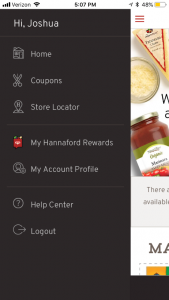
4. A bar code will be displayed. The number below the bar code is your Hannaford Rewards Number. (In the example below, the card number is 420012620124.)
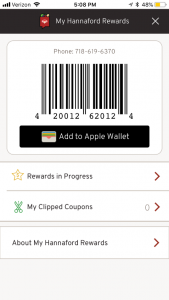
5. When you have retrieved your Hannaford Rewards Number, return to the NHS3 questionnaire in your other browser tab.