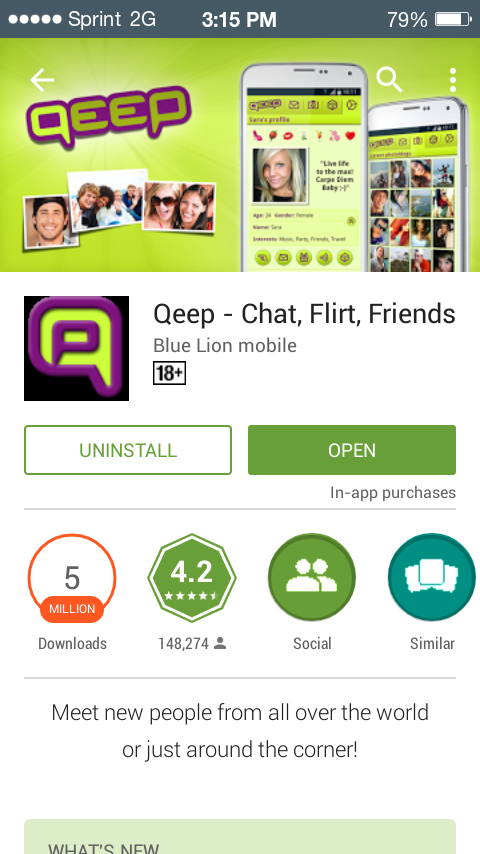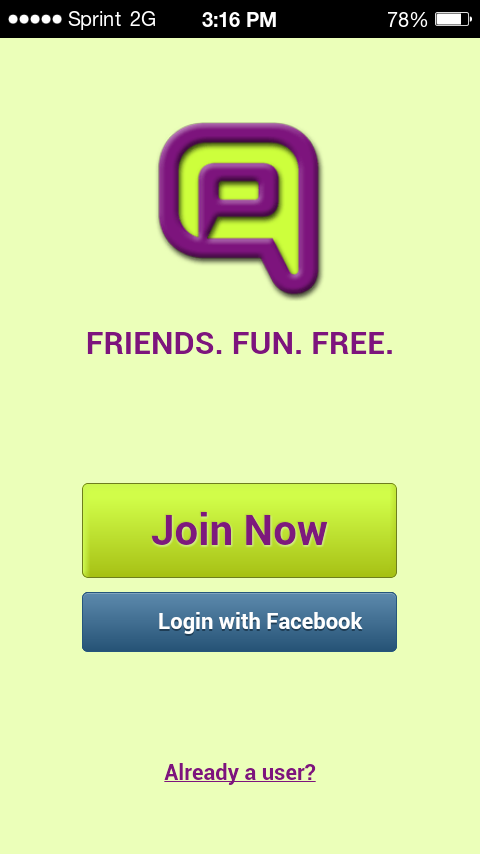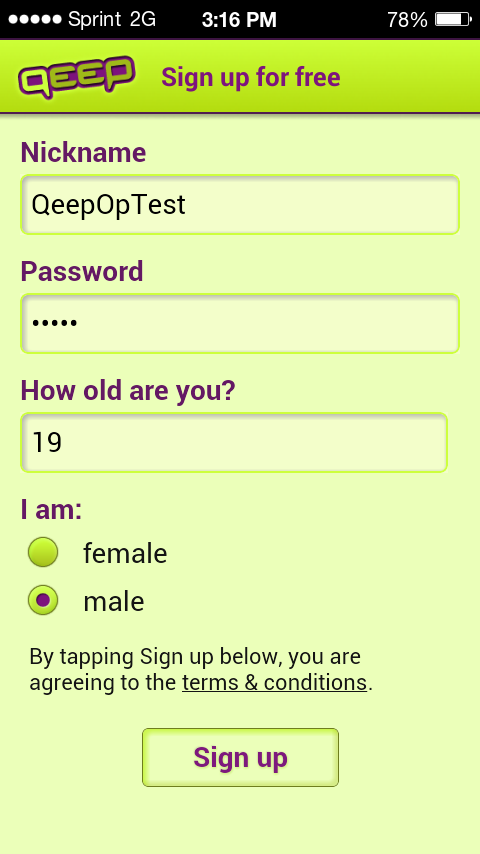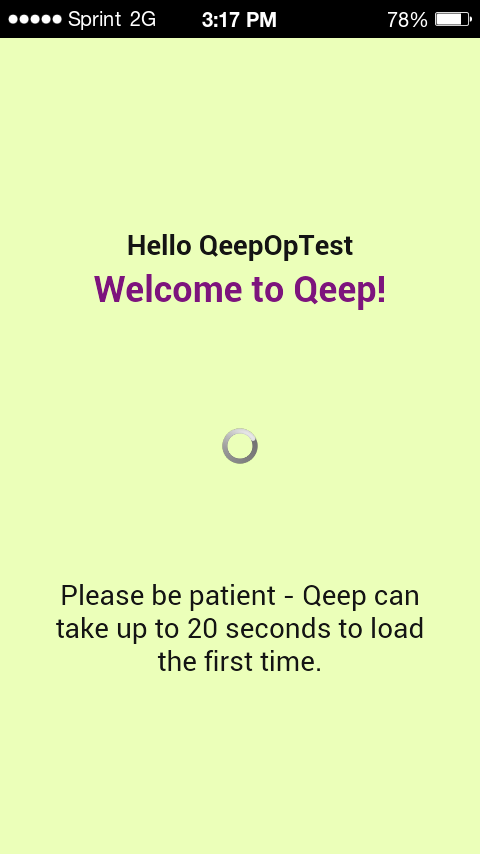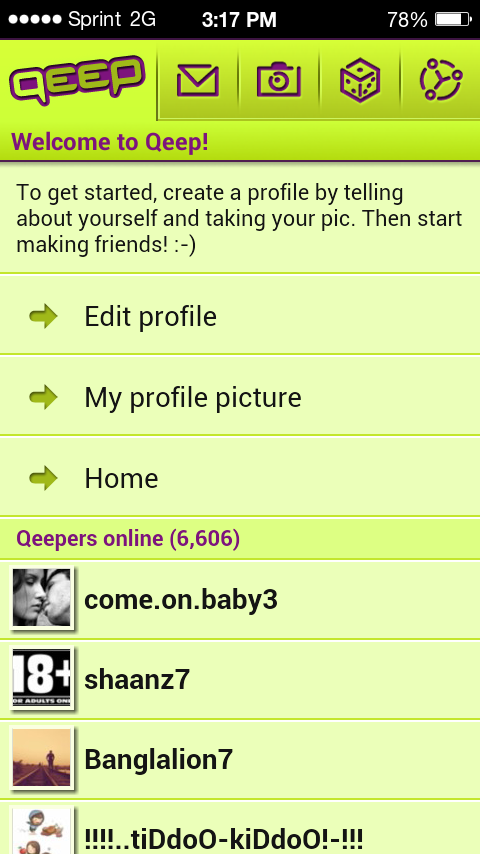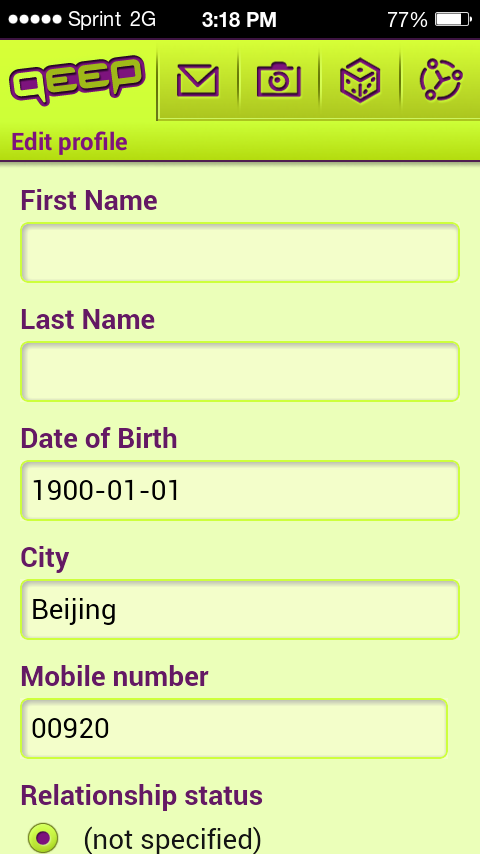This tip is for the beginner who else yet to be a qeeper.
So follow the tutorial below:
• Firstly surf to your app store and look for qeep.
• Then check permissions and install it to your device.
• After installing open the app through your app store. You also can open it from drawbar.
• The first page will show you to Join qeep with or without Facebook. Just press on Join Now and you’ll be redirected to the Sign Up page.
• Now put a unique name to the nickname table. Must not include space or special characters. Remember you cannot change it again.
• Then put a strong password min 5 and max 26.
• Put your age. [Make it 18+ to get more special fun features and benefits from qeep.
• Then select your gender. And press sign up. You can read the terms and conditions from the linked text.
• Qeep will show you your welcome page while also will warn about the longer time to load the first time.
• Now you’ll be asked to select a security question and put answers. It will be used instead of your password to sign in to qeep. Type the requirements and press on save.
• Okay now its edition time. Edit your profile to make sure your friends will find you easily.
• Fill up your first and last name.
• Select your birth date.
• Type the name of your city if the GPS will unable to find your location.
• Fill up your cellphone number.
• Select your relationship status.
• Now fill up those interests, favorite books, movies, music etcetera.
• Now put your own or favorite motto/slogan/quotes to the motto section.
• Now press save.
• Time for a profiles picture. Simply capture a photo from your device or upload it from your photo gallery. For an unfixed bug the photo will be automatically gone to your photoblog. Simply press the ‘Make it your profile picture’ and you’re done uploading your own.
Now you’re a successful qeeper!
Qeep On!
Posted from Arif’s Diary