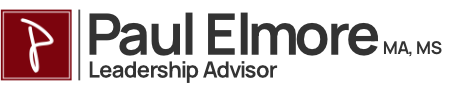To keep our video sessions as confidential as possible, I use the VSee Telemedicine Platform. Here’s how to get it setup.
1. Click here to go to the VSee website. (The link will open in a new window or tab so you can still have access to these instructions)
2. Sign up for a FREE account by typing in your email into the input field in the middle of the page and click on the green “Free Sign Up” button.
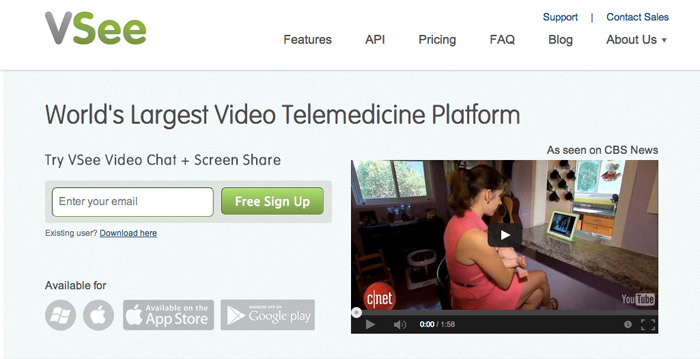
3. Open your email for the link from VSee.
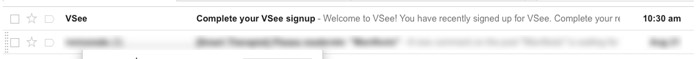
4. Click on the big yellow button in your email that says “Complete Signup”.
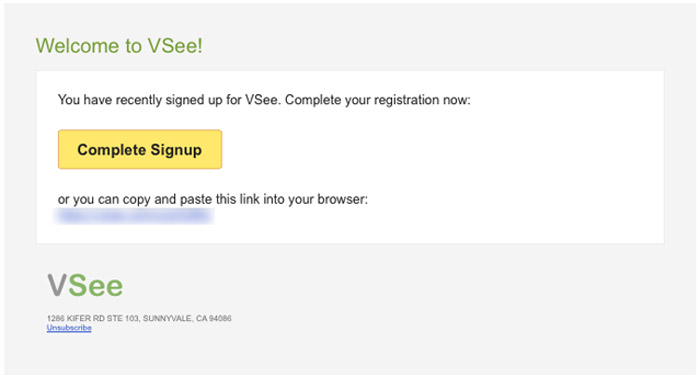
5. You’ll be directed back to VSee’s website where you can complete the registration by putting in your first and last name and creating a password. Click “Next” to continue.
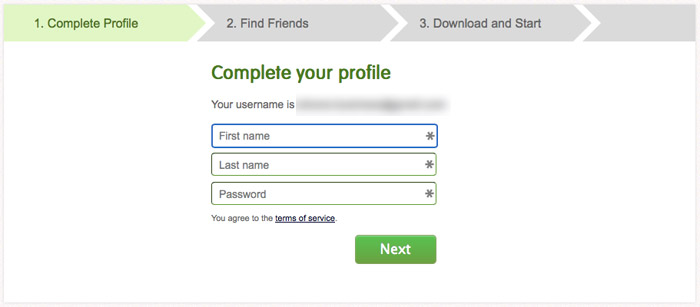
6. You’l be prompted to find some friends. SKIP this next step by clicking on the “No Thanks” link at the bottom right of the page.
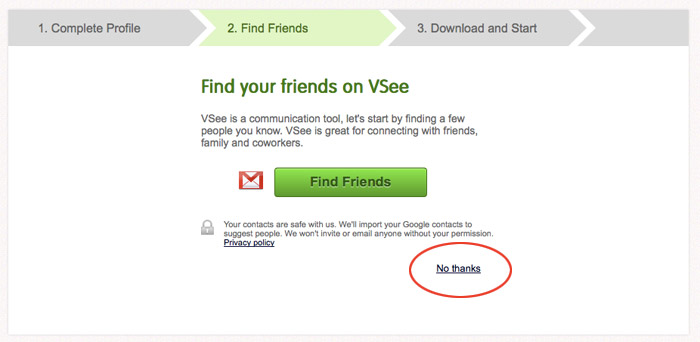
7. You’ll get a confirmation screen double checking you want to skip the step. Confirm by clicking on the text link that says “skip this step now”.
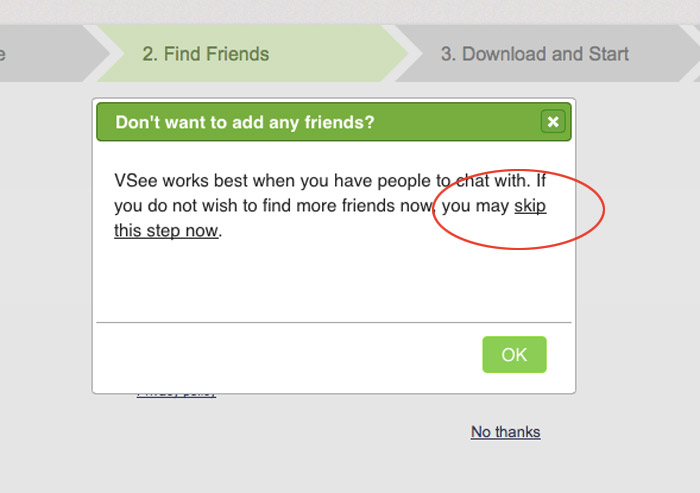
8. On the next screen you’ll be able to add emails manually. In the first field type in Paul@paulelmore.com. This will send me an invitation so we can see each other .
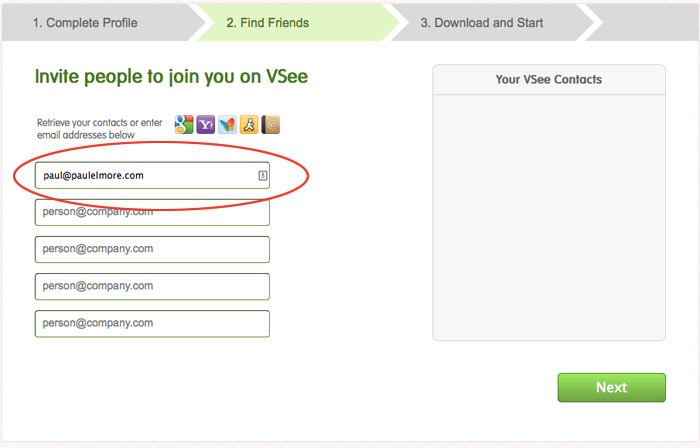
9. The last screen is the software download screen. The download should happen automatically. Just follow the on-screen instructions for either Windows or Mac computers.
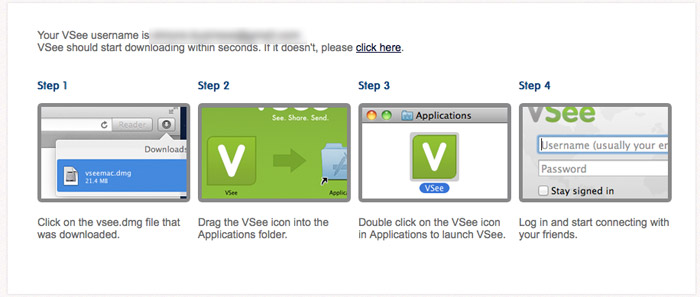
10. Once the software is downloaded and installed, start the application and log in using the information you provided at sign up. You’ll see the following screen. To begin a video conference, click the green cam corder icon next to the name of the person you want to talk to (that would be paul@paulelmore.com).
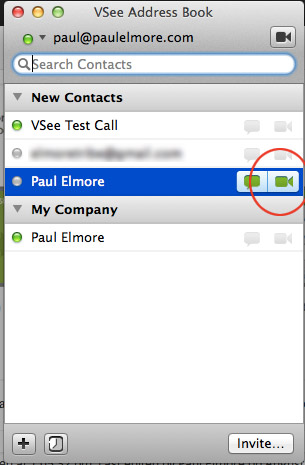
11. If you don’t see my name in your ‘New Contacts’ list, you can add it in manually by clicking on the ‘+’ sign in the bottom left corner. The following screen will open up. Enter my email, and click “Find”. My name should then be added to your contact list, and .
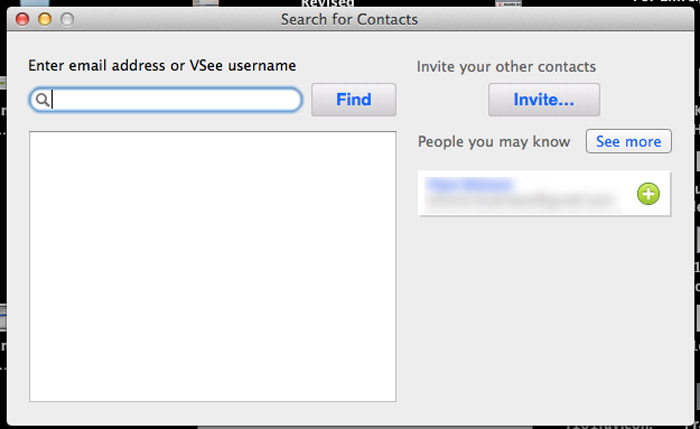
That’s it! You should be ready to go. I’ll talk with you soon.