27 Jan
2015

Creating A Deputy Employee Account
Your employer has made the smart choice and has selected to use Deputy for their rostering and time & attendance system.
Now what?
Firstly lets take a moment to go over what Deputy is and how it is going to make your work life so much easier.
Deputy is software which interacts with you and your workplace on a very personal level.
Deputy will manage things like your shifts, tasks and available work times.
It will even remind you when you have upcoming shifts.
You are able to access Deputy from a web browser and/or your smart phone*. Just search for Deputy in the App store on your Apple device or in the Play store for Android devices and off you go!
Now that is taken care off, lets get down to business. By now you should have received an email from your employer inviting you to Join Deputy.
All you need to do is now follow these 8 simple steps to get started.
If you haven’t received the email don’t forget to check your Junk Folders and/or your SPAM filters. Otherwise Check with your employer.
Here is a video with the instructions or read on
Step 1
Open the Email up. It should look like below.
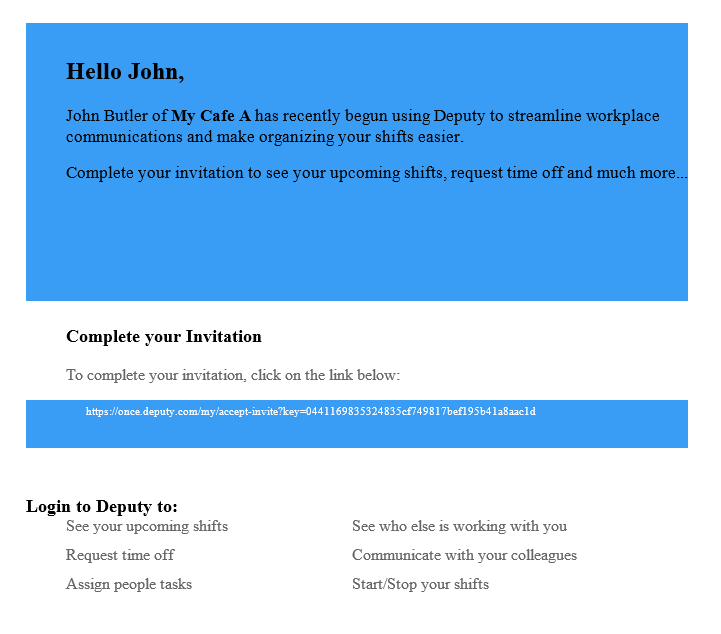
Step 2
Click on the Link under Complete your Invitation
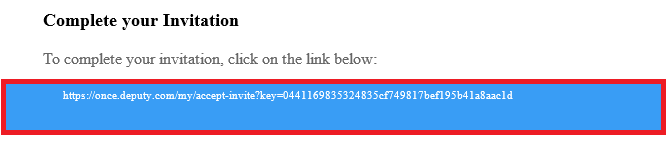
Step 3
A Browser window should now appear. This is where you create your Deputy Account. If you already have a Deputy account skip to step 8
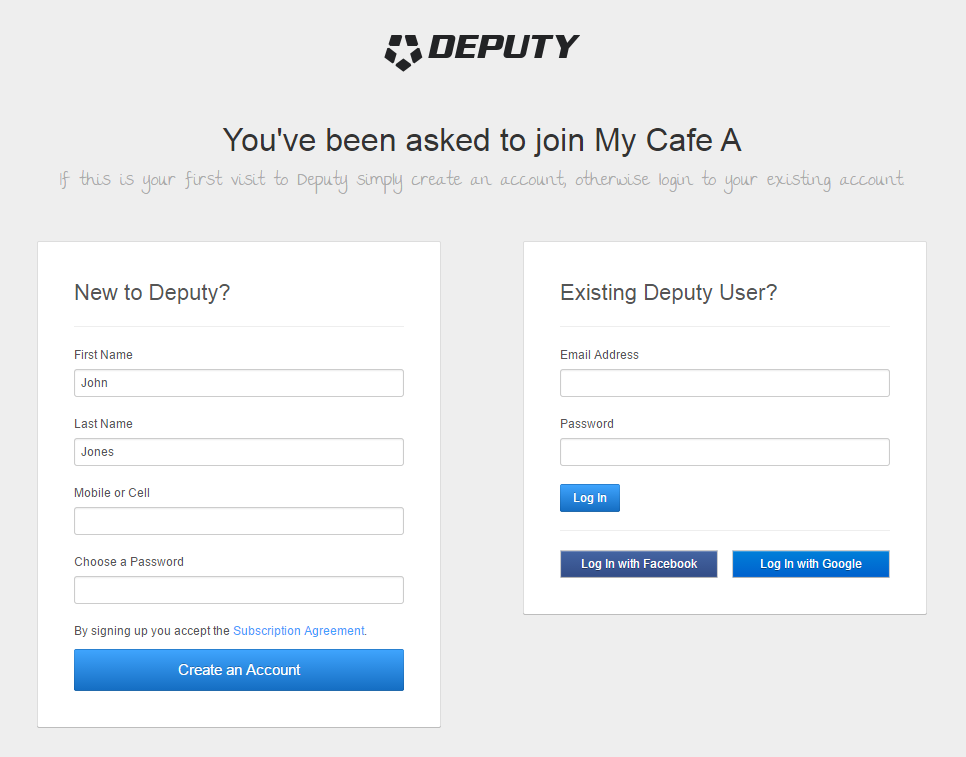
Step 4
Create a New Account. By default your First Name and Last Name will already be filled out for you.
If you have one its a great idea to also enter in your mobile phone number so that you can receive SMS notifications through Deputy.
Now add in a secure password that you will remember, But not too easy that someone else will be able to guess it!!
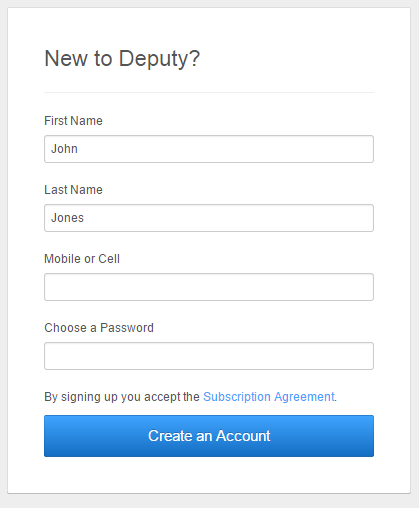
Step 6
Click Create an Account
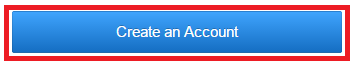
Step 7
All done, your Deputy account is now all set up.
You will be logged into your Fresh new Deputy portal where you can manage you Time Sheets, Availability and set your leave as well as a few other handy features.
If you already have a Deputy account read on.
Step 8
If you already have a Deputy account, you can use your current log in details to sign in here, even if that account was created with a different Employer.
You can choose which Company you wish to log into after you log in.
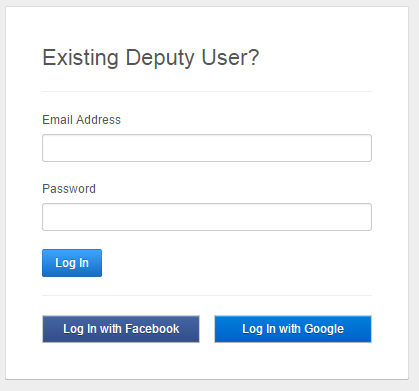
If your still having trouble or not sure what to do next get in touch with your Employer. They will be able to help you further.
— End of How to Guide —