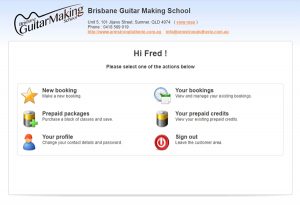Bookeo Instructions
Introducing Bookeo
This document explains how to use the online class booking system for the Brisbane Guitar Making School (BGMS). The program is called Bookeo and it will provide you with the means to:
- enroll in BGMS programs,
- book and pay for your classes,
- check that you are booked into your regular class and also monitor your class credit balances (including make-up credit balances),
- check when there are class places available for make-up and extra classes,
- add your name to a waitlist for a class and be notified when a place opens up,
- buy discounted class packages,
- check and update your personal information
How the System Works
Log in:
Use this link to login to the booking system: https://bookeo.com/bgmszz/customer.
It is recommended that you bookmark this link in your browser. The login page looks like this:
- Your username is your email address.
- Your password is whatever you set when you enrolled or if your login was created by an instructor it will likely be BGMS$tudent. Once you log in, you will be able to change your password to something unique.
- If you don’t have a login, click the Sign In link on the bottom and follow the instructions to set your own password.
When you log in you will see this screen:
This should be self-explanatory however please note the following:
- Under Your Profile please check and, if necessary, update your personal contact details including an emergency contact. Here you can also reset your password to something unique. Please remember your new password.
- Your Bookings: You should see your current bookings for at least the next two weeks.
- New Booking: To make a new booking …
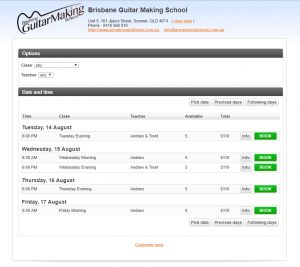
- Select the class time you want to book for in the Class drop-down box. (Leave the Teacher as ‘any’).
- To see classes beyond the next 7 days, click the Following Days button at the top right.
- Click the green BOOK button to book that class.
- Your personal details will be pre-filled, if not please complete/correct them, and click NEXT
- To book into additional classes click the ADD ANOTHER BOOKING
- If you have class credits (Pre-paid package or make-up credits) these will be applied automatically. Otherwise, you will need to pay for the classes via the CHECKOUT.
- If you want to book a casual, make-up, or extra class these can only be booked within the immediate next 14-day period where a place is available.
- Waitlist: If a class is full, the green BOOK button will be replaced by an amber WAITLIST button. If you want to be added to the waitlist for that class, click that button. If a place opens up, you will receive a priority notification to enable you to make a booking. Anyone (including Casuals) can waitlist for any class where the waitlist option is available.
- Pre-Paid Packages: The following pre-paid packages are available. These may be added to or changed in the future.
- 5-Pack for regular weekly classes. These are only available to students enrolled as a regular weekly student in the class named. Buying a 5-Pack is the most cost-effective way to buy classes. The credits will be added to your account in Bookeo HOWEVER this does not book your classes. You must immediately book into 5 classes and the system will automatically use up the credits.
-
- 5-Pack for casual classes. These are only available to students enrolled as a casual student building a full custom instrument. Buying a 5-Pack is the most cost-effective way to buy classes. The credits will be added to your account in Bookeo HOWEVER this does not book your classes. You must book into classes when places are available within the next 14 days. The system will automatically use up the credits.
- Student Extra Credits (for regular weekly students only)
- You can only buy Extra Credits for a class other than your regular weekly class.
- These Extra Credits must be used immediately to book a class within the next two weeks – they are only valid for 2 weeks, so book-in immediately. If you don’t use it, you’ll lose it!!
- You should buy the credit named for your regular class
- For example, if you are a Wednesday AM regular, then buy the WedAM-Student Extra Credit
- This will provide a class credit valid for any class except your regular class.
- Book into the class you want to attend immediately
- You can only buy 1 credit at a time.
- Your Pre-paid Credits: if you have bought a pre-paid package or have make-up class credits this is where you can see how many credits you have remaining. Please note that Make-Up Class Credits:
- can only be used to book classes at times other than your regular weekly class,
- are limited to 3 per guitar build and
- they must be used within 3 months.
Outcomes:
- Classes to be booked and paid for in advance. The pricing arrangement encourages you to book in advance.
- Two weeks (14 days) notice of planned non-attendance required: Being booked at least 14 days in advance confirms that you will there. Failure to book in at least 14 days in advance signals that you are not committing to attend that class and therefore your place is available for anyone else to book as a casual, make-up, or extra.
- Missed classes/No Shows:
- If you cannot attend a class that you are booked into, you must cancel the booking in Bookeo.
- Cancellation at least 48 hours prior to the class will result in a full refund.
- Cancellation with less than 48 hours and more than 2 hours notice will result in forfeiture of the class fee paid. If you wish to claim a Make-up Credit you must request it in writing.
- Cancellation less than 2 hours prior to the start of a class is classified as a No Show. If you are a No-Show there will be no make-up credits and your class fee will be forfeited.
- Booking Casual, Make-up, and Extra classes: This can only be done within the next 14 days as unbooked spots open up due to cancellations or students advise of their non-attendance in their regular class (i.e. per 3 above).
BGMS Class Booking Policy-Procedure
Refer to this page for more information about the BGMS Booking Policy and procedures.