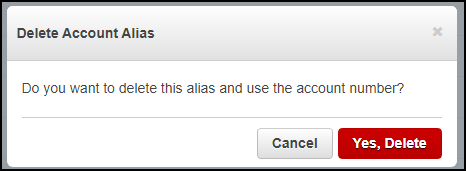In this blog post, I will show you how to create an AWS IAM custom sign-in URL and make it easier for users to log in.
AWS sign-in links are the URLs provided by Amazon Web Services to access the AWS Management Console.
These links are unique to each user and can be accessed by clicking on the “Sign In to the Console” button on the AWS homepage.
Once the user clicks on the button, they will be redirected to a sign-in page where they can enter their email address and password to access the console.
It is important to keep these links secure as they provide access to the AWS account and its resources. AWS also provides options for multi-factor authentication (MFA) to add an extra layer of security to the sign-in process.
Sign-in Link
By default, when you create an IAM user in AWS, AWS will create a custom URL for your users to log in.
The URL is made of numbers and almost impossible to remember; however, AWS offers the option to create an alias to make things easier.
You can only write the alias letter, as you will see soon.
Create An AWS Account Sign-in Alias link
To change my sign-in URL, I will open the Aws management console and log in as admin.
From the console, I will click on IAM, and from the IAM dashboard, click on Customize, as shown in the figure below.
I will go ahead and create a simple alias that is easy to remember.
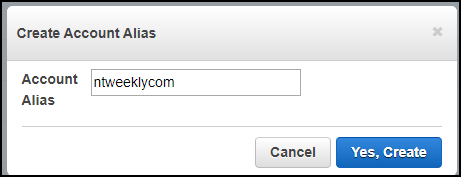
After creating the alias, it will appear in the sign-in link below.
Note: The original URL will still work.
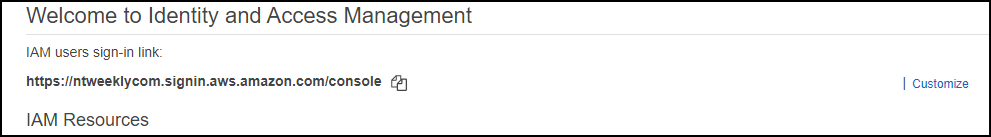
I no longer require the URL. I can delete it, but it will no longer work.