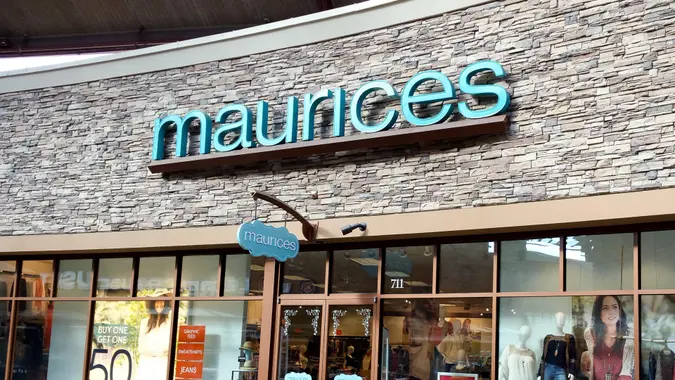How To Make a Firestone Credit Card Payment
Commitment to Our Readers
GOBankingRates' editorial team is committed to bringing you unbiased reviews and information. We use data-driven methodologies to evaluate financial products and services - our reviews and ratings are not influenced by advertisers. You can read more about our editorial guidelines and our products and services review methodology.

20 Years
Helping You Live Richer

Reviewed
by Experts

Trusted by
Millions of Readers
Firestone Complete Auto Care has provided vehicle maintenance for customers for around a century. The company offers a range of services, including oil changes, battery replacements and tune-ups.
If you’re already a devoted customer, you might hold a Firestone Complete Auto Care credit card to take advantage of perks like 5% off your first purchase. However, it’s important to stay on top of your credit card bills to reap the full benefits of this card. This includes making payments on time.
Ways To Make a Firestone Credit Card Payment
You can make a Firestone credit card payment online, over the phone or by mail. Here’s everything you need to know.
How To Make a Firestone Credit Card Payment Online
To make a Firestone credit card payment online, you’ll need to create an online account on the website of the card’s issuer, Credit First National Association.
To Pay Online
- Go to CFNA’s website and click “Log In,” then “Sign Up.”
- Enter your credit card number, Social Security number and email address.
- Create a username and password for the account.
- Click “Continue” and follow the on-screen prompts to complete the online account setup process.
After creating an online account, here’s how to make a payment:
- Sign in to your account via the CFNA login page.
- Click the “Payments” button to pay your bill.
- Select your payment amount, and enter your bank account number and bank routing number to complete your payment.
How To Make a Firestone Credit Card Payment Over the Phone
CFNA will let you pay your Firestone bill by phone using the number on the back of your card. It currently does not accept debit or credit card payments through the automated system, but you can speak with a customer service representative to make a payment with a debit or credit card. Note there is a $4.95 processing fee for this service.
How To Make a Firestone Credit Card Payment by Mail
If you prefer paying your bills through the mail, CFNA accepts paper checks and money orders, too. When mailing, include the payment coupon from your credit card statement with your payment if possible. If you don’t have the payment coupon, write your Firestone credit card account number on the check or money order to ensure your payment will be credited to your account. Here’s the payment mailing address:
CFNAP.O. Box 81344Cleveland, OH 44188-0344
Set Up Automatic Payments for Your Firestone Credit Card
Credit First gives you the option to schedule up to six payments in advance. You can do this through its website. Just change the date for each of the payments you’re scheduling. The system will process the payment automatically on the scheduled day.
There is currently no way to set up automatic payments beyond six months, so remember to go back and set up more payments when your pre-scheduled ones run out.
What To Do If Your Firestone Credit Card Payment Is Late
Late payments can be made by any of the methods above. However, CFNA charges up to a $29 late fee when you miss a due date — and the fee increases to up to $40 if you haven’t made your minimum payments within the past six months. This can be costly over time and reflect poorly on your credit score. You can avoid this fee by paying your account on time each month.
In addition to knowing your due date, it helps to understand when payments are credited to your account. Payments made through the mail must be received by 5 p.m. EST to be credited to the account the same day. Payments made online or by phonemust be made by 11:59 p.m. EST to be credited the same day.
Information is accurate as of April 4, 2023.
Editorial Note: This content is not provided by any entity covered in this article. Any opinions, analyses, reviews, ratings or recommendations expressed in this article are those of the author alone and have not been reviewed, approved or otherwise endorsed by any entity named in this article.
 Written by
Written by  Edited by
Edited by