In this guide, you will learn how you can add a custom painting in Roblox Bloxburg.
First, you will need to go to Unsplash and search for a painting /picture category.
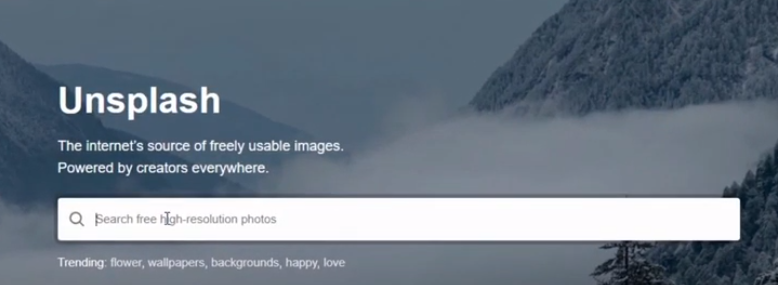
Select the picture and tap on it. Then click on the arrow and click the original size. In this window, you have to click on allow.
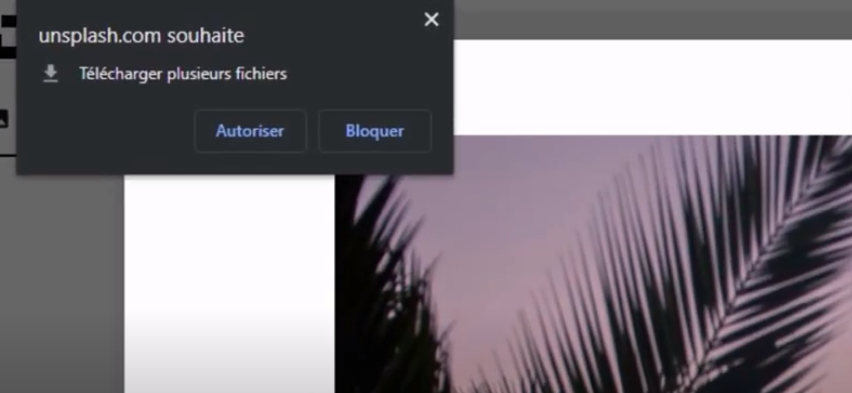
Now your file should download.

Once the picture is downloaded, you need to go to the Roblox website.
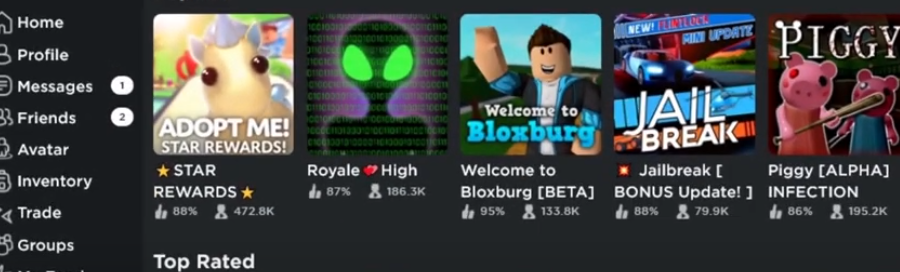
Click on Create and then click Decals.
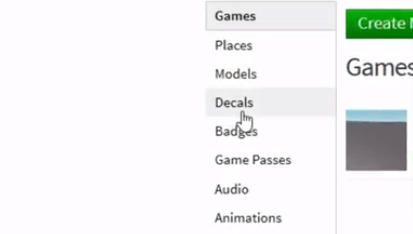
Select the picture you downloaded by clicking browse.
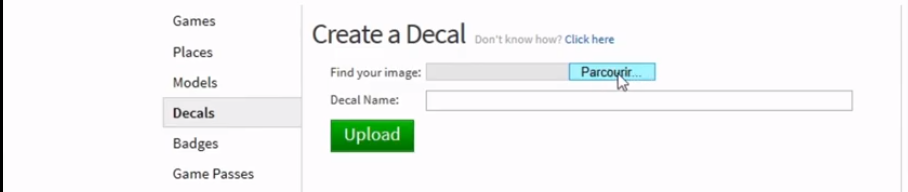
Once you select your file, you need to set a name and click upload.
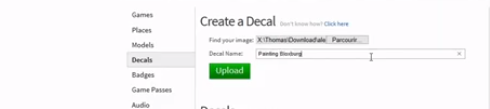
The picture is now online! You will have to wait a few minutes until Roblox verifies it.
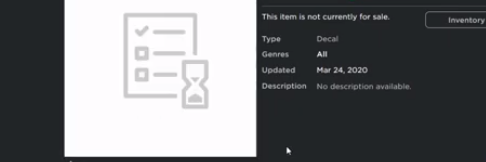
And the picture is verified. Now you can copy the ID which is in the link of your browser.

Now you can select the painting you want. It is better to select a painting with a similar ratio.

Once you place the painting, you can change the picture and enter the ID you have copied.

Enter the id you have copied here, and click Add.
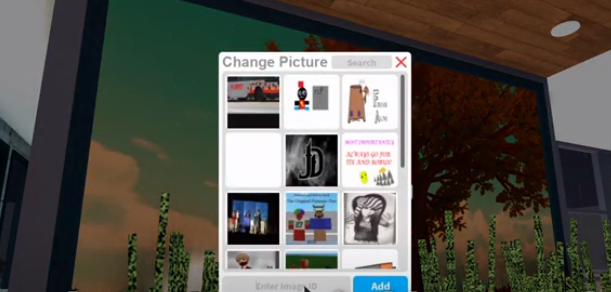
Wait a few seconds, and the picture is here.
