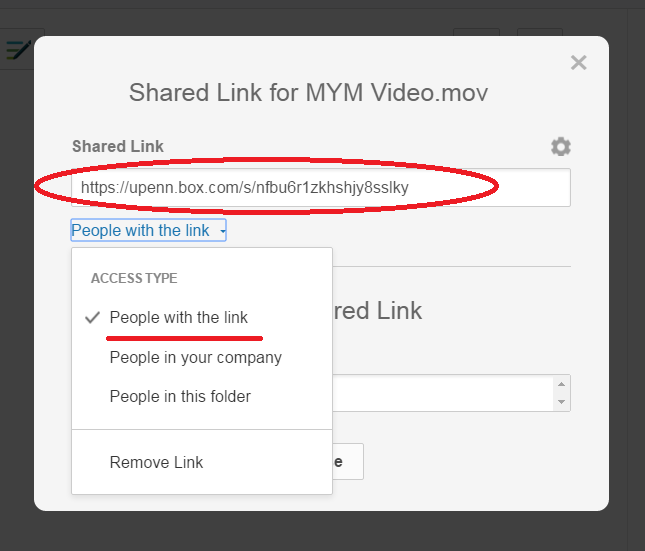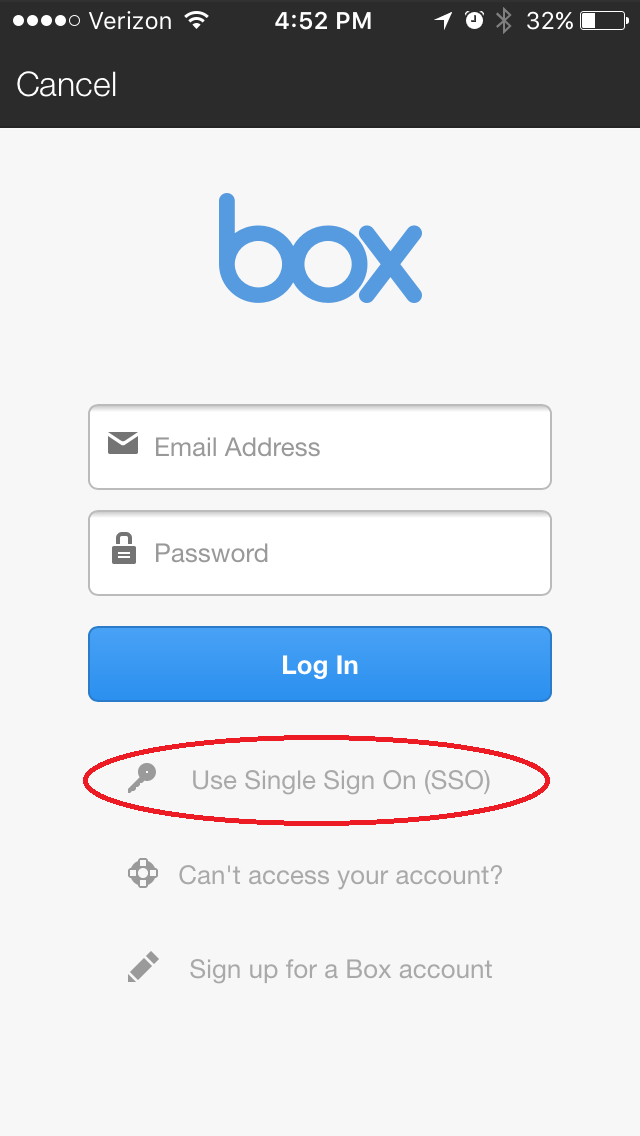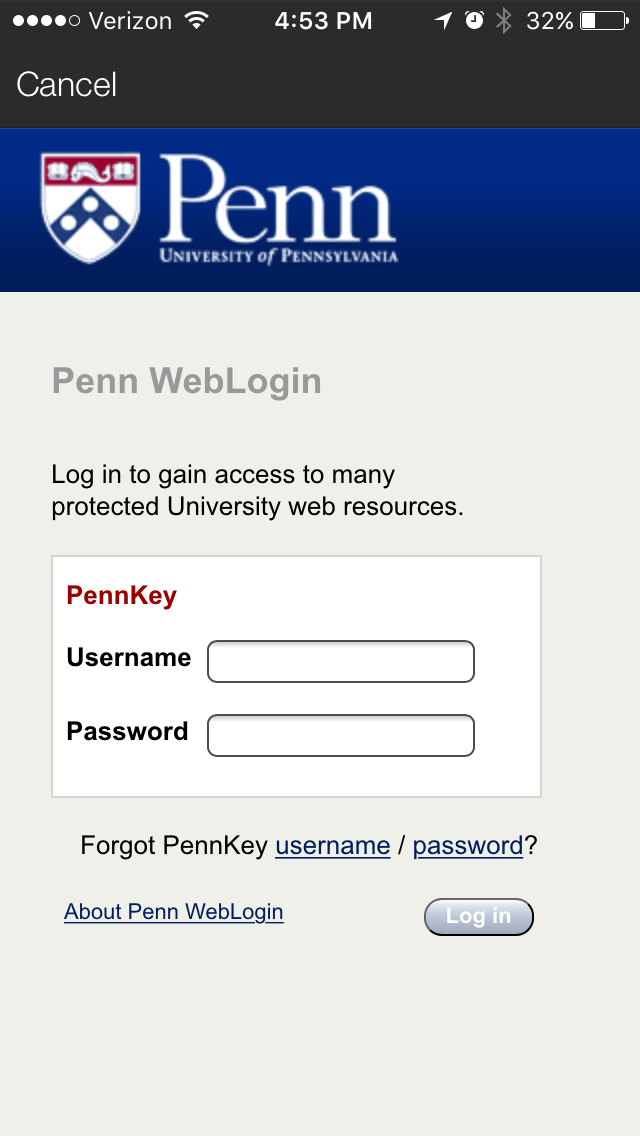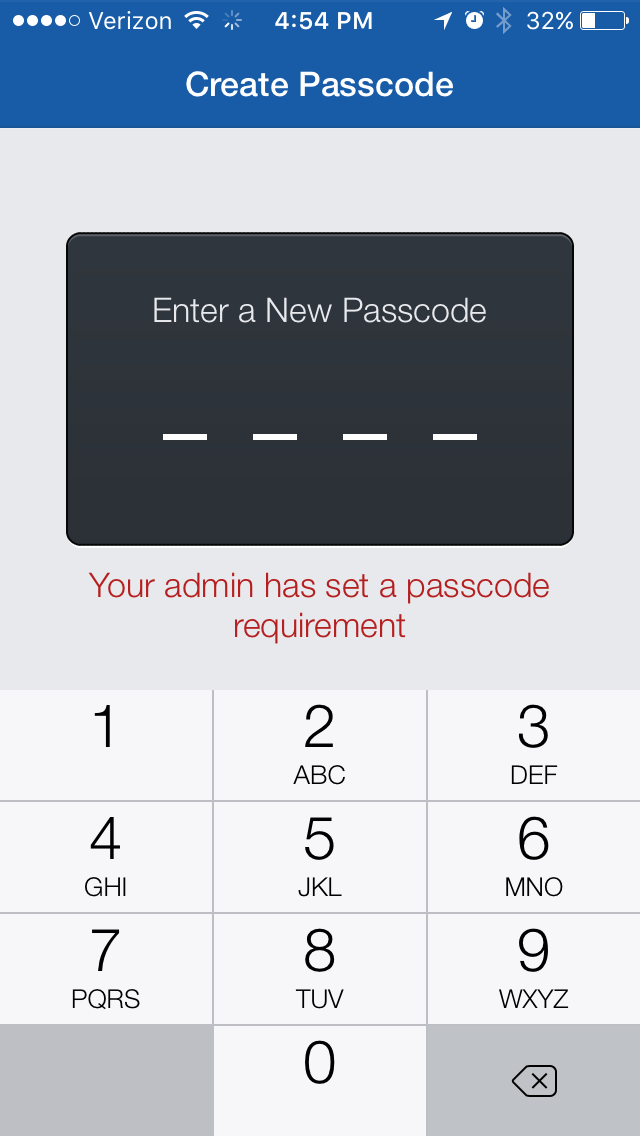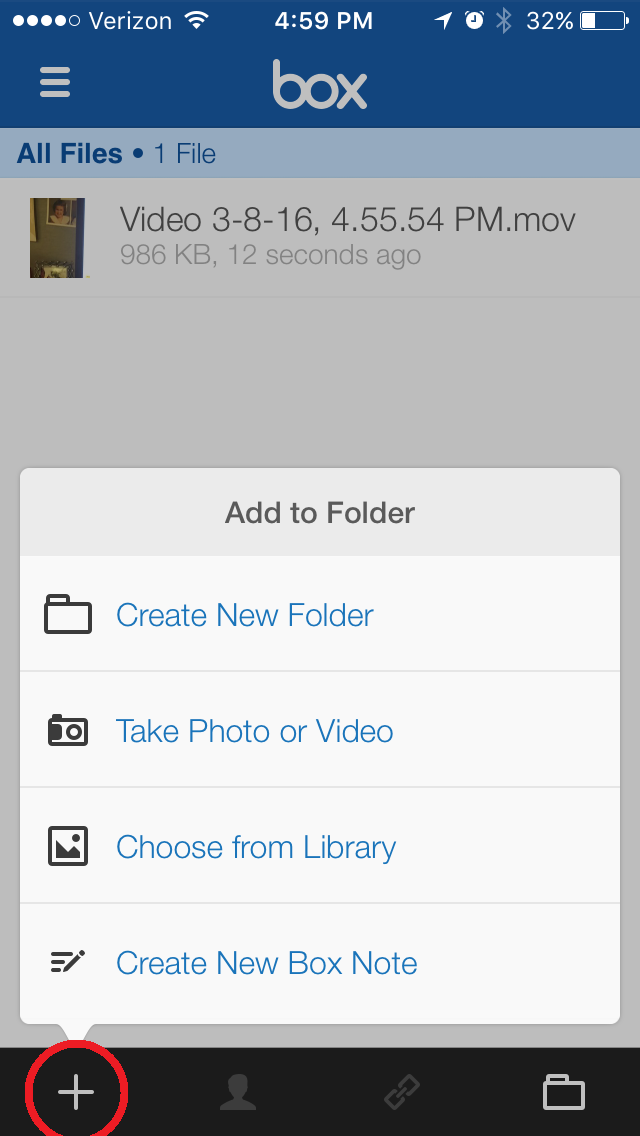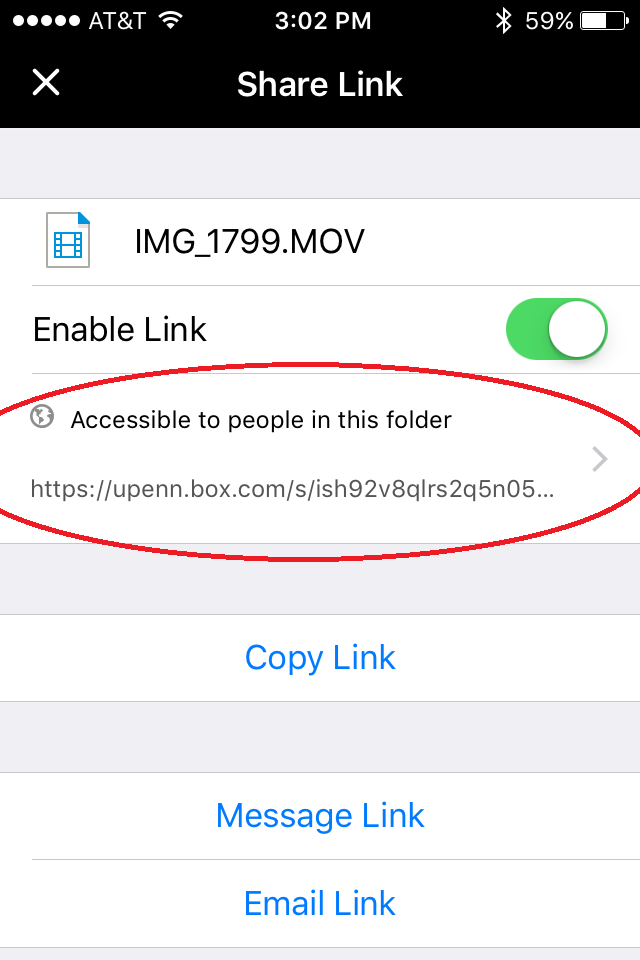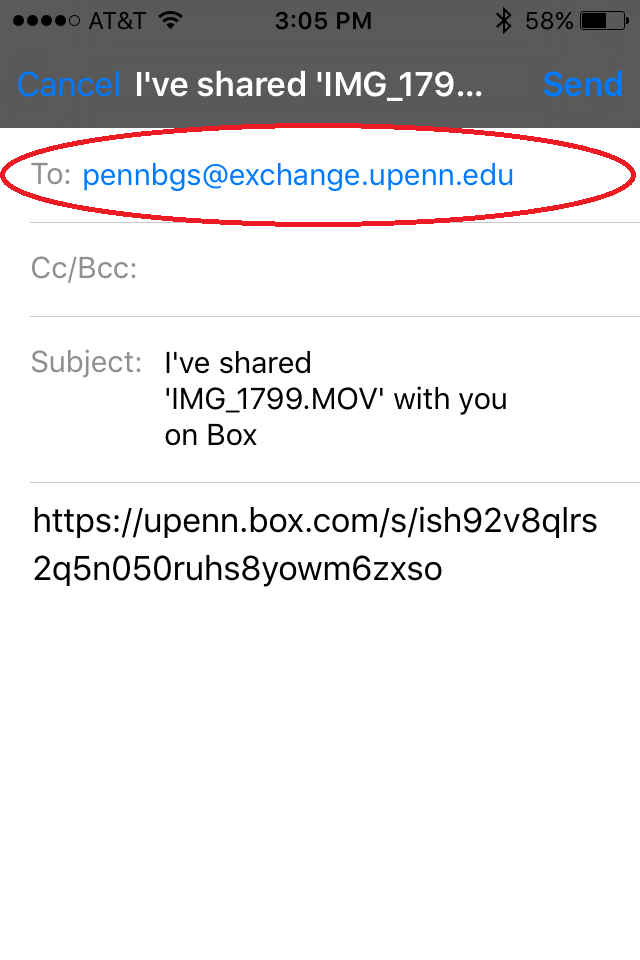Upload from a Computer:
Video files are usually too big to send via email. We recommend you upload your video to the cloud and then send us a link. If you have a pennkey, you can use PennBox (a free service) to send us your video.
1. Navigate to https://upenn.app.box.com/login and sign in with your pennkey.
2. Upload your video file.
3. Click the “Share Link" button next to your video file.
4. Make sure you select "People with the link" under Access Type. Then copy and paste the link into an email message and send it to pennbgs@exchange.upenn.edu. We will then be able to host your video on the Make Your Metaphor page.
Upload from a Smartphone:
1. Download the Box app on your smartphone, then select "log in."
2. Select "Use Single Sign On (SSO)"
3. Enter your Penn email address.
4. Next, enter your pennkey and password.
5. Set a 4-digit security pin for your account.
6. Click the + button and either record a video in the Box app or choose an existing one from your phone's library.
7. Select the video you just created/uploaded. Then click the chain link icon at the bottom of the screen.
8. Click "Enable Link"
9. Click the "Accessible to people..." dialogue
10. Select "People with the link," and make sure that "Allow Downloading" is turned on.
11. Go back to the previous screen and select "Email Link"
12. Send the email to pennbgs@exchange.upenn.edu
Questions?
For technical assistance, contact:
Aaron Todd
Assistant Director
Leadership & Strategic Initiatives
Penn Medicine Development and Alumni Relations
p: (215) 573-3204
e: aaront@upenn.edu
Direct questions about the Make Your Metaphor project to:
Torren Blair
Director of Development
Basic Science Programs and Leadership & Strategic Initiatives
Penn Medicine Development and Alumni Relations
p: (215) 898-7680
e: torrenb@upenn.edu