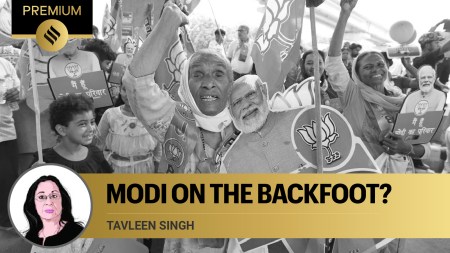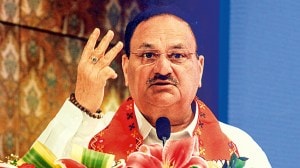- India
- International
Solved: I cannot access Internet using Reliance Jio 4G SIM card
We decided to find out simple solutions to common problems that users generally face when it comes to accessing internet using the Reliance Jio SIM card.

Despite Reliance Jio 4G being popular among the masses, most of the times users complain about issues that prevent them from accessing Internet using Reliance Jio 4G SIM card, and for various reasons: Sometimes users may not have active plans or their phone may not support 4G (that’s unlikely nowadays since most of the current smartphones at least support 4G network). Sometimes phone’s specific SIM card slot may not support 4G. Reasons could be many. Reliance Jio users often lack the prerequisite skills to configure settings with regards to their network, and that is common. Recently, we received a query from one of our readers that she is unable to access the Internet using Reliance Jio SIM card. So, we decided to find out simple solutions to common problems that users generally face when it comes to accessing the internet using the Reliance Jio SIM card.
1) Check if you have an active plan on your Jio number
 As we said before, sometimes users run out of an active plan. In that case, users need to check if they have a working plan with validity and balance. To check if you have an active plan on your Jio number, go to MyJio app > open My jio to manage your Jio account > sign in using OTP or Jio ID. The dashboard will let you know your balance and validity details. In case your plan is expired, you can renew from there.
As we said before, sometimes users run out of an active plan. In that case, users need to check if they have a working plan with validity and balance. To check if you have an active plan on your Jio number, go to MyJio app > open My jio to manage your Jio account > sign in using OTP or Jio ID. The dashboard will let you know your balance and validity details. In case your plan is expired, you can renew from there.
2) Check if your mobile phone supports Jio 4G
Sometimes users insert their Jio SIM card into the device that isn’t compatible with any 4G network. In that case, users need to ensure their device supports 4G SIM. Most of the new phones that are launching these days at least support 4G network. If you’re buying a new device, check all its specifications carefully before making the final purchase.
3) Check the data settings on your phone
 Most of the times, people use two SIM cards in a phone. That’s when data settings kick in. For example, in our case, we are using two SIM cards on our Xiaomi Mi 5S smartphone. In that case, all we have to do is go to phone’s Settings > SIM cards & mobile networks > Default settings. Here we can configure what SIM card we have to use for both Dial and the Internet. Needless to say, steps involved to configure data settings on your phone may vary.
Most of the times, people use two SIM cards in a phone. That’s when data settings kick in. For example, in our case, we are using two SIM cards on our Xiaomi Mi 5S smartphone. In that case, all we have to do is go to phone’s Settings > SIM cards & mobile networks > Default settings. Here we can configure what SIM card we have to use for both Dial and the Internet. Needless to say, steps involved to configure data settings on your phone may vary.
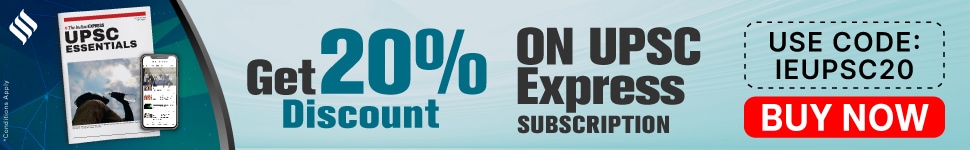
4) Keep an eye on the status of network indicator
If you go out of a Jio 4G coverage area, chances are that your internet connectivity wouldn’t perform up to the mark. In that case, it’s mandatory to keep an eye on our phone’s signal reception strength and the status of network indicted, which sits at the top of your phone’s display.
5) Opt for ‘Service Request.’
 If you have performed all the above steps and still you’re unable to access your mobile, you can raise a request to Reliance Jio for service. Go to MyJio app > open My jio to manage your Jio account > sign in using OTP or Jio ID > tap the hamburger menu > Jio care. You can select what you need help with and submit a request. Additionally, you can live chat with customer care or dial 1800 889 9999.
If you have performed all the above steps and still you’re unable to access your mobile, you can raise a request to Reliance Jio for service. Go to MyJio app > open My jio to manage your Jio account > sign in using OTP or Jio ID > tap the hamburger menu > Jio care. You can select what you need help with and submit a request. Additionally, you can live chat with customer care or dial 1800 889 9999.
Ever since Jio announced its free data and voice calling offers, internet penetration has increased exponentially. With more users coming online at the same and network load may some time create a problem accessing the internet. If you’re facing the same problem, you can probably make use of these simple troubleshooting tips in case you are not able to connect to the internet using Reliance Jio SIM card. Let us know in comments below if you found these tips helpful.
May 14: Latest News
- 01
- 02
- 03
- 04
- 05