Google really doesn’t want you to use Chromium

It seems Google will do everything in their power to avoid people using the browser they built. They would much prefer you use Chrome, the child of Chromium. For those who know about Chromium the reason is obvious: Chromium is open-source.
Google giveth and Google taketh away
Google’s development strategy, a strategy they use in most of their projects, is perfectly illustrated by Chromium. Google’s strategy consists of, first, developing an open-source base, a minimum usable product. The base has to be compelling enough for other people, and more importantly other companies, to want to develop and contribute to it. Next, they build proprietary components and polish the product, this time a closed-source product. Lastly, they attempt to make it impractical and nearly impossible to use the base product without considerable effort. They do this through various methods, largely by building an ecosystem around the final product and excluding the base from that ecosystem. This is exactly the tale of Chromium and many other Google projects, including Android.
How does Google attempt to stop you from using Chromium?
The variety of strategies Google uses to block the use of Chromium but encourage contribution to it is interesting, if more than a bit underhanded. The first step to using Chromium is downloading it and they made sure it wasn’t inviting, at least if you are trying to install it on Windows or macOS. (The install on Linux is much more straight forward, I suspect that is because they know most developers including their own staff would be using Linux to contribute.)
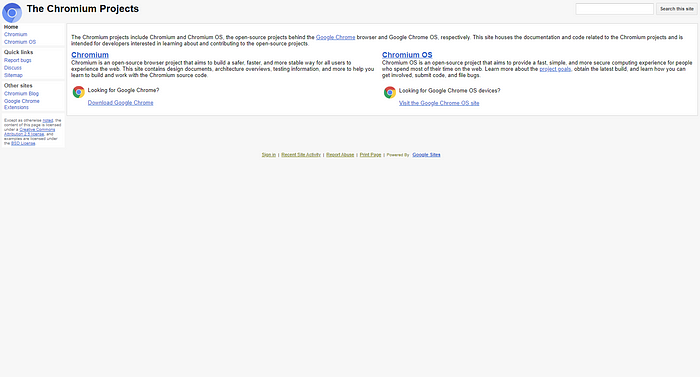
When you first attempt to download Chromium this is what you are met with at chromium.org. Notice the only text that says “Download” redirects to Chrome. So, that is not what you want; you click Chromium. That brings you to this:
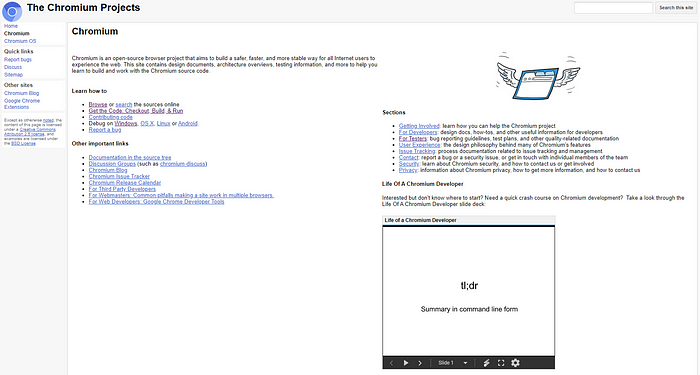
Can you figure out how to download Chromium from here? Well, you are wrong, it is actually by clicking “Getting Involved.” From there you get brought to yet another confusing page:

This one is pretty obvious but on a page full of links it can be easy to miss. After clicking “latest trunk build of Chromium” we are finally brought to the download page:
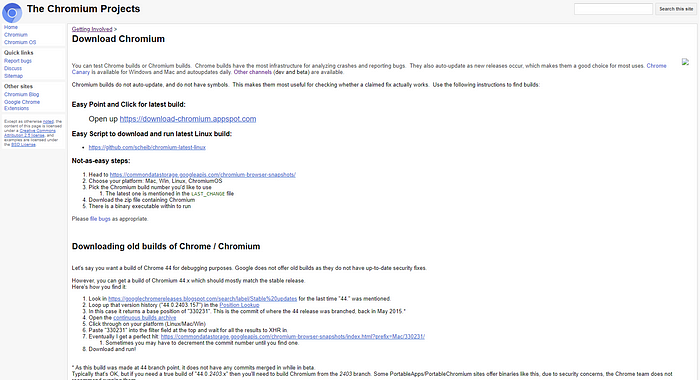
Okay, we are finally getting somewhere. We follow the “Easy Point and Click” download link where we are warned about instability(although I have had no such issues). Then, we finally get an installer, nope a Zip file. Not a big deal we can just extract it; open it; and finally run “chrome.exe.” Let’s do some browsing.
Ecosystem functionality a deleted feature(sort of)
We are greeted by a familiar page with an error:
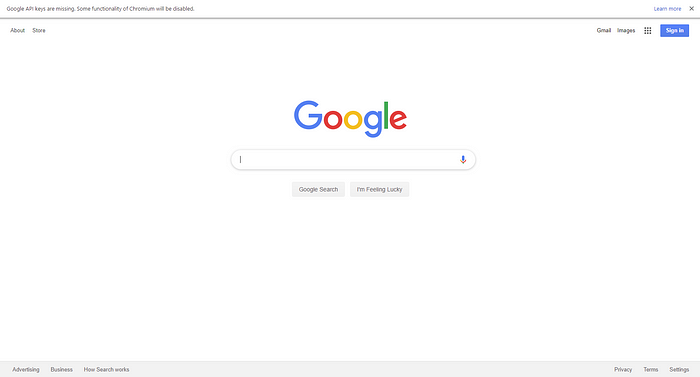
Let’s ignore that error for now — I am sure it is unimportant. Let’s try to sign in to sync our passwords and bookmarks; click the user icon in the top-right next to the address bar. Then simply click “Sign in to Chromium” and we are met by a page saying “404 That’s an error. The requested URL was not found on this server. That’s all we know.” Not very helpful. Maybe that original error was important. We open a new tab and click “Learn more” on the error. We are brought to this page:
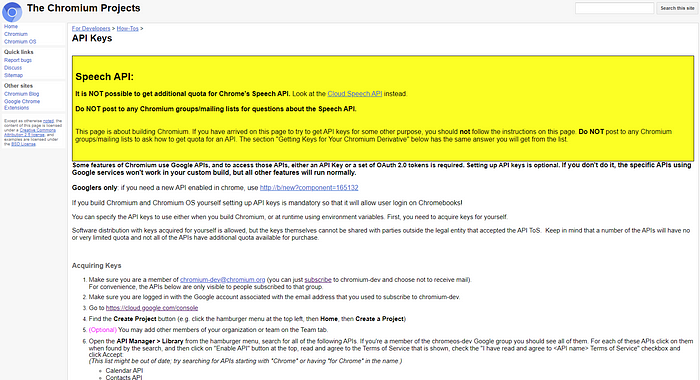
API Keys, Speech API, Googlers only stuff? What does this have to do with us not being able to sign in to our Google accounts? It turns out to use “Chrome Sync” on Chromium we need to generate keys to connect to Chrome account servers. This is not needed on Chrome though, for some reason. That takes a quite a few steps, I will just go into the last one as the others are fairly mundane but the steps I am not covering can be found here:
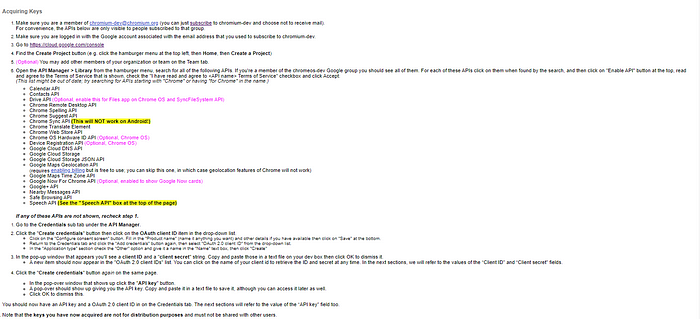
Now that we finally have our keys what do we do with them? That is something not explained in the guide; we have to figure that out ourselves. Something, that would take most non-tech-savy people a fair bit of time and that is shown on forums where people attempting to do this give up. We have to, on Windows 10, search for environmental variables by clicking the Windows Icon and typing “Environment variables.” We then click the first option listed.
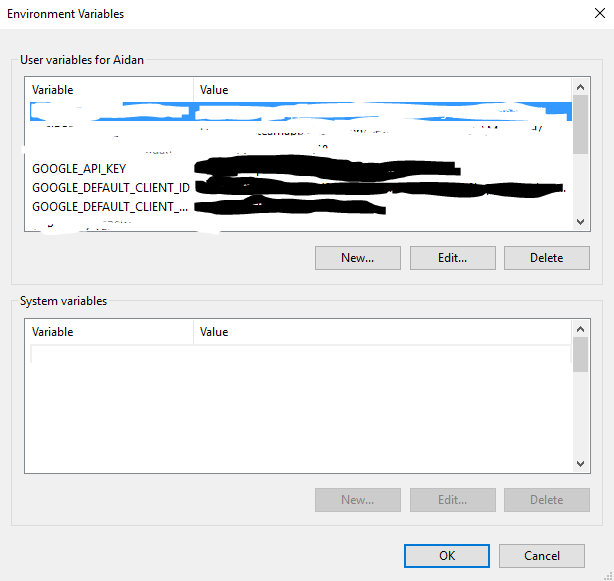
You should be on a page similar to this, where you then you click “New” and add each value. (I censored irrelevant stuff in white, and my values that Google mandates you keep secret in black.) Google helpfully provides this blurb showing you how to input each value:
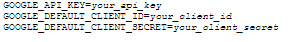
We have finally set it up so we are able to sync our Google account, something that works out of the box on Chrome. Google intentionally obfuscated this process.
Other things you aren’t allowed to do (again sort of)
- Automatically update. Well you are, but Google doesn’t help you with it. On Linux it is not too hard to install it with a package manager and have your package manager auto-update. On Windows you could hypothetically setup a script that pulls the Git repository and build it, or download and extract the newest version.
- Watch Netflix, some Youtube videos, and some other video content. This is understandable, the issue is with DRM (Digital Rights Management). There are certain proprietary plugins needed to play this content, understandable why it is not included by default. Firefox faces the same issue, but it is a much easier to fix on Firefox as it has an obvious “Allow DRM” button.
Naysayers
“But Chromium is a browser not meant to be used by the general public”, is what the naysayers may naysay. That is irrelevant because it is used by the general public regardless. It is used on the Raspberry Pi and other ARM based computers frequently when Chrome is not supported. It is used on 32-bit Linux where Chrome is no longer supported. It is also used by people who do not wish to be tracked by Google.
P.S.
None of this is meant as a criticism of Google. Obviously, as a company, they have every right to maintain a tiered offering — a completely free offering and a less free offering. I am merely annotating their development strategy and how it is well illustrated in Chromium. That is not to say Google has not (allegedly) engaged in anti-competitive practices such as vandalizing OpenStreetMap and sabotaging Firefox though.
