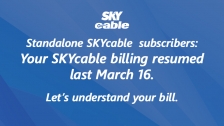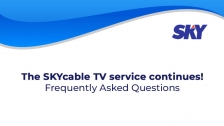The iWantTFC app is now available in all of our SKY Evo digiboxes!
Simply follow these easy steps to update the iWantTFC app on your SKY Evo digiboxes to be able to access iWantTFC content and shows.
STEP 1
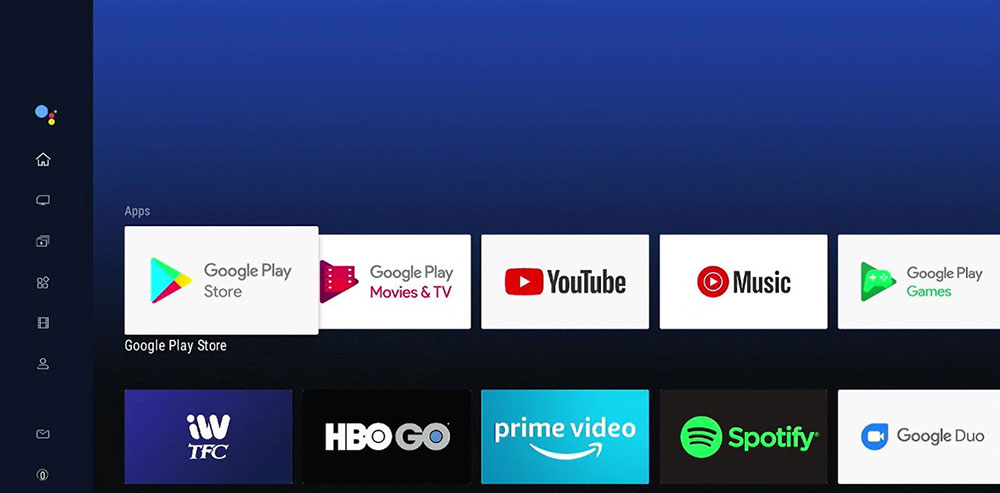
- Please make sure that your SKY Evo is logged in using your Google Account
- Go to Apps & Games Menu and look for Google Play Store
- Open Google Play Store
STEP 2

- In Google Play Store, click on the search button and type in the search box “iWantTFC”
- Once you see the iWantTFC logo, click on it to view the app details
STEP3

- Once you have selected the iWantTFC app, you will see two options: “Open” and “Update”
- Select “Update” to download the newest version of the app
STEP 4
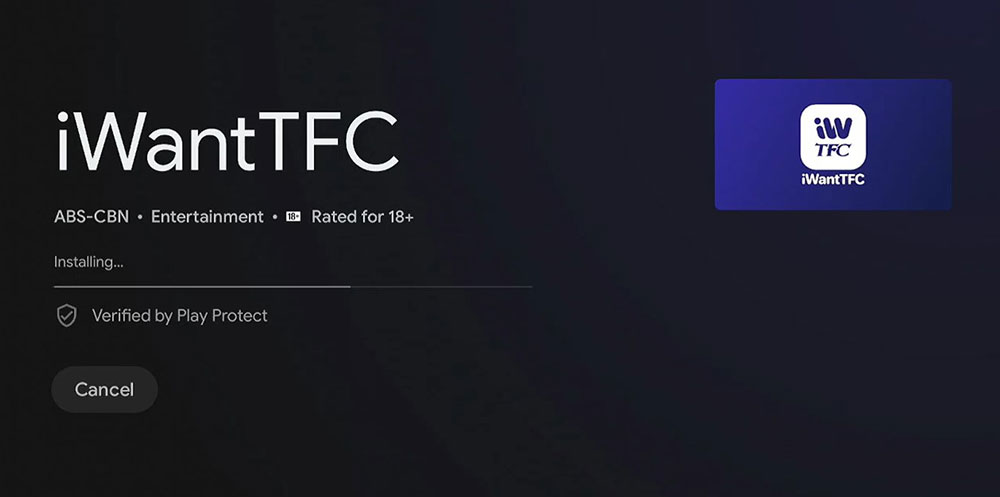
- Once you have selected “Update” your SKY Evo shall start to download and install the newest version of the iWantTFC.
- Kindly wait until download and installation is complete
STEP 5

- Once download and installation is complete, you will now see the buttons: “Open” and “Uninstall”
- Click on “Open” to launch iWantTFC
STEP 6
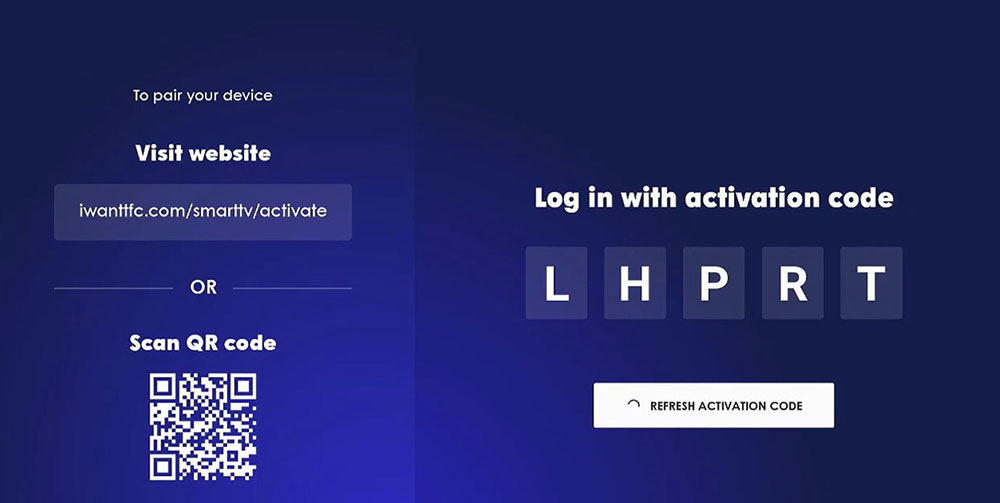
- Once you have launched the iWantTFC app, you will see sign in options
- Sign in your account to be able to access iWantTFC
STEP 7
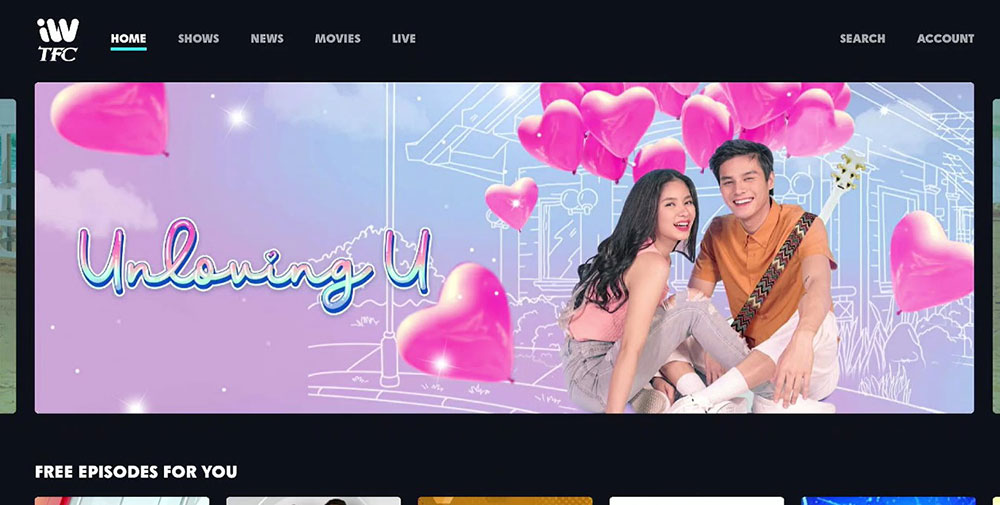
- Once you have signed in, you can now access iWantTFC contents
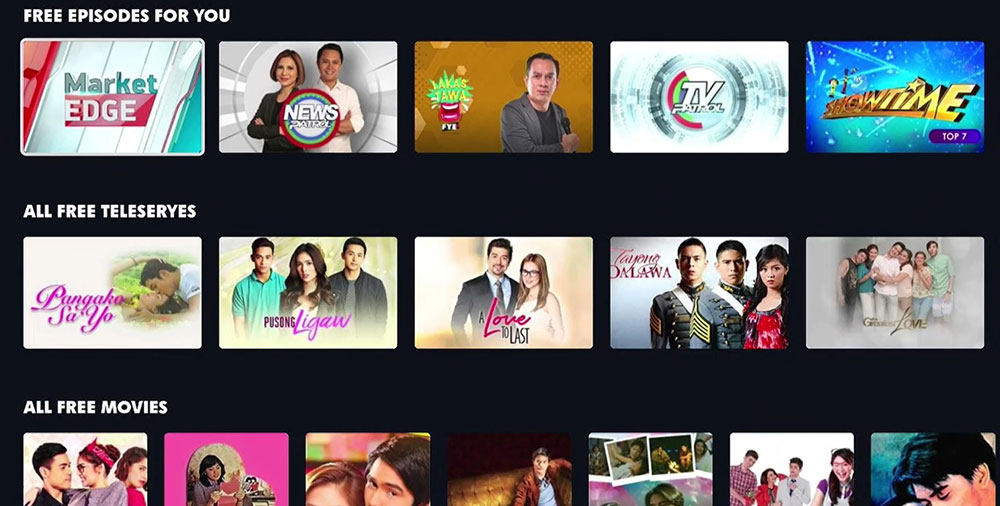
- Navigate on the available contents of iWantTFC and click on the shows you would like to watch
Get your iWantTFC Plan Access Voucher Pin with these simple steps!
- Visit vod.mysky.com.ph and click on the iWantTFC box
- Click on the “Subscribe” button to register or login using your mySKY account email
- Choose either the Standard ore Premium Plan and click on “Subscribe”. A verification link will be sent to your email
- Complete the process by email verification and the voucher pin of your chosen iWantTFC plan will be emailed to you. Once activated, you will start receiving a new voucher pin every month!