How do you insert the degree symbol in Google Docs?
Google Drive (Google Docs and Google Sheets) are becoming more popular in schools. My son was working on a project and needed to enter the degree symbol in Google Docs. At first it took me a quick second to find how to do it.
Below are the steps to insert symbols in a Google Docs document.
Step 1 – Move your cursor to where you would like your symbol to appear.
Step 2 – On the Insert menu click the Special characters option as shown below
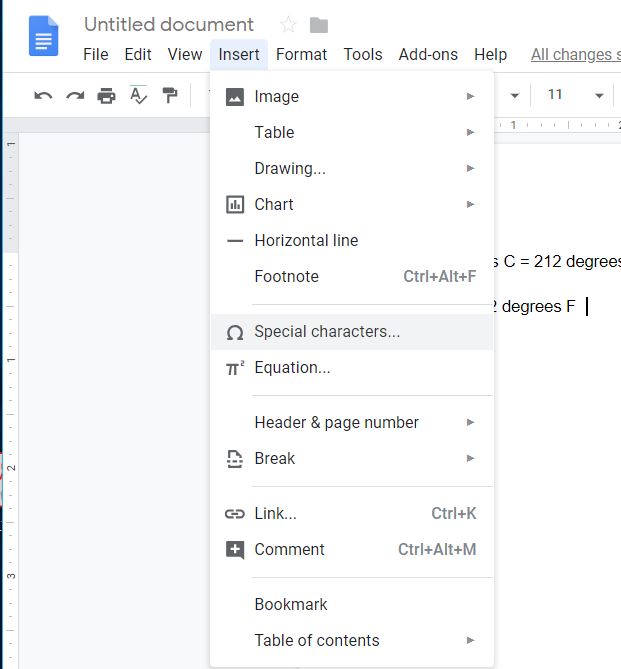
Step 3 – On the Insert special characters windows that pops up type “degree” into the search box as shown below. There are several options of symbols for degree. You can select the degree symbol with the Celsius or Fahrenheit letter or select the small superscript degree symbol by itself.

Final Document with Degree Symbol
What you have left is the degree symbol you chose in the location of your cursor.

Other Symbols
Note you can use this technique to find many other symbols not just the degree symbol. Give is a shot.
Another Google Sheet Article of ours is How to add a Checkmark or X tic in Google Sheets
Please check out some of our other How to articles. There is also a Microsoft Word version of How to insert a degree symbol in a Word Doc.
Please leave comments below.

No Comments Yet