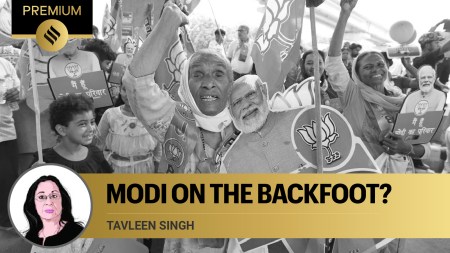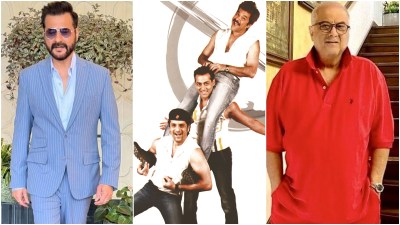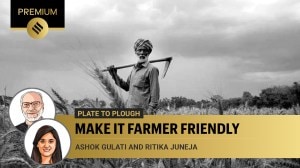- India
- International
How to use old WhatsApp account on new phone
Is it possible to use an old WhatsApp account on a new phone? Simple answer, yes.

Facebook-owned popular instant messaging WhatsApp has been around for quite a while now, and in spite of that, not a lot of people know some of its hidden bells and whistles. We regularly receive queries from our readers what procedure they should follow in order to start using an old WhatsApp account on a new phone. Many of them wonder whether it’s possible in the first place? So we’d like to respond with a simple answer: yes, it’s absolutely possible.
WhatsApp users can easily switch to a new phone using existing account/mobile number by means of its ‘Change Number’ feature. If you want to change a number on WhatsApp, you’ll need to follow all the steps mentioned below. But before proceeding further, it should be worth noted that changing your phone number will migrate your account info, groups, and settings.

Note: Make sure that you are able to receive SMS or calls on your new mobile number. In case you have both a new phone and a new number, you should first change your number on your old phone in order to avoid a start-over.
How to use old WhatsApp on your new phone
If you want to transfer your chat history to a new phone, first create a backup on your old phone by navigating to WhatsApp Settings > Chats > Chat backup > Backup. Now install WhatsApp on a new phone and set up your existing account by following on-screen instructions. Restore the backup and you’re done.
How to change a phone number on old phone

First things first, make sure to have an access to your old / existing phone. Open WhatsApp and navigate to menu option. Then navigate to Settings and Account. You’ll find an option to change the number. Enter your old / existing phone number in the old phone number field. Enter your new phone number in the next field.
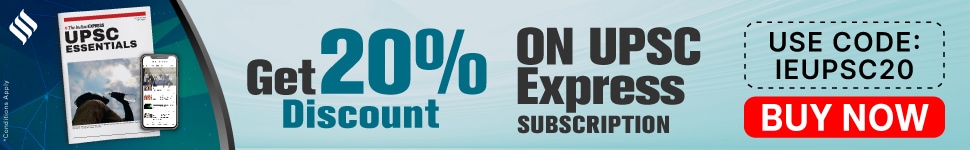
Once you’ve switched to a new phone or number altogether, all your account information will migrate from your old phone number to your new phone number. It’ll also delete the account associated with your old phone.
More Tech
May 13: Latest News
- 01
- 02
- 03
- 04
- 05