DIGITS app Forgot Password
block_header_deviceHome_usecase_subtitle
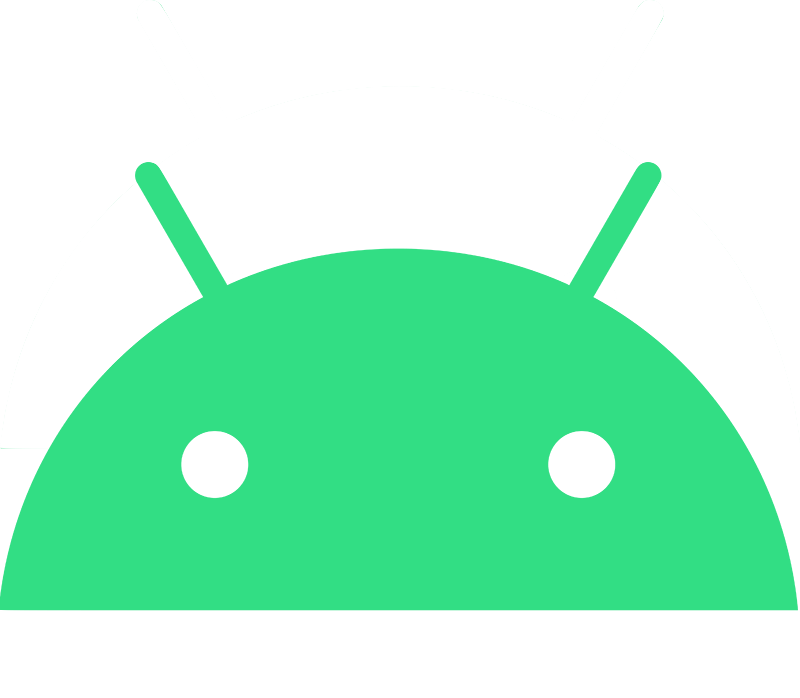

5%
- If you’ve forgotten your password, you can reset it through the DIGITS login screen. To reset your password, follow these steps:
- Go to the Home screen. Choose the menu symbol.
- Choose DIGITS.
- Choose Forgot password.
- Under Email or phone, enter your T-Mobile email address or phone number.
- Under Billing ZIP code, enter your billing postal code.
- Choose the arrow symbol on the right-hand side.
- Check an option and choose Next.
- Under Enter temporary password, enter the code that T-Mobile sent to you via text.
- Choose the arrow symbol on the right-hand side.
- Under New password, enter a password.
- Choose the arrow symbol on the right-hand side.
- If this screen appears, choose Next. If this screen does not appear, skip the next steps.
- Check an option and choose Next.
- Choose Verification code and enter the verification code.
- Choose the arrow symbol on the right-hand side.
- Enter your phone number. Choose VALIDATE.
- An authentication code will be sent to your mobile phone. Enter the authentication code. Choose VALIDATE.
- Choose an option and choose ACTIVATE.
- The password has been adjusted. Return to the Home screen.
5%
1 / 20
Find an answer
Select a category as the starting point. We’ll guide you to a specific solution, step by step.
Browse by category
Select a category to see full help topics under a category.
Find an answer
Select a category as the starting point. We’ll guide you to a specific solution, step by step.
Select a topic
Back to device categoriesPlease select a topic. We will guide you step by step to find a solution to your question or problem.
Select your OS version
How to find out what Operating System you are running on?
- 1. Select Settings on the homescreen
- 2. Go to General
- 3. Choose either 'Info' or 'About'
- 4. Scroll to Version below
Loading