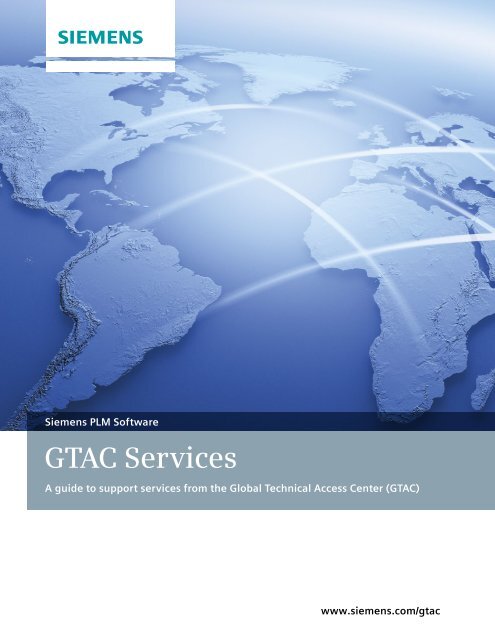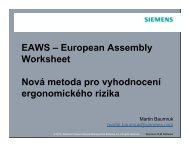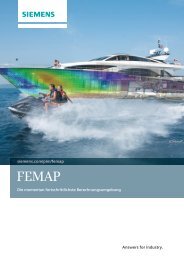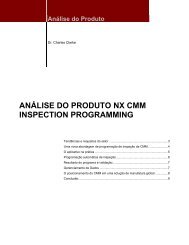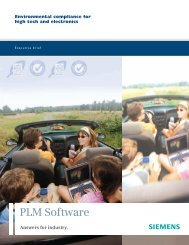GTAC services - Siemens PLM Software
GTAC services - Siemens PLM Software
GTAC services - Siemens PLM Software
You also want an ePaper? Increase the reach of your titles
YUMPU automatically turns print PDFs into web optimized ePapers that Google loves.
<strong>Siemens</strong> <strong>PLM</strong> <strong>Software</strong><br />
<strong>GTAC</strong> Services<br />
A guide to support <strong>services</strong> from the Global Technical Access Center (<strong>GTAC</strong>)<br />
www.siemens.com/gtac
2<br />
Contents<br />
The value of software maintenance<br />
enhancements and support<br />
<strong>GTAC</strong> value proposition 4<br />
Support <strong>services</strong> overview 5<br />
One stop electronic support shop 6<br />
Handling customer data 8<br />
E-mail subscription lists 9<br />
WebKey accounts 10<br />
Support telephone numbers 11<br />
3
The value of software maintenance,<br />
enhancements and support<br />
Welcome to the <strong>Siemens</strong> <strong>PLM</strong> <strong>Software</strong> family of productive<br />
users! <strong>Siemens</strong> <strong>PLM</strong> <strong>Software</strong>‘s solutions represent a unified<br />
approach to extended enterprise collaboration that enables<br />
all participants in your product lifecycle to work in concert as<br />
you bring products to market and support your customer<br />
base.<br />
<strong>Software</strong> maintenance, enhancements and support are<br />
essential for your successful utilization of <strong>Siemens</strong> <strong>PLM</strong> <strong>Software</strong><br />
solutions. When you purchase maintenance, you are<br />
entitled to the following components to ensure that you<br />
maximize your effective use of our software.<br />
Major releases of software with new features, functions,<br />
and software corrections. New releases provide the latest<br />
and most productive tools and technology to improve your<br />
product development process. Every major release includes<br />
significant new features and corrections for software errors<br />
found in earlier releases. Major releases can include significant<br />
changes in data architecture to take advantage of new<br />
technology.<br />
Point releases of software with software corrections and<br />
limited new features. Point releases, made available as<br />
needed between major releases, provide you with timely<br />
corrections for software bugs, plus enhancements to existing<br />
features, and sometimes even new features. Point<br />
releases do not include changes in data architecture. We<br />
normally only offer this for the current release and previous<br />
major releases. Maintenance of releases older than that can<br />
only be offered through Premium Extended Maintenance at<br />
a surcharge.<br />
Prompt and effective telephone-based technical support.<br />
Your calls are routed directly to technical support engineers<br />
who have the knowledge and skills to understand, investigate,<br />
and resolve problems quickly. Phone-based support<br />
includes problem escalation, management visibility and the<br />
input process for reporting software errors and enhancement<br />
requests.<br />
Web-based technical support. Our customer support web<br />
pages provide instant access to problem reporting, a symptom/solution<br />
database for FAQs, tips, techniques, and software<br />
error listings. They also enable you to track progress on<br />
open issues, download and upload files, participate in news<br />
groups and access certification information about software<br />
and hardware configurations. In addition, our web pages<br />
provide e-mail subscription <strong>services</strong> for support bulletins and<br />
other critical technical information, as well as access to a<br />
technical newsletter with useful tips and techniques.<br />
Our support team, the Global Technical Access Center<br />
(<strong>GTAC</strong>), has the following mission: To increase our customer’s<br />
productive use of our software by providing responsive<br />
and specialized support. Your software maintenance<br />
dollar and our commitment to you – our customer – drives<br />
this overarching value.<br />
3
4<br />
<strong>GTAC</strong> value proposition<br />
The value of <strong>GTAC</strong> technical support<br />
<strong>services</strong> to the –<br />
End user is:<br />
• Having all support requirements<br />
satisfied by product experts through<br />
a single access number<br />
• Working with <strong>GTAC</strong> support agents<br />
who are closely involved with the<br />
product lifecycle and take ownership<br />
of the problem until it is resolved<br />
• Leveraging a full range of problem<br />
resolution tools and <strong>services</strong><br />
• Leveraging electronic <strong>services</strong> on a<br />
24 x 7 basis with unlimited usage<br />
including:<br />
Newsgroups and conferencing<br />
Incident reporting and status<br />
A symptom/solution knowledge<br />
database for information queries<br />
Reporting of errors or requests for<br />
enhancements from within many<br />
of our products<br />
<strong>GTAC</strong> Quarterly technical newsletter<br />
<strong>Software</strong> Field Bulletins (SFBs)<br />
Online documentation<br />
Patches and software releases available<br />
for downloads<br />
E-mail subscription of technical<br />
information as it becomes available<br />
FTP server for data downloads and<br />
uploads<br />
License file retrieval and emergency<br />
license generation<br />
Access to all electronic tools and<br />
<strong>services</strong> via a WebKey account<br />
Manager is:<br />
• Reducing the distraction and<br />
the time consumed with unassisted<br />
problem diagnosis and resolution<br />
• Engaging in a more productive work<br />
environment resulting in increased<br />
efficiency<br />
• Receiving software updates and<br />
maintenance releases as part of the<br />
standard maintenance service contract<br />
• Automatic call tracking and escalation<br />
procedures for all incidents or<br />
problems reported<br />
Executive manager is:<br />
• Gaining profit margin resulting from<br />
increased productivity and efficiency<br />
• Experiencing product quality and<br />
delivery times that exceed expectations<br />
• Working with a single vendor who can<br />
facilitate every support requirement<br />
and administer it with a simplified<br />
contract
<strong>GTAC</strong> is your focal point for post<br />
installation software support.<br />
<strong>GTAC</strong> is organized into specialized<br />
teams that support specific product<br />
disciplines. Using this service,<br />
your call will be logged, traced<br />
and followed until resolved. In<br />
some instances, the solution to<br />
your problem or answer to your<br />
question may already exist and<br />
can be readily provided.<br />
Support <strong>services</strong> overview<br />
Telephone support – When you call<br />
<strong>GTAC</strong> at 1-(800)-955-0000 or +1 (714)<br />
952-5444 Monday – Friday 5:00 am –<br />
5:00 pm PT, your call is answered by an<br />
automated attendant. You will be asked<br />
to key in your SoldTo ID, then receive<br />
several support options. At that point,<br />
you can select the option that corresponds<br />
to your specific need. To view the<br />
list of available support options, please<br />
see the <strong>GTAC</strong> Service Selection Guide on<br />
the support site. An incident report (IR)<br />
will be opened for you to record and<br />
track your request. Keep this number for<br />
your records and later use it for reference<br />
if the issue is not immediately resolved.<br />
If you are outside North America,<br />
contact your local country office for support.<br />
If you use a distributor, contact your<br />
reseller and ask about the process to follow<br />
for getting support. Refer to the<br />
list of global support telephone numbers<br />
for the support number in your area.<br />
Business issues – Option 1<br />
The <strong>GTAC</strong> U.S. 800 number enables you<br />
to contact your customer account analyst<br />
(CAA) to discuss any contract, billing or<br />
maintenance issues. You can also select<br />
an option to make inquiries on software<br />
distribution, shipments and delivery.<br />
Technical support – Option 2<br />
All of your technical support options are<br />
provided here. Select option 2 to request<br />
support or report a technical problem<br />
related to your <strong>Siemens</strong> <strong>PLM</strong> software<br />
products. Your selection will be routed to<br />
the appropriate team and support specialist<br />
for help.<br />
Call back – Option 3<br />
Our phone system has a call back<br />
option that enables you to go directly to<br />
the support agent handling your existing<br />
incident report or to speak to the support<br />
manager for your agent and product<br />
area. After providing your SoldTo ID and<br />
the incident or problem report number,<br />
the phone system routes your call to the<br />
support agent assigned or to the appropriate<br />
support manager.<br />
Training – Option 4<br />
Select the latest class schedules and<br />
training information or register for training<br />
classes. You can also use this option<br />
to get technical assistance with the training<br />
web application.<br />
5
This section describes the support<br />
<strong>services</strong> and tools available on our<br />
<strong>GTAC</strong> support site. You will need a<br />
WebKey account to access these<br />
<strong>services</strong>.<br />
6<br />
One stop support shop<br />
www.siemens.com/gtac<br />
Solution Center – We provide a knowledge<br />
base information query service<br />
where the accumulated knowledge of<br />
the <strong>GTAC</strong> support staff is available<br />
on-line, 24 hours a day. Many of its<br />
articles are based on problems or questions<br />
submitted by our customers.<br />
It is updated with new articles and<br />
current technical information daily.<br />
<strong>Software</strong> field bulletins (SFBs) –<br />
The SFB provides technical tips, updates,<br />
workarounds, and vendor hardware<br />
and software release certifications.<br />
These technical information bulletins<br />
are available through the Solution Center<br />
knowledge base search engine and the<br />
SFBMAIL Electronic Distribution List.<br />
Problem report (PR) status – Incident<br />
reports (IRs) that uncover software errors<br />
are converted into problem reports (PRs)<br />
and sent to development for correction.<br />
Initially, we provide the customer who<br />
reported the problem with an email confirmation<br />
notice. Subsequently, we notify<br />
the customer when the problem<br />
has been fixed or resolved.<br />
Call tracking – To facilitate on-line<br />
call status, we provide a web-based call<br />
handling tool called QTAC (Query the<br />
Technical Access Center). This tool<br />
enables customers to view the latest status<br />
of their reported issues. A simple<br />
authentication scheme controls access<br />
and guarantees the privacy of all customer<br />
data.<br />
Download and upload files – From<br />
our web page, you have the option to<br />
download or upload files using ftp, http<br />
or https. You can quickly send us your<br />
data when you need us to analyze problems.<br />
You can also download programs,<br />
full releases, maintenance releases,<br />
patches, drivers, documentation, bulletins<br />
and other information using ftp or<br />
http protocols. All you need is a WebKey<br />
account to gain access.<br />
Certification information – We provide<br />
a guide to the currently supported revisions<br />
of operating systems and associated<br />
vendor software products, graphics<br />
and related hardware products. You will<br />
find current and previously certified systems<br />
and configuration information for<br />
all of our offered products.<br />
Documentation – You can access on-line<br />
documents including release notes, user<br />
guides, README files, deployment<br />
guides, tutorials, other product guides<br />
and technical information. You will also<br />
find our technical newsletter, the <strong>GTAC</strong><br />
Quarterly, which is written and produced<br />
by <strong>GTAC</strong> and distributed electronically.<br />
A PDF file for each newsletter issue<br />
is available and can be downloaded<br />
and printed.<br />
Electronic call entry – This call handling<br />
tool enables you to electronically log support<br />
calls with <strong>GTAC</strong> via the web. You will<br />
be immediately assigned an IR number,<br />
which you can use to reference that
incident report. If you are supported by<br />
a distributor or reseller, you need to<br />
contact your distributor or reseller to<br />
inquire about the support process.<br />
Often your reseller can log an IR for<br />
you.<br />
Newsgroups and conferencing –<br />
An electronic forum for exchanging<br />
information relating to our product<br />
lines is available. To help you use the<br />
products more effectively, you can<br />
exchange ideas or ask questions and<br />
get responses from other users, our<br />
<strong>GTAC</strong> support staff, developers, technical<br />
sales support, marketing or the user<br />
community.<br />
License retrieval and emergency<br />
licenses – You can use these tools to<br />
obtain an electronic copy of your<br />
license file as needed to run your<br />
licensed software. You can also request<br />
an emergency license file valid for 7<br />
days on any machine if your situation<br />
requires it.<br />
7
<strong>Siemens</strong> <strong>PLM</strong> <strong>Software</strong> will not<br />
allow non-U.S. citizens or nongreen<br />
card holders to view the<br />
customer supplied data without<br />
written permission from the<br />
customer.<br />
8<br />
Handling customer data<br />
How <strong>Siemens</strong> <strong>PLM</strong> <strong>Software</strong> handles<br />
and protects your data<br />
Data is often required to diagnose customer<br />
usage problems or to duplicate a<br />
problem that may be a potential software<br />
defect. In these situations, we ask you to<br />
electronically send us the part file and<br />
any other associated files containing<br />
useful information, such as syslog files<br />
or macros. We ask you to transfer these<br />
files, via http or https protocols, to the<br />
<strong>GTAC</strong> directory on our ftp server. You will<br />
need to have a WebKey account to access<br />
these tools.<br />
<strong>Siemens</strong> <strong>PLM</strong> <strong>Software</strong> takes receipt<br />
and control of these files and your data<br />
very seriously and has a set of procedures<br />
in place that control who is authorized<br />
to view the supplied data. The <strong>Siemens</strong><br />
<strong>PLM</strong> <strong>Software</strong> Export Compliance Procedures<br />
have been designed to fully comply<br />
with the United States Export Administration<br />
Regulations (EAR). We treat all customer<br />
data as export sensitive until<br />
it is specifically identified by the customer<br />
and an export compliance control<br />
number (ECCN) issued.<br />
Data covered by International Traffic in<br />
Arms Regulations (ITAR) cannot be copied<br />
from the secure storage directory.<br />
Accordingly, only a <strong>Siemens</strong> <strong>PLM</strong> <strong>Software</strong><br />
employee who is a U.S. citizen or<br />
permanent resident is permitted access<br />
to this data. While this protective measure<br />
makes for an ITAR compliant process,<br />
it relies on the customer to responsibly<br />
classify their data.<br />
When a non-U.S. citizen or non-green<br />
card holder requests access to the customer<br />
data for the purpose of investigating<br />
a problem or solution, <strong>Siemens</strong> <strong>PLM</strong><br />
<strong>Software</strong> sends a request to the contact<br />
person or customer who reported the<br />
issue or owns the data. The request consists<br />
of an explanatory letter and a form<br />
to be filled out by the customer or data<br />
owner and returned to <strong>Siemens</strong> <strong>PLM</strong> <strong>Software</strong>.<br />
This form is known as the Export<br />
Control Classification Number (ECCN)<br />
form. It is sent via e-mail in PDF format.<br />
The sender is identified as gtac_ec.
Our e-mail subscription service<br />
keeps you informed of pertinent<br />
technical and training information<br />
automatically and in a timely<br />
manner. There are currently four<br />
electronic mail distributions available<br />
that are regularly updated<br />
and sent to all subscribers.<br />
E-mail subscription lists<br />
Newsletter – notification and a link to<br />
the latest issue of <strong>GTAC</strong> Quarterly. You<br />
can view the newsletter using a browser,<br />
or download a PDF file for viewing and<br />
printing using Adobe Acrobat Reader.<br />
SFBMAIL – all software field bulletins<br />
(SFBs) are distributed as soon as they are<br />
posted in the Solution Center database<br />
to the SFB collection under the specific<br />
product. You will have the option to filter<br />
or select topics of interest thereby controlling<br />
the amount of information you receive.<br />
Summary – a weekly summary list containing<br />
the document ID and a short description<br />
of new Solution Center articles and a<br />
monthly summary of new SFBs. You can<br />
click on any article title listed in the SUM-<br />
MARY report and your web browser<br />
will activate and bring up the contents<br />
of that article from our Solution Center<br />
knowledge database.<br />
myLD-News (Learning and Development<br />
Newsletter) – Learning and Development<br />
distributes a newsletter about upcoming<br />
training and workshops organized by global<br />
or zone-wide acting functions or countries.<br />
It also contains a brief recap about previous<br />
training and workshops as well as news,<br />
announcements, tips and hints.<br />
To initiate your subscription to any or all<br />
of these 4 mailing lists, go to our support<br />
page under Featured Services and access<br />
our web interface to the mailing list utility.<br />
You will need a WebKey account to access<br />
the web interface.<br />
Or you can subscribe to the mailing lists<br />
by sending an e-mail message to the<br />
addresses shown below. You will need to<br />
send a separate message for each list. The<br />
message and subject line should be blank.<br />
• newsletter-subscribe.plm@siemens.com<br />
• sfbmail-subscribe.plm@siemens.com<br />
• summary-subscribe.plm@siemens.com<br />
• myld-news-subscribe.plm@siemens.com<br />
To remove yourself from any list, you can<br />
go to our support page under Featured Services<br />
and access the web interface or send<br />
the following e-mail messages:<br />
• newsletter-unsubscribe.plm@siemens.<br />
com<br />
• sfbmail-unsubscribe.plm@siemens.com<br />
• summary-unsubscribe.plm@siemens.com<br />
• myld-news-unsubscribe.plm@siemens.<br />
com<br />
9
10<br />
WebKey accounts<br />
What is a WebKey account and<br />
why is it important?<br />
A WebKey account is a custom account<br />
that will give you access to <strong>GTAC</strong> web<br />
tools and <strong>services</strong> including:<br />
• License file retrieval<br />
• Emergency license file request<br />
• Newsgroups<br />
• E-mail subscription lists<br />
• Downloads of software and patches<br />
from the FTP server<br />
• Certification information for our<br />
products<br />
• Solution Center – our searchable<br />
symptom/solution information query<br />
database<br />
• Electronic call handling<br />
• Documentation<br />
How can I obtain a WebKey account?<br />
Your WebKey account is your personal,<br />
single point of authentication that will<br />
allow access to product information and<br />
associated support tools. To request a<br />
WebKey account, select the WebKey link<br />
on the <strong>GTAC</strong> support page or select the<br />
option to “Create account” from any Web-<br />
Key login page.<br />
Once you have your account, you will<br />
only need to enter it once per browser<br />
session.<br />
Where can I download full releases of<br />
software?<br />
Full downloads of our products are<br />
available to you via the FTP Server.<br />
This server supports the http and https<br />
protocols. Anonymous FTP is not supported;<br />
you must have a WebKey account<br />
to access this system. Full downloads<br />
have a further restriction in that your IP<br />
address must be registered with your<br />
customer account analyst (CAA) and<br />
downloads must occur from that system<br />
only. Maintenance releases, patches,<br />
service packs, updates, and other files<br />
do not have this restriction.<br />
Who do I contact for help with my<br />
WebKey account?<br />
If you encounter problems with the creation<br />
or use of your WebKey account, call<br />
<strong>GTAC</strong> at 1 (800)-955-0000, if you reside<br />
in the U.S. or Canada, or use +1 (714)-<br />
952-5444. Enter option 2, 6 to get help<br />
with our support tools and products. You<br />
can also contact your local office for<br />
help.
Support telephone numbers<br />
ASEAN:<br />
+65 6843 1073<br />
aseanhotline.plm@siemens.com<br />
AUSTRALIA:<br />
1300 519 144 or +61 7 3849 7866<br />
http://helpdesk.phoenxplm.com.au<br />
1300 883 653 or +61 3 9532 0700<br />
http://www.edgeplm.com.au/<br />
support.html<br />
1300 790 661 or +61 2 9484 7837<br />
http://www.endurasim.com.au<br />
AUSTRIA:<br />
+43 732 377 550 38<br />
BELGIUM<br />
+32 2 709 56 66<br />
SOUTH AMERICA:<br />
+55 11 4224 7111<br />
CHINA:<br />
+800 810 1970<br />
helpdesk_cn.plm@siemens.com<br />
DENMARK:<br />
+45 73 42 1160<br />
FINLAND:<br />
+358 9 540 48429<br />
hotline@ideal.fi<br />
FRANCE:<br />
+33 1 30 67 71 11<br />
GERMANY:<br />
+49 221 208 02222<br />
HONG KONG:<br />
+852 2230 3322<br />
helpdesk_cn.plm@siemens.com<br />
HUNGARY:<br />
+36 1 436 9610<br />
plmsupport@graphit.hu<br />
http://www.graphit.hu/plmsupport<br />
INDIA:<br />
+1800 102 4822 or +91 020 40282100<br />
indiahotline.plm@siemens.com<br />
ISRAEL:<br />
+972 3 7344560<br />
ITALY:<br />
+800 900 047<br />
JAPAN:<br />
+81 3 5354 6700<br />
KOREA:<br />
+82 02 559 5854<br />
LUXEMBOURG:<br />
+32 2 709 56 66<br />
MEXICO, CENTRAL AMERICA and<br />
CARIBBEAN:<br />
+52 811 234 2244<br />
NETHERLANDS:<br />
+31 73 680 25 43<br />
NEW ZEALAND:<br />
+64 9 524 6890<br />
http://helpdesk.phoenxplm.com.au<br />
0800 440 684 or +61 3 9532 0700<br />
http://www.edgeplm.com.au/support.<br />
html<br />
+61 2 9484 7837<br />
http://www.endurasim.com.au<br />
+64 3 3595 298 or +64 2 7436 9179<br />
http://www.solidedge.co.nz<br />
NORWAY:<br />
+47 67 55 15 01<br />
support@summit.no<br />
POLAND:<br />
+48 22 339 36 90<br />
PORTUGAL:<br />
+35 126 190 905<br />
RUSSIA:<br />
+7 495 967 07 72<br />
SPAIN:<br />
+34 900 87 88 80<br />
SWEDEN:<br />
+46 8 506 990 80<br />
SWITZERLAND:<br />
+41 44 7557 282<br />
TAIWAN:<br />
+00801 86 1970<br />
helpdesk_cn.plm@siemens.com<br />
UNITED KINGDOM:<br />
+44 (0) 1276 702111<br />
Parasolid Support<br />
+44 (0) 1223 371555<br />
parasolid.support.plm@siemens.com<br />
UNITED STATES and CANADA:<br />
+1 800 955 0000 or +1 714 952 5444<br />
11
<strong>Siemens</strong> Industry <strong>Software</strong><br />
Headquarters<br />
Granite Park One<br />
5800 Granite Parkway<br />
Suite 600<br />
Plano, TX 75024<br />
USA<br />
+1 972 987 3000<br />
Fax +1 972 987 3398<br />
Americas<br />
Granite Park One<br />
5800 Granite Parkway<br />
Suite 600<br />
Plano, TX 75024<br />
USA<br />
+1 800 498 5351<br />
Fax +1 972 987 3398<br />
Europe<br />
3 Knoll Road<br />
Camberley<br />
Surrey GU15 3SY<br />
United Kingdom<br />
+44 (0) 1276 702000<br />
Fax +44 (0) 1276 702130<br />
Asia-Pacific<br />
100 How Ming Street<br />
Suite 4301-4302, 43F<br />
Two Landmark East Kwun Tong<br />
Kowloon<br />
Hong Kong<br />
+852 2230 3333<br />
Fax +852 2230 3210<br />
About <strong>Siemens</strong> <strong>PLM</strong> <strong>Software</strong><br />
<strong>Siemens</strong> <strong>PLM</strong> <strong>Software</strong>, a business unit of the <strong>Siemens</strong><br />
Industry Automation Division, is a leading global provider<br />
of product lifecycle management (<strong>PLM</strong>) software and<br />
<strong>services</strong> with 7 million licensed seats and 71,000<br />
customers worldwide. Headquartered in Plano, Texas,<br />
<strong>Siemens</strong> <strong>PLM</strong> <strong>Software</strong> works collaboratively with<br />
companies to deliver open solutions that help them<br />
turn more ideas into successful products. For more<br />
information on <strong>Siemens</strong> <strong>PLM</strong> <strong>Software</strong> products and<br />
<strong>services</strong>, visit www.siemens.com/plm.<br />
© 2012 <strong>Siemens</strong> Product Lifecycle<br />
Management <strong>Software</strong> Inc. All rights<br />
reserved. <strong>Siemens</strong> and the <strong>Siemens</strong><br />
logo are registered trademarks of<br />
<strong>Siemens</strong> AG. D-Cubed, Femap,<br />
Geolus, GO <strong>PLM</strong>, I-deas, Insight,<br />
JT, NX, Parasolid, Solid Edge,<br />
Teamcenter, Tecnomatix and Velocity<br />
Series are trademarks or registered<br />
trademarks of <strong>Siemens</strong> Product Lifecycle<br />
Management <strong>Software</strong> Inc. or<br />
its subsidiaries in the United States<br />
and in other countries. All other<br />
logos, trademarks, registered trademarks<br />
or service marks used herein<br />
are the property of their respective<br />
holders.<br />
23395-X38 4/12 A