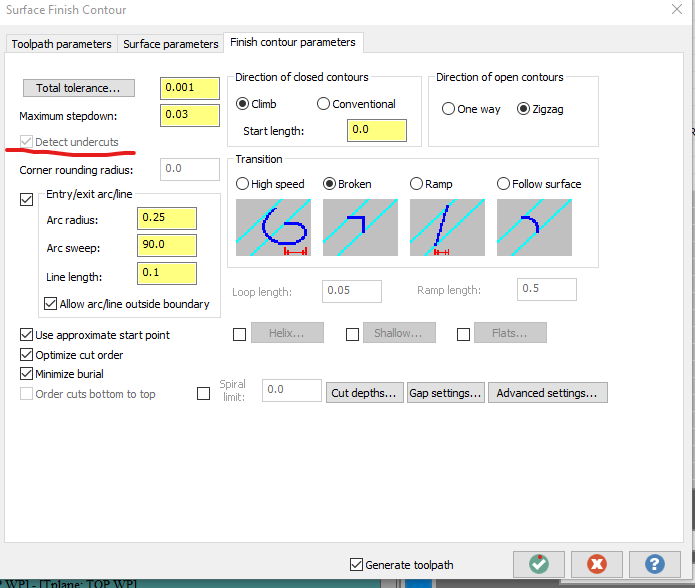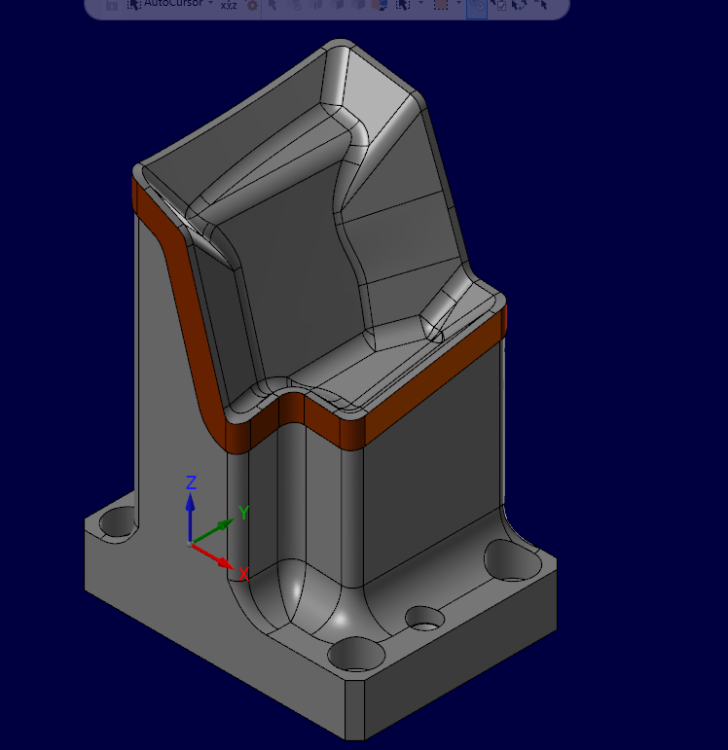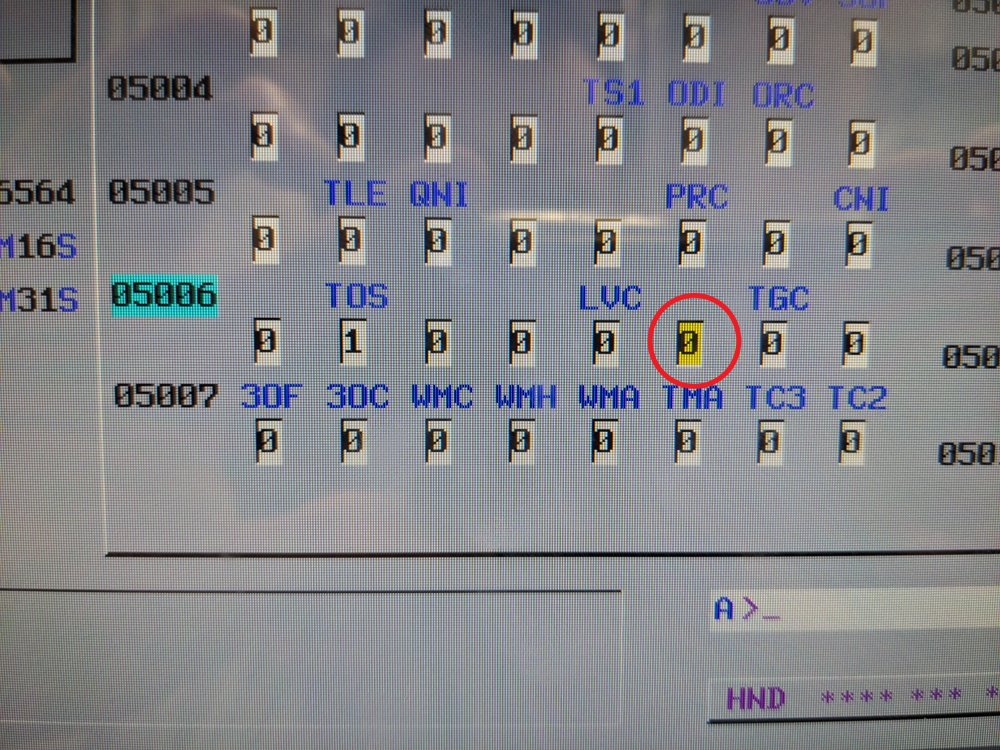All Activity
- Past hour
-
Backing up a bit. What was done in the few seconds prior to this error?
-
METALTEACH66 joined the community
-
As long as Mastercam corrects the calculation result to the correct value.... Mastercam will be faster than SW NX Catia... If arc tangent-arc dynamics.... Adding a tangent option can handle this type of graphics more efficiently
-
When using Surface Finish Contour, the tool must be able to undercut for the undercut option to be enabled. You may not have selected the tool correctly.... Using Unified should be a better way...
-
I tried this 3 times and got 3 different answers, none of which were correct. Parametric modelers, Catia, SolidWorks and NX all got the same answer as did Jake's old school geometry solution.
-
I can't get anything to work correctly they want to cut straight down ignoring the undercut .
- Today
-
But the distance from the intersection to the tangent point have to be equal for both lines, always. We've got that for the angled line, it's all that's needed. Jake: A "tangent - 2 entities - thru point" type option would save you a few clicks, but your doing it right geometry wise with the "line bisect" method.
-
try it with a 6 MB program. Ours would stop half way thru with a 2 GB card.
-
Unified toolpaths can be locked to 3 axis on the Tool Axis Control page and posted out and run on 3 axis machines
-
It's being done on a 3-axis machine not sure that would work.
-
Maybe high speed water line with the tilt tool collision checking option enabled enabled??? This could be done with a Module Works Unified toolpath as well
-
Using the SFC it did not follow the surfaces and actually do the undercut it just cut straight down. and the detect undercuts is greyed out.
-
yes I can share
-
Way back in ancient times in my high school drafting class we solved hundreds of geometric problems like this, using a T-square, scale, protractor and a compass. At the time I wondered what the point was, yet 53 years later, here we are. My old drafting teacher was a strict taskmaster and would be supremely disappointed in me for forgetting the ancient ways.
-
Flowline and Surface Finish Contour both support undercutting. Can you share a file?
-
I am working on a punch for a trim die, it has undercut surfaces below the trim edge, is there a program I can do this with using a lolipop style cutter? i had done it years ago before they had these high speed toolpaths but for the life of me cannot remember which one it was or if they moved it.
-

Errors when open example c++
eltklas replied to eltklas's topic in Mastercam C-Hook, NET-Hook and VBScript Development
I think I understand that it is a mixture of C# and C++. is it like that? Can Windows Forms be added to it? How can I start them? thanks for your help -
IME JS Lee joined the community
-
Every day is a school day!!!!
-
Michael joined the community
-
Sergio joined the community
-
Jakob joined the community
-
Joel joined the community
-
Leo joined the community
-
David joined the community
-
Sam David joined the community
-
erik søllner joined the community
- Yesterday
-
It's likely related to setup sheets that use a pdf reader, Here is a link to a thread on adobe about solving this, Solved: Acromissingcompwclass: AcroRD32.exe Application er... - Adobe Community - 8849028 You could also try changing the default program for opening pdfs
-
Thought #1 are you running One Drive on this PC? Thought #2 Both of these errors are Adobe Acrobat errors It's pretty weird they should be popping up during a Mastercam session Do you have Acrobat open??
-
I have been getting these and other Application Errors while in Mastercam, at this point no other programs are getting these. It shuts me down when they pop up. Any idea what may be causing this? I did reach out to our reseller and they are not familiar with them. It's pretty frustrating and I am hoping this is not an underlying issue that could wind up being pretty bad. I searched the internet but I'm not real certain what I am looking at, I'm not a applicationscomputer guy by any means Thanks in advance for any input.
-
Thanks Colin! I actually did stumble on the goldmine of youtube videos you have posted there, and let me just say thank you for putting that info out there. I haven't made it through all the content yet, but the videos I watched so far were super helpful. I will also try to start assigning my work offsets by plane. I haven't tried that before, but I like that it might make things a little more foolproof.
-
I tried adding all three values (XY & Z) on the G43.4 line but got weird undesired motion. I tried your second suggestion of using G43 inside the G68.2 call and that seemed to work. I tried it without changing the 5006 parameter and didn't get any Z motion with the G49. Is this the parameter I should change?
-
Sorry, misinterpretation on my end. You weren't finding an issue with the original question, you were providing a more in depth explanation to the provided solution. Thank you sir, this is much appreciated.
-
Setup Sheet, need information to start on next page.
cruzila replied to JB7280's topic in Industrial Forum
Just move the box down a little on that page. edit: it is a bit of a PITA
Join us!
eMastercam - your online source for all things Mastercam.
Together, we are the strongest Mastercam community on the web with over 56,000 members, and our online store offers a wide selection of training materials for all applications and skill levels.