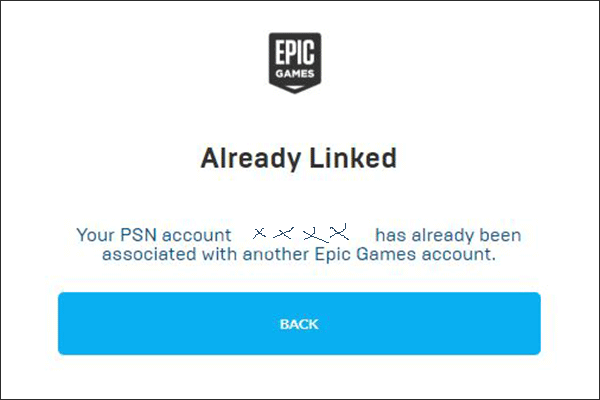This post from MiniTool official mainly teaches you how to change the email address on PSN consoles including PS5, PS4, PS3, PS Vita, and PS TV, as well as from a web browser.
Every PSN account is registered with a valid email address and email is the primary communicating mode between PlayStation and its users.
Why Need to Change PSN Email?
In general, when you do not use the email that you used to register your PlayStation Network (PSN) account anymore, you have to change your current email address with a newly available one that you are using and plant to continue to use in the future.
Or, you just want to change your PSN email with another one specially used for receiving game-related messages. Thus, it is convenient for you to manage your received emails.
How to Change PSN Email?
Then, how to change your PSN email? The following are guides for different situations.
PSN Change Email from Web Browser
Step 1. Sign in to your PSN account on Sony official webpage.
Step 2. Move to Security tab from the left menu.
Step 3. Click Edit in the Sign-in ID (Email Address) column.
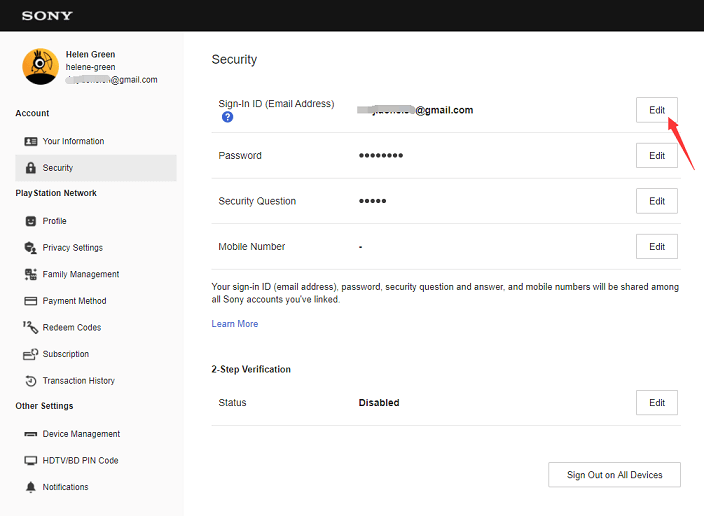
Step 4. Enter your new email address and click Save.
Then, an email containing a verifying link will be sent to the new email address. Just click on the link and following the guidance to verify the new Sign-in ID.
Change PSN Email on PS5
Step 1. Launch your PlayStation 5 console and go to Settings > Users and Accounts > Account.
Step 2. Select Sign-in ID (Email Address), enter your new email and click Save. You may need to re-enter your password for security reasons.
Step 3. Receive the verification email and click the Verify Now button within to confirm the change.
How to Change Email on PS4?
Step1. Open your PlayStation 4 machine and navigate to Settings > Account Management > Sign-in ID and input your password to sign in to the PSN account.
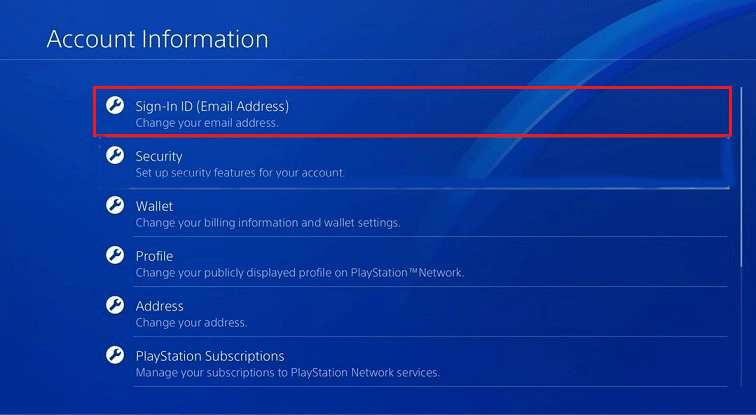
Step 2. Enter your new Sign-in ID (email) and choose Confirm. If you are editing a sub-account Sign-in ID, the master account will need to authorize the change by entering its password.
Step 3. A verification email will be sent to you.
How to Change PSN Email on PS3?
Step 1. From the Home screen, go to PlayStation Network > Account Management > Account Information > Sign-in ID (email address) and enter your password.
Step 2. Enter the email address you want to change to and select Confirm.
Step 3. A verification link will be sent to your new email address.
PlayStation Change Email on PS Vita / PS TV
Step 1. Similarly, from the system home screen, switch to Settings > PlayStation Network and input your password.
Step 2. Alter your email address on the Account Information page and select Confirm.
Step 3. Verify your new Sign-in ID relying on the link sent to you.
Your new email address will receive an email notifying you that you have bound this email with your PSN account, while your old email address will receive an email reminding you that you have unbound the email from your PSN account. Both received emails are from [email protected].
Also, as you can figure out from the above guides, you have to sign in to your account to do the PlayStation Network change email. You can’t change PSN email without signing in.
PSN Account Change Email Issues
Can’t continue with PSN account change email? Maybe the connectivity is unstable or PlayStation Network is under maintenance. You can check your Internet connection on PSN status page.
Can’t access your email address? You have to contact PlayStation with your online ID (username) and a copy of your ID (ID card, passport, driver’s license, etc.).