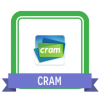
Cram
0 Points
- Go to www.cram.com.
- Click on “Sign in” at the top right corner.
- Create a free account.
- Click on “Create new set” to create new flashcards.
- Type in the title of your flashcards under the description. For example: “Multiplying by 7s.”
- Scroll down to where it says “Front”. Go to box 1. Type in your question. For example: 6×7=… Highlight the question, then press the capital A towards the bottom of the box. You will have the option to make the font larger.
- Move over to the right where it says “Back”. Type in your answer. For example: 42. Again, highlight the answer, then press the capital A towards the bottom of the box. You will have the option to make the font larger.
- Scroll to the bottom and press “Create set”.
- After creating a set of flashcards, you can press Flashcards, Memorize, Test, or Games.
- Flashcards lets you print them off, Memorize lets you quiz yourself, Test allows you to take a test on the terms, and Games allows you to play games to help you with your terms.
- Under the Flashcards tab, right above where the terms are, you can select Share, Export, or Print. Sharing with your students allows them access to the flashcards, the memory game, the test, and all the other games that will help them study their words.
Earn Your Badge:
Take a screenshot of the flashcards that either teacher or student created.
Created by: Jackie Natsch