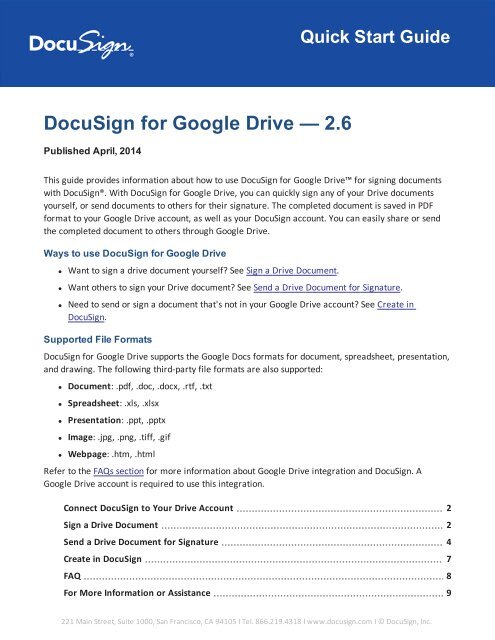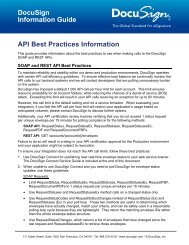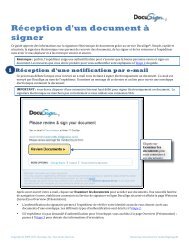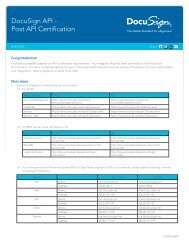Quick Start - Sending from Google Drive - DocuSign
Quick Start - Sending from Google Drive - DocuSign
Quick Start - Sending from Google Drive - DocuSign
You also want an ePaper? Increase the reach of your titles
YUMPU automatically turns print PDFs into web optimized ePapers that Google loves.
<strong>DocuSign</strong> for <strong>Google</strong> <strong>Drive</strong> <strong>Quick</strong> <strong>Start</strong> Guide6Your selected <strong>Drive</strong> document appears in a new browser window, and you can complete yourenvelope.a. Click the To button, the Recipients and Routing dialog box is displayed. Type the emailaddress and name of the person you want to send your document to and click Add Signer.Add any other signers or carbon copy recipients and click Done.b. Click Message to edit the email subject and recipient message.c. For each signing recipient, drag and drop <strong>DocuSign</strong> Tags <strong>from</strong> the palette on the left ontoyour document.d. (Optional) Click Preview to preview how your recipient will see the tags.e. Click Send to send the envelope with your document for signing.The envelope is sent and you are taken to the <strong>DocuSign</strong> Manage tab.5. You can track the status of the envelope through your <strong>DocuSign</strong> account. When the envelope iscompleted, a copy of the signed document is saved to your <strong>Google</strong> <strong>Drive</strong> account.221 Main Street, Suite 1000, San Francisco, CA 94105 Ι Tel. 866.219.4318 Ι www.docusign.com Ι © <strong>DocuSign</strong>, Inc.
<strong>DocuSign</strong> for <strong>Google</strong> <strong>Drive</strong> <strong>Quick</strong> <strong>Start</strong> Guide9If I Create with <strong>DocuSign</strong> a second time starting in <strong>DocuSign</strong> (not <strong>Google</strong> <strong>Drive</strong>), will the documentpost back?• No, the document will ONLY post back to <strong>Google</strong> <strong>Drive</strong> if you start <strong>from</strong> <strong>Google</strong> <strong>Drive</strong>.I am already a <strong>DocuSign</strong> user, and I'd like to use the <strong>Google</strong> <strong>Drive</strong> integration with one of my testinstances. Can I do that?• Currently, the <strong>Google</strong> <strong>Drive</strong> integration is designed for quick and easy, so it is designed to workonly with <strong>DocuSign</strong>'s Production system.I have templates in my <strong>DocuSign</strong> account - does template matching work for <strong>Drive</strong> documents?• Yes! If you send a document <strong>from</strong> <strong>Drive</strong> and it matches a <strong>DocuSign</strong> template you have access to,then the template is applied to your <strong>Drive</strong> document.I really like the <strong>DocuSign</strong> Service! How can I write a Review?• We are always happy to get comments. To add a review, go to the <strong>DocuSign</strong> app in the <strong>Google</strong>Chrome webstore. Click the Reviews tab, click Submit a Review, add your review comments andclick Submit My Review.I could use a little help understanding more about what <strong>DocuSign</strong> does. Where can I learn more?• You can find out more about how <strong>DocuSign</strong> works at https://www.docusign.com/how-it-works.<strong>DocuSign</strong> is NEAT! Can I use it in ways outside of <strong>Google</strong> <strong>Drive</strong>?• Yes! We agree it is a pretty stellar service. And yes, you can absolutely use it without goingthrough <strong>Google</strong> <strong>Drive</strong>. In order to make it easy and smooth to sign up, we used a single sign onmethod, but if you'd like to log directly in to <strong>DocuSign</strong>, you can navigate tohttp://www.docusign.net/ and reset your password <strong>from</strong> the login screen. This allows you toaccess the <strong>DocuSign</strong> service directly, and does not affect your ability to log in directly through<strong>Google</strong> <strong>Drive</strong>.What else does <strong>DocuSign</strong> work with?• Well, in a word, Everything! OK, maybe not everything… but it is getting close. Check out ourpartner solutions: http://www.docusign.com/partners/solution-showcase for a listing of theapplications and services we integrate with.For More Information or AssistanceFor more information or assistance, visit <strong>DocuSign</strong> Support, the <strong>DocuSign</strong> Community, docusign.com, orcontact <strong>DocuSign</strong> Support.221 Main Street, Suite 1000, San Francisco, CA 94105 Ι Tel. 866.219.4318 Ι www.docusign.com Ι © <strong>DocuSign</strong>, Inc.