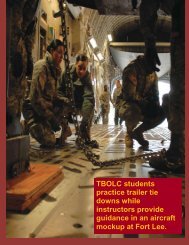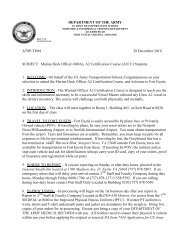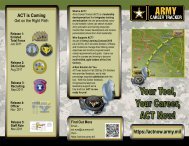Army Career Tracker (ACT) CMF 88 - U.S. Army
Army Career Tracker (ACT) CMF 88 - U.S. Army
Army Career Tracker (ACT) CMF 88 - U.S. Army
- No tags were found...
Create successful ePaper yourself
Turn your PDF publications into a flip-book with our unique Google optimized e-Paper software.
Contents• Part 1: Background• Part 2: Soldier Tab• Part 3: <strong>Career</strong> Resources Tab• Part 4: Search & <strong>ACT</strong> Evaluation TabsHQ TRADOC VICTORY STARTS HERE!INCOPD 1
What is <strong>Army</strong> <strong>Career</strong> <strong>Tracker</strong>?• <strong>ACT</strong> is a leadership development tool that will:– Integrate training, education, and experiential learning into onepersonalized and easy to use interface– Present users with an intelligent search capability of multiple <strong>Army</strong>education and training resources– Provide users with a more efficient and effective way to monitor theircareer development– Allow leaders to track and advise users on their personalized leadershipdevelopment• <strong>ACT</strong> is a part of the <strong>Army</strong> Learning Concept 2015– “Learners must be supported with an online career-tracking tool, such as the <strong>Army</strong><strong>Career</strong> <strong>Tracker</strong>, that will provide a single user interface to allow learners tomanage their lifelong learning objectives and monitor their progress towardcompletion of required training and education requirements and career goals.Individuals will select and enroll in resident and non-resident <strong>Army</strong> courses as wellas seek civilian education opportunities through partner colleges and universities.”HQ TRADOC VICTORY STARTS HERE!INCOPD 2
How to Access <strong>ACT</strong>• When <strong>ACT</strong> becomes available to you, you will receive anotification from your <strong>CMF</strong> or state lead• At that time, visit https://actnow.army.mil• Read and accept the terms and conditions of the <strong>Army</strong> <strong>Career</strong><strong>Tracker</strong> Privacy Act• Log in with your AKO or CAC credentialsHQ TRADOC VICTORY STARTS HERE!INCOPD 4
Within <strong>ACT</strong>In the upper right corner of <strong>ACT</strong>, you can always:• View your last login• Access AKO Webmail• Use AKO IM or Chat• Log Out123 4HQ TRADOC VICTORY STARTS HERE!INCOPD 5
• Home– My Notices– My Leaders– My Resources– Act News– <strong>Career</strong> Dashboard• My Planner– My Planner– My Calendar• My Activities• My <strong>Career</strong>• Explore My <strong>Career</strong>Soldier Tab Table of ContentsHQ TRADOC VICTORY STARTS HERE!INCOPD 6
Soldiers TabThe Soldier Tab contains the Soldier’s Home Page also known as the Home subportlet.Within this tab users can access their Home Page, My Planner, MyActivities, My <strong>Career</strong> and Explore My <strong>Career</strong> sub-portals.HQ TRADOC VICTORY STARTS HERE!INCOPD 7
Within the Soldier Home tab users can:View <strong>Career</strong> andTraining notices inMy NoticesSoldier Tab Home PageCheck outnews in <strong>ACT</strong>NewsSelect a Leader orMentors in MyLeadersView a <strong>Career</strong>snapshot in My<strong>Career</strong>DashboardView useful links andresources in MyResourcesHQ TRADOC VICTORY STARTS HERE!INCOPD 8
• Home– My Notices– My Leaders– My Resources– Act News– <strong>Career</strong> Dashboard• My Planner– My Planner– My Calendar• My Activities• My <strong>Career</strong>• Explore My <strong>Career</strong>Soldier Tab Table of ContentsHQ TRADOC VICTORY STARTS HERE!INCOPD 9
Home Sub-portal- My NoticesThe My Notices portlet is <strong>ACT</strong>’s central location for career and training recommendations.These notices are recommendations from your Leader/MentorsHQ TRADOC VICTORY STARTS HERE!INCOPD 10
• Home– My Notices– My Leaders– My Resources– Act News– <strong>Career</strong> Dashboard• My Planner– My Planner– My Calendar• My Activities• My <strong>Career</strong>• Explore My <strong>Career</strong>Soldier Tab Table of ContentsHQ TRADOC VICTORY STARTS HERE!INCOPD 11
My Leader PortletThe My Leaders portlet provides you the opportunity to manage your Leader and Mentorselections.HQ TRADOC VICTORY STARTS HERE!INCOPD 12
• Home– My Notices– My Leaders– My Resources– Act News– <strong>Career</strong> Dashboard• My Planner– My Planner– My Calendar• My Activities• My <strong>Career</strong>• Explore My <strong>Career</strong>Soldier Tab Table of ContentsHQ TRADOC VICTORY STARTS HERE!INCOPD 13
My ResourcesMy Resources are links selected by your component that are useful and are targeted to you.Click a BLUE hyperlink to be directed to that resource.HQ TRADOC VICTORY STARTS HERE!INCOPD 14
• Home– My Notices– My Leaders– My Resources– Act News– <strong>Career</strong> Dashboard• My Planner• My Activities• My <strong>Career</strong>Soldier Tab Table of ContentsHQ TRADOC VICTORY STARTS HERE!INCOPD 15
<strong>ACT</strong> News<strong>ACT</strong> News compiles news from proponents• Content is displayed on the Soldier Home Page in the <strong>ACT</strong> News section• Green writing indicates which <strong>CMF</strong> posted the articleHQ TRADOC VICTORY STARTS HERE!INCOPD 16
• Home– My Notices– My Leaders– My Resources– Act News– <strong>Career</strong> Dashboard• My Planner– My Planner– My Calendar• My Activities• My <strong>Career</strong>Soldier Tab Table of ContentsHQ TRADOC VICTORY STARTS HERE!INCOPD 17
My <strong>Career</strong> DashboardIn My <strong>Career</strong> Dashboard users can see a graphic overview of their:• PME Status• Civilian Education Status•ACE Credit recommendations • Professional Goals StatusUsers can select hyperlinks to obtain more information on each areaHQ TRADOC VICTORY STARTS HERE!INCOPD 18
My <strong>Career</strong> Dashboard1. Users can see when they last took their GAT in this screen2. Click the Blue Date to be taken to https://www.sft.army.mil3. The GAT date will show “!” and will change color according to GAT status• AMBER if GAT was taken in the last 10 months• RED if GAT has not been taken a year from the current date• If there is no data, it will show “Not Taken in Last 3 Years”132HQ TRADOC VICTORY STARTS HERE!INCOPD 19
• Home– My Notices– My Leaders– My Resources– Act News– <strong>Career</strong> Dashboard• My Planner– My Planner– My Calendar• My Activities• My <strong>Career</strong>• Explore My <strong>Career</strong>Soldier Tab Table of ContentsHQ TRADOC VICTORY STARTS HERE!INCOPD 20
My PlannerIn this MY PLANNER portal you can view1. Completed and In-Process Assignments, Training, Credentials/Certifications andDevelopment2. PDM Recommendations based on recommendations from your proponentHQ TRADOC VICTORY STARTS HERE!INCOPD 21
• Home– My Notices– My Leaders– My Resources– Act News– <strong>Career</strong> Dashboard• My Planner– My Planner– My Calendar• My Activities• My <strong>Career</strong>• Explore My <strong>Career</strong>Soldier Tab Table of ContentsHQ TRADOC VICTORY STARTS HERE!INCOPD 22
1My Calendar1. Underneath MY PLANNER, the MY CALENDAR portlet allows users to track and viewProfessional and Personal Goals, Events and Enrollments.2. My CALENDAR is broken horizontally into four areas of information; Professional Goals,Personal Goals, Events. and Enrollments.3. To move forwards or backwards within the MY CALENDAR portlet use the blue buttons.4. You can also click RESET to jump back to the original screen.243To move forward orbackwards use theBLUE buttonsHQ TRADOC VICTORY STARTS HERE!INCOPD 23
My Calendar Details1. In My Calendar you can seeprofessional goals such asthe DRILL SGT goal we setbefore2. Mouse over to see goaldetails3. Since this is a new goal thestatus is pending4. Goals are Color Coded:RED: Target and Actual Completion Date-PASTStatus: PENDINGAMBER: Target and Actual Completion Date- NOT PASTStatus: PENDINGGREEN: Target and Actual Completion Date5. If you click on a goal you are brought tothe My Activities page213HQ TRADOC VICTORY STARTS HERE!INCOPD 24
• Home– My Notices– My Leaders– My Resources– Act News– <strong>Career</strong> Dashboard• My Planner– My Planner– My Calendar• My Activities• My <strong>Career</strong>• Explore My <strong>Career</strong>Soldier Tab Table of ContentsHQ TRADOC VICTORY STARTS HERE!INCOPD 25
My ActivitiesThe MY <strong>ACT</strong>IVITIES portlet includes; mandatory activities from your OrganizationalLeadership, activities you decide to participate in to build on your career development,and personal goals and events. It is your “to-do” list!HQ TRADOC VICTORY STARTS HERE!INCOPD 26
My <strong>Career</strong>My <strong>Career</strong> provides users with an unofficial consolidated view of historical Military DutyAssignments, Military Training, and Civilian Education. A Soldier’s Leader and Mentorscan also see the Soldier’s information from which to base their recommendations on.HQ TRADOC VICTORY STARTS HERE!INCOPD 27
• Home– My Notices– My Leaders– My Resources– Act News– <strong>Career</strong> Dashboard• My Planner– My Planner– My Calendar• My Activities• My <strong>Career</strong>• Explore My <strong>Career</strong>Soldier Tab Table of ContentsHQ TRADOC VICTORY STARTS HERE!INCOPD 28
Explore My <strong>Career</strong>The Explore My <strong>Career</strong> portlet provides an efficient way of identifying positions that have been evaluated by yourproponent or State/ Regional managers and that are of particular value to them because of your MOS and/oracquired skills.HQ TRADOC VICTORY STARTS HERE!INCOPD 29
HQ TRADOCINCOPD<strong>Army</strong> <strong>Career</strong> <strong>Tracker</strong> (<strong>ACT</strong>)<strong>Career</strong> Resources Tab<strong>ACT</strong> is Coming… Get on the Right Path!
• <strong>Career</strong> Resources Overview• <strong>Career</strong> Fields Sub-TabTable of Contents– Command Group– Featured Courses– News Articles– Featured Links & Essential Resources• <strong>ACT</strong> Sub-Tab• College of the American Soldier Sub-Tab• States Sub-Tab• USAR Sub-TabHQ TRADOC VICTORY STARTS HERE!INCOPD 31
<strong>Career</strong> Resources Overview1 2 3 4 51. <strong>Career</strong> Fields sub-tab– Landing Pages customized for each <strong>CMF</strong> to include information about leadership,relevant news articles, useful links, and featured courses2. <strong>ACT</strong> sub-tab– Keep up-to-date on the most recent information related to <strong>ACT</strong>3. College of the American Soldier sub-tab– Access to institutions that provide college credit hours for training, education andjob skill experience that the Soldier gained in the <strong>Army</strong>4. States sub-tab– National Guard Landing Pages customized for each state to include informationabout leadership, relevant news articles, and useful links5. USAR sub-tab– Landing Page customized for the USAR to include information about leadership,relevant news articles, and useful linksHQ TRADOC VICTORY STARTS HERE!INCOPD 32
• <strong>Career</strong> Resources Overview• <strong>Career</strong> Fields Sub-TabTable of Contents– Command Group– Featured Courses– News Articles– Featured Links & Essential Resources• <strong>ACT</strong> Sub-Tab• College of the American Soldier Sub-Tab• States Sub-Tab• USAR Sub-TabHQ TRADOC VICTORY STARTS HERE!INCOPD 33
To access your <strong>CMF</strong> Landing Page from the <strong>Career</strong> Resources tab,1. Click <strong>Career</strong> Fields. You will see a drop-down of <strong>CMF</strong> choices.2. Hover your mouse over the <strong>CMF</strong> you wish to select, then click yourselection. <strong>CMF</strong> <strong>88</strong> was chosen in this example.1<strong>Career</strong> Fields Sub-Tab2HQ TRADOC VICTORY STARTS HERE!INCOPD 34
<strong>Career</strong> Fields Sub-Tab<strong>CMF</strong> Landing PageRead relevant newsarticles profiled for yourproponent or <strong>CMF</strong>Choose training based onrecommendations fromyour proponent inFeatured CoursesConveniently HQ TRADOC accessINCOPD 35VICTORY STARTS HERE!
Featured CoursesMost Important = !!!Very Important = !!Important = !• Your proponent has weighted the importance of courses• Featured Courses is not intended to indicate to Soldiers that particularcourses are mandatory• Criteria to determine course weighting is up to the ProponentHQ TRADOC VICTORY STARTS HERE!INCOPD 36
Featured Links & Essential ResourcesFeatured Links are external links to resources that your proponentwishes to spotlight for Soldiers.Essential Resources are external links to resources that yourproponent thinks will be useful to Soldiers.Sign up forTrans AACPView useful links andresources“SMARTBOOKS”HQ TRADOC VICTORY STARTS HERE!INCOPD 37
• <strong>Career</strong> Resources Overview• <strong>Career</strong> Fields Sub-TabTable of Contents– Command Group– Featured Courses– News Articles– Featured Links & Essential Resources• <strong>ACT</strong> Sub-Tab• College of the American Soldier Sub-Tab• States Sub-Tab• USAR Sub-TabHQ TRADOC VICTORY STARTS HERE!INCOPD 38
<strong>ACT</strong> Sub-Tab• Click <strong>ACT</strong> under the <strong>Career</strong> Resources tab• The <strong>ACT</strong> sub-tab consists of <strong>ACT</strong> Communications and <strong>ACT</strong> inthe NewsHQ TRADOC VICTORY STARTS HERE!INCOPD 39
<strong>ACT</strong> in the News<strong>ACT</strong> in the News will feature news specificallyabout <strong>ACT</strong> in external news sourcesHQ TRADOC VICTORY STARTS HERE!INCOPD 40
• <strong>Career</strong> Resources Overview• <strong>Career</strong> Fields Sub-TabTable of Contents– Command Group– Featured Courses– News Articles– Featured Links & Essential Resources• <strong>ACT</strong> Sub-Tab• College of the American Soldier Sub-Tab• States Sub-Tab• USAR Sub-TabHQ TRADOC VICTORY STARTS HERE!INCOPD 41
College of the American Soldier (CAS) Sub-Tab• Click College of the American Soldier under the <strong>Career</strong>Resources tab• CAS sub-tab provides Soldiers access to Institutions that havecontracted with the <strong>Army</strong> to provide college credit hours fortraining, education and job skill experience that the Soldiergained while serving within the <strong>Army</strong>• Credit hours and courses can be applied to Associates andBachelor programs offered by the select InstitutionsHQ TRADOC VICTORY STARTS HERE!INCOPD 42
College of the American Soldier (CAS)HQ TRADOC VICTORY STARTS HERE!INCOPD 43
• <strong>Career</strong> Resources Overview• <strong>Career</strong> Fields Sub-TabTable of Contents– Command Group– Featured Courses– News Articles– Featured Links & Essential Resources• <strong>ACT</strong> Sub-Tab• College of the American Soldier Sub-Tab• States Sub-Tab• USAR Sub-TabHQ TRADOC VICTORY STARTS HERE!INCOPD 44
States Sub-TabTo access your State Landing Page from the <strong>Career</strong> Resources tab,• Click States. You will see a drop-down of State choices.• Hover your mouse over the State you wish to select, then click yourselection. Georgia was chosen in this example.12HQ TRADOC VICTORY STARTS HERE!INCOPD 45
State-Specific Landing PageLearn about stateleadership in theCommand GroupConveniently accessFeatured Links andEssential ResourcesRead relevant news articlesprofiled for your stateNOTE: Featured Coursesare only available at the<strong>CMF</strong> levelHQ TRADOC VICTORY STARTS HERE!INCOPD 46
• <strong>Career</strong> Resources Overview• <strong>Career</strong> Fields Sub-TabTable of Contents– Command Group– Featured Courses– News Articles– Featured Links & Essential Resources• <strong>ACT</strong> Sub-Tab• College of the American Soldier Sub-Tab• States Sub-Tab• USAR Sub-TabHQ TRADOC VICTORY STARTS HERE!INCOPD 47
USAR Tab2011 <strong>Army</strong> Reserve Posture Statement<strong>Army</strong> Strong StoriesMy <strong>Army</strong> Reserve Blog<strong>Army</strong> Reserve BenefitsHQ TRADOC VICTORY STARTS HERE!INCOPD 48
This completes the Enlisted Soldier User TrainingFor more informationVisit the <strong>ACT</strong> Information Page on AKO:https://www.us.army.mil/suite/page/601000HQ TRADOC VICTORY STARTS HERE!INCOPD 49