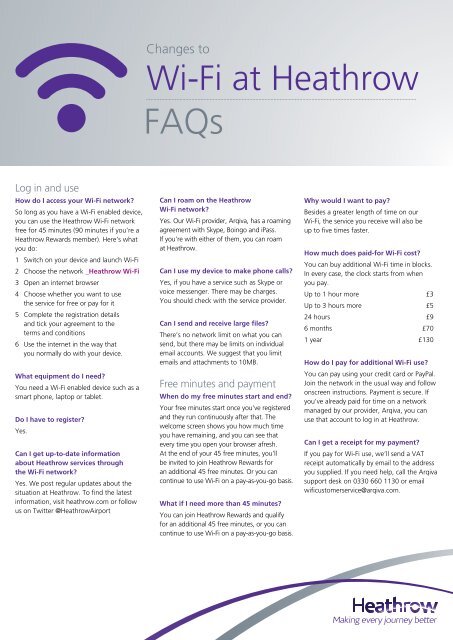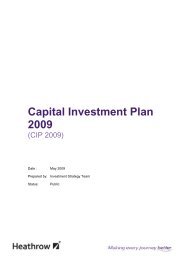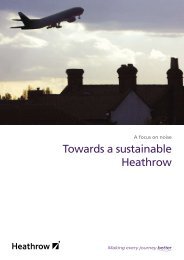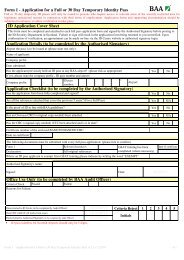Heathrow free Wi-Fi FAQs - Heathrow Airport
Heathrow free Wi-Fi FAQs - Heathrow Airport
Heathrow free Wi-Fi FAQs - Heathrow Airport
Create successful ePaper yourself
Turn your PDF publications into a flip-book with our unique Google optimized e-Paper software.
Changes to<br />
<strong>Wi</strong>-<strong>Fi</strong> at <strong>Heathrow</strong><br />
<strong>FAQs</strong><br />
Log in and use<br />
How do I access your <strong>Wi</strong>-<strong>Fi</strong> network?<br />
So long as you have a <strong>Wi</strong>-<strong>Fi</strong> enabled device,<br />
you can use the <strong>Heathrow</strong> <strong>Wi</strong>-<strong>Fi</strong> network<br />
<strong>free</strong> for 45 minutes (90 minutes if you’re a<br />
<strong>Heathrow</strong> Rewards member). Here’s what<br />
you do:<br />
1 Switch on your device and launch <strong>Wi</strong>-<strong>Fi</strong><br />
2 Choose the network _<strong>Heathrow</strong> <strong>Wi</strong>-<strong>Fi</strong><br />
3 Open an internet browser<br />
4 Choose whether you want to use<br />
the service for <strong>free</strong> or pay for it<br />
5 Complete the registration details<br />
and tick your agreement to the<br />
terms and conditions<br />
6 Use the internet in the way that<br />
you normally do with your device.<br />
What equipment do I need?<br />
You need a <strong>Wi</strong>-<strong>Fi</strong> enabled device such as a<br />
smart phone, laptop or tablet.<br />
Do I have to register?<br />
Yes.<br />
Can I get up-to-date information<br />
about <strong>Heathrow</strong> services through<br />
the <strong>Wi</strong>-<strong>Fi</strong> network?<br />
Yes. We post regular updates about the<br />
situation at <strong>Heathrow</strong>. To find the latest<br />
information, visit heathrow.com or follow<br />
us on Twitter @<strong>Heathrow</strong><strong>Airport</strong><br />
Can I roam on the <strong>Heathrow</strong><br />
<strong>Wi</strong>-<strong>Fi</strong> network?<br />
Yes. Our <strong>Wi</strong>-<strong>Fi</strong> provider, Arqiva, has a roaming<br />
agreement with Skype, Boingo and iPass.<br />
If you’re with either of them, you can roam<br />
at <strong>Heathrow</strong>.<br />
Can I use my device to make phone calls?<br />
Yes, if you have a service such as Skype or<br />
voice messenger. There may be charges.<br />
You should check with the service provider.<br />
Can I send and receive large files?<br />
There’s no network limit on what you can<br />
send, but there may be limits on individual<br />
email accounts. We suggest that you limit<br />
emails and attachments to 10MB.<br />
Free minutes and payment<br />
When do my <strong>free</strong> minutes start and end?<br />
Your <strong>free</strong> minutes start once you’ve registered<br />
and they run continuously after that. The<br />
welcome screen shows you how much time<br />
you have remaining, and you can see that<br />
every time you open your browser afresh.<br />
At the end of your 45 <strong>free</strong> minutes, you’ll<br />
be invited to join <strong>Heathrow</strong> Rewards for<br />
an additional 45 <strong>free</strong> minutes. Or you can<br />
continue to use <strong>Wi</strong>-<strong>Fi</strong> on a pay-as-you-go basis.<br />
What if I need more than 45 minutes?<br />
You can join <strong>Heathrow</strong> Rewards and qualify<br />
for an additional 45 <strong>free</strong> minutes, or you can<br />
continue to use <strong>Wi</strong>-<strong>Fi</strong> on a pay-as-you-go basis.<br />
Why would I want to pay?<br />
Besides a greater length of time on our<br />
<strong>Wi</strong>-<strong>Fi</strong>, the service you receive will also be<br />
up to five times faster.<br />
How much does paid-for <strong>Wi</strong>-<strong>Fi</strong> cost?<br />
You can buy additional <strong>Wi</strong>-<strong>Fi</strong> time in blocks.<br />
In every case, the clock starts from when<br />
you pay.<br />
Up to 1 hour more £3<br />
Up to 3 hours more £5<br />
24 hours £9<br />
6 months £70<br />
1 year £130<br />
How do I pay for additional <strong>Wi</strong>-<strong>Fi</strong> use?<br />
You can pay using your credit card or PayPal.<br />
Join the network in the usual way and follow<br />
onscreen instructions. Payment is secure. If<br />
you’ve already paid for time on a network<br />
managed by our provider, Arqiva, you can<br />
use that account to log in at <strong>Heathrow</strong>.<br />
Can I get a receipt for my payment?<br />
If you pay for <strong>Wi</strong>-<strong>Fi</strong> use, we’ll send a VAT<br />
receipt automatically by email to the address<br />
you supplied. If you need help, call the Arqiva<br />
support desk on 0330 660 1130 or email<br />
wificustomerservice@arqiva.com.
Troubleshooting<br />
I’m having trouble connecting.<br />
Where can I get help?<br />
If you can’t connect, you may need to change<br />
the settings within your browser. Or perhaps<br />
you’re running other programs that aren’t<br />
optimised for our system. Call the Arqiva<br />
support desk on 0330 660 1130. They should<br />
be able to help.<br />
I’m new to <strong>Wi</strong>-<strong>Fi</strong>. Can anyone help?<br />
Yes. Call the Arqiva support desk on<br />
0330 660 1130. They’ll help you get started.<br />
I don’t have <strong>Wi</strong>-<strong>Fi</strong>. Is there any other way<br />
to get on to the internet?<br />
Yes, there are pay-as-you-go computer desks<br />
with broadband access in every terminal,<br />
operated by Arqiva. The maps located in the<br />
terminal will show you where you can find<br />
internet facilities in the terminal. You can pay<br />
by prepaid vouchers, with coins (UK pounds<br />
or euros) or online by credit card. Printers are<br />
also available before security.<br />
My wireless network connection is<br />
enabled but I can’t find any networks.<br />
What can I do?<br />
Most computers have a built-in switch that<br />
lets you disable the wireless adapter’s radio.<br />
Make sure this switch is ‘on’. If you can’t find<br />
the switch on your computer, call the Arqiva<br />
support desk on 0330 660 1130.<br />
My device says that _<strong>Heathrow</strong> <strong>Wi</strong>-<strong>Fi</strong> is<br />
an unsecured network. Is this normal?<br />
Yes, this is normal. Please click ‘continue’.<br />
I can receive email, but I can’t send it.<br />
What can I do?<br />
Call the Arqiva support desk on 0330 660 1130<br />
When is the support desk open?<br />
The Arqiva support desk is available 24 hours<br />
a day, seven days a week, 365 days a year.<br />
For multi-lingual support, please call the<br />
appropriate number below. You can also<br />
email wificustomerservice@arqiva.com.<br />
English speaking 0330 660 1130<br />
French speaking 0330 660 1131<br />
German speaking 0330 660 1132<br />
Urdu speaking 0330 660 1133<br />
Mandarin speaking 0330 660 1134<br />
How much does it cost to<br />
call the support desk?<br />
Arqiva’s support desk uses 0330 numbers.<br />
Calls to these numbers cost no more than<br />
calls to geographic numbers (01 or 02).<br />
Calls from landlines and mobiles are included<br />
in <strong>free</strong> call packages (if you have one).<br />
International roaming charges may also<br />
be incurred.<br />
Security and speed<br />
How fast is the <strong>Wi</strong>-<strong>Fi</strong> network?<br />
The speed you get depends on the number<br />
of users and how heavily they’re using the<br />
service. If you’re using our <strong>free</strong> service then<br />
you can expect on average about 1 MB/s.<br />
Paid users will receive speeds up to five<br />
times faster, on average.<br />
Why do you need my personal details?<br />
Please see the <strong>Heathrow</strong> <strong>Airport</strong> Limited<br />
Privacy Policy and Arqiva’s <strong>Wi</strong><strong>Fi</strong> Terms and<br />
Conditions. Both can be found under the<br />
Terms and Conditions link on the <strong>Wi</strong><strong>Fi</strong><br />
log-in page.<br />
What do you do with my personal data?<br />
We require this information for payment, for<br />
personalisation of the <strong>Wi</strong>-<strong>Fi</strong> ‘welcome’ pages<br />
and prevention of fraud.<br />
Is <strong>Heathrow</strong>’s <strong>Wi</strong>-<strong>Fi</strong> ”family friendly”?<br />
Yes. The <strong>Wi</strong>-<strong>Fi</strong> service that Arqiva provides to<br />
<strong>Heathrow</strong> uses third-party filtering software.<br />
This means that it will automatically block<br />
access to certain types of websites and<br />
content which it deems to be inappropriate.<br />
How secure is <strong>Heathrow</strong>’s <strong>Wi</strong>-<strong>Fi</strong>?<br />
Ours is one of the most secure public <strong>Wi</strong>-<strong>Fi</strong><br />
networks. It uses 256 Bit SSL encryption to<br />
protect your data. But no public network<br />
is foolproof. Make sure you do your best<br />
to protect yourself and your device – your<br />
laptop, phone or tablet.<br />
• Install robust anti-virus software and a<br />
personal firewall on your device. Keep<br />
anti-virus software up to date<br />
• Protect your device with a password<br />
• Never leave your device unattended;<br />
if necessary, lock it<br />
• Keep credit or debit-card details hidden<br />
from view<br />
• Make sure that a website is secure before<br />
you input financial details. Check for the<br />
padlock icon on your browser<br />
• If you’re connecting to your own<br />
corporate network, use a secure VPN<br />
(virtual private network).