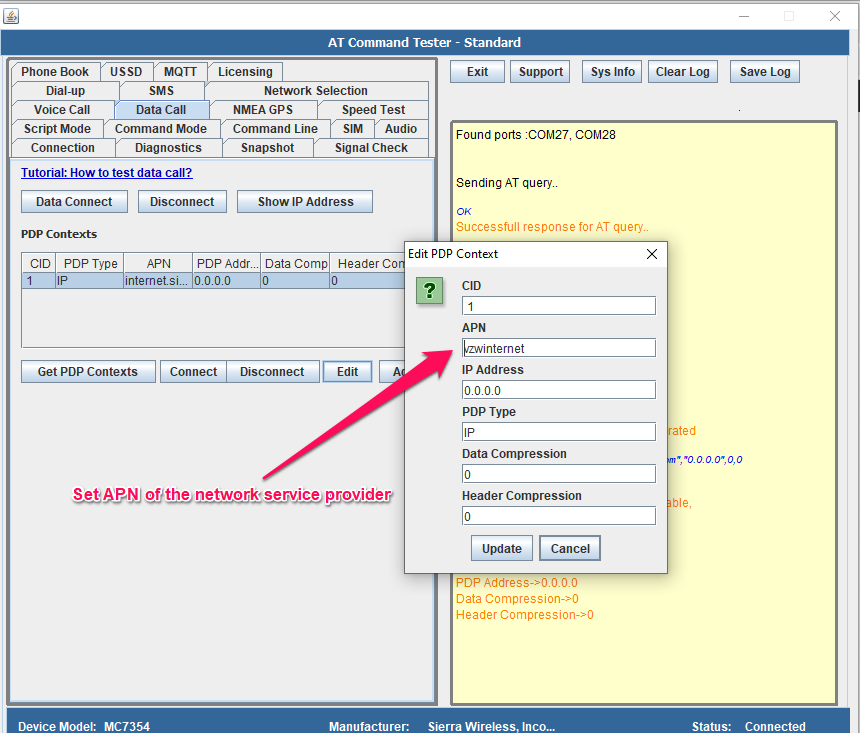Need additional development or test resources for your embedded project? We have a team
of experienced embedded engineers who can accelerate your time to market and make your project a success.
|
|
|
au (KDDI)(Japan) – Set the APN to ‘au.au-net.ne.jp’
au (KDDI) provides cellular network services on LTE, DC-HSPA, HSPA+, HSDPA, UMTS,LTE Cat-M1 technologies.
To set the APN for network provider au (KDDI) in Japan,
- The Access Point Network (APN) for au (KDDI) is 'au.au-net.ne.jp'.
- Use the AT+CGDCONT AT command to set the APN for au (KDDI).
- Connect mobile device to the AT Command Tester tool.
- Select a PDP profile in the device and set the APN by sending the below AT Command to the mobile device,
- See an example of setting APN on the mobile devices using the AT Command Tester tool.,
AT+CGDCONT= 1,"IP","au.au-net.ne.jp","0.0.0.0",0,0