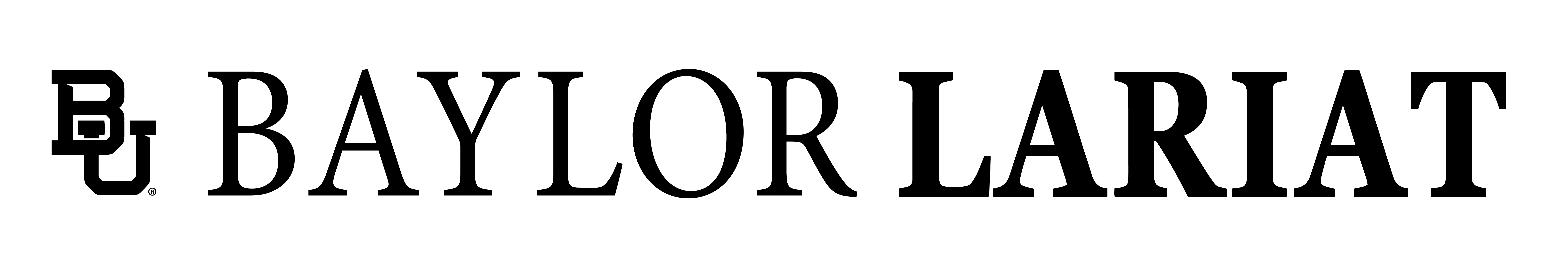By Nico Zulli
Reporter
The BearWeb login portal will receive a makeover Saturday, as a team of students and staff from Baylor ITS, ITS advisory, registrar and student services work to make BearWeb easier to navigate.
Margaret Lemon, director of student systems, said this weekend, BearWeb’s login portal page will undergo two significant changes. One will be a clarification to the label on the credential field ‘User ID’ and the other will change the way in which students arrive at the login page.
“Users will be taken directly to the login page and not have an additional page to go through to get there,” she said.
Johnathan Helm, Baylor registrar, said the adjustment to the login page will be similar to the menu structure changes that have been implemented so far.
Lemon said these changes only affect the appearance of the menu on BearWeb, which is now broken down into multiple tabs.
Many of the changes being made to BearWeb were confirmed by both Lemon and Helm to be changes that are primarily aimed at assisting new student-users to more easily navigate BearWeb.
“These changes are all in an effort to try to make things more intuitive,” Helm said.
BearWeb’s menu structure also got pampered with an update to its format this past weekend.
“It turned out to be simple things that caused people questions,” Helm said. “The login itself asks for a user identification number that new users often times don’t realize means your Baylor identification number.”
In fall 2013, ITS, the Office of the Registrar, Student Success Services and Student Financial Services began talking about making aesthetic adjustments to BearWeb as a result of their findings during a review of the BearWeb system. During the review of BearWeb, Helm said the team of staff realized there were opportunities for improvement that might serve students better than informational videos or instructions on how to navigate current BearWeb interface.
In spring 2013, the staff in these offices met with the student IT Advisory Group, which Helm said pushed staff to think about making BearWeb more intuitive.
“This started out a number of months ago when we were trying to establish effective advisement for students on how to use BearWeb with demonstrations and help documents,” Helm said. “As we got into that we realized a couple of things could actually be streamlined to make BearWeb a more user-friendly experience.”
Helm said the areas the team planned to streamline included the BearWeb menu structure and some of the labels within this structure on the BearWeb portal.
“We saw that some of the menu items could be more descriptive themselves,” Lemon said. “This could eliminate some of the unnecessary descriptions of certain menu items, making things more logical and improving navigation.”
Lemon said there are no functionality changes at this point.
“We probably will follow-up down the road with another aesthetic change with a newer look for BearWeb, but for now this was a good starting point,” she said.