With an aim to reform the power sector in the state of Karnataka, the Karnataka Power Transmission Corporation Limited (KPTCL) was formed in 1999. In June 2002, Bangalore Electricity Supply Company Limited (BESCOM) took over the responsibility of distributing power from KPTCL in eight of Karnataka’s districts, namely Bangalore Urban, Bangalore Rural, Chikkaballapura, Kolar, Davanagere, Tumkur, Chitradurga and Ramanagara.
BESCOM caters to a population of over 207 lakhs, by covering an area of 41,092 sq km. BESCOM is divided into four operating zones, namely the Bangalore Metropolitan Area Zone – North and South, the Bangalore Rural Area Zone and the Chitradurga Zone. BESCOM consists of nine circles, 32 divisions, 147 sub-divisions and 534 section offices.
See also: All you need to know about the Bangalore Metropolitan Region Development Authority (BMRDA)
BESCOM bill payment on the online portal
People in these eight BESCOM districts can make the BESCOM bill payment of their electricity bill online by logging on to the BESCOM online payment bill pay portal at https://bescom.co.in/SCP/Myhome.aspx. The BESCOM portal enables online payment, account registration and service requests for all users.
The BESCOM online services on the portal allow a user to:
- Make BESCOM bill payment
- Check the status of the last BESCOM bill payment.
- Access other BESCOM online related information, including MIS reports, dashboard, RAPDRP towns, RAPDRP sub-divisions, problems related to street lights, emergency contact information, emergency contact tracker and SDO login.
For using the above BESCOM mentioned services like tracking services online and other related information, you will have to first login with your user name and password, in a box on the left side of the homepage.
See also: Know about posh areas in Bangalore
If you are a new BESCOM user, you will have to register yourself with the BESCOM portal. This can be done by entering the BESCOM account ID and the captcha text. Note that the BESCOM account ID is a system-generated unique id that is mapped with your existing RR no, the power supply connection number that is painted on your meter board. You can look for this BESCOM number in your monthly electricity bills.
See also: All about BMC water bill
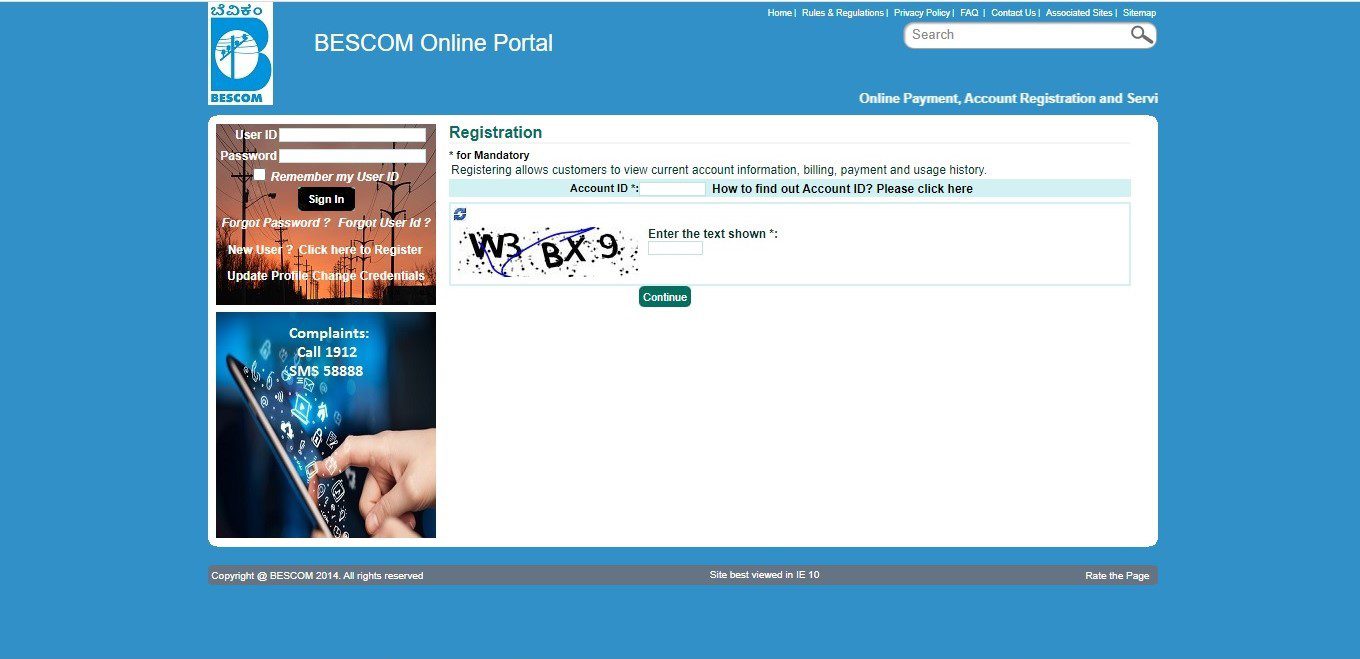 .
.
- With BESCOM number, apply online for services including: fast-track services, BESCOM bill payments, consumer complaints, new connection, name change, tariff change, load change, meter shifting, surrender installation and solar rebate.
To apply for fast track services click on Janasnehi Vidyuth Sevegalu (Fast Track Services), under which you can apply for new connection, tapping connection, name change, tariff change, load reduction and load enhancement. Once applied you can also track these services. For applying click on the desired service.
BESCOM complaints: Various issues to register
A consumer can register a complaint about the following issues:
- BESCOM bill issue: Complaint related to BESCOM bills and BESCOM bill payments can be done here.
- No power supply: One can complain about irregular power supply.
- Emergency complaint: In case of an emergency, you can contact and do BESCOM complaint at the earliest.
BESCOM helpline number Bangalore
- For any BESCOM complaints or queries regarding bill payment, you can contact BESCOM customer care on the helpline number 1912 or send an SMS to 58888. Your BESCOM complaint will be registered and you will get a BESCOM complaint number
- You can send an SMS to BESCOM helpline number 58888
- WhatsApp on BESCOM number 9449844640
- WhatsApp on BESCOM helpline for Safety Issues: 9483191212/ 9483191222
BESCOM new connection application
For applying for BESCOM new connection, click on new connection tab on BESCOM online. You will reach a terms and conditions BESCOM page where you click on the check box and accept the same. You will then be directed to a BESCOM page with the application form.

Documents to be submitted in case of new BESCOM connection include: Identity proof, ownership proof, authorised trade license, architect plan, indemnity bond with respect to collateral damages and agreement to install solar water heater, approval from electrical inspectorate, undertaking that there will be no child labour involved in case of commercial connection installation.
BESCOM name change application
For BESCOM name change, click on the Name change tab. You will reach a page with BESCOM terms and conditions with a list of documents required. Click on check box to accept the same and you will be led to another BESCOM page with the form.
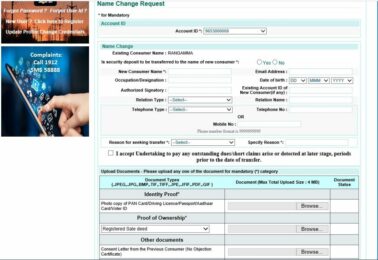
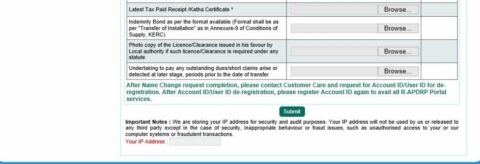
BESCOM online payments without registering
Paying electricity bills will never be a task in Bangalore if you do BESCOM online login and pay through the BESCOM bill payment method. One can also make BESCOM online payment without registering, by clicking on the quick payment tab – online payment. For BESCOM online quick payment of the bill, firstly you have to enter the BESCOM account ID and the captcha text and then press on continue.
On entering these details, you will be redirected to another BESCOM page where you have to select the ‘Pay bill’ radio button. Then, you should key in BESCOM details, including name, permanent address, current balance, due date, enter the amount to pay, total amount to pay and check the box agreeing to the terms and conditions for online billpay BESCOM.
See also: How to pay BBMP property tax in Bengaluru

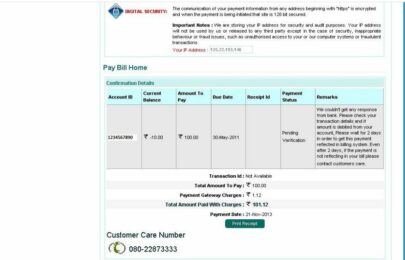
You will be directed to the next page, where you will have to select your mode of online payment with BillDesk. Then go on to confirm your email id where you will get the notifications and press continue. You can pay using credit card, debit card or internet banking, for which a convenience fee is charged and the same is mentioned after you select the mode of payment. You can also do BESCOM bill payment using the BESCOM bank partner options available on the same page below the BillDesk option. Finally, on successful payment, you will get an online receipt that is computer generated and an acknowledgement from BESCOM on your bill payment.
Note: Please do not refresh or press the back button, while initiating the payment and the transaction is going on.
For viewing your previous transactions, click on the last online payment status.
See also: How to pay BWSSB water bill in Bengaluru?
View bill on BESCOM online payment portal
To view your BESCOM bill on the online portal, first login in and then click on View bill option on the homepage. In the BESCOM bill you can see details including your account number, account name, BESCOM bill number, billing date, current charges, adjustment, bill amount and due date. Also, mentioned in the BESCOM details are the present reading, previous reading, usage and meter number for your reference. On the BESCOM bill, you can see the ‘Make Payment’ tab, clicking on which will help you make your BESCOM bill payment.

BESCOM bill payment after due date
For the BESCOM bill payment, users are given 15 days of time after the BESCOM bill generated date, to pay the BESCOM bill and a late payment fee is levied after the due date. Failure of payment of BESCOM bill after seven days of due date will result in the connection being cut, until the payment is made.
Also, If you want to pay a water bill online, you can use BWSSB Online Payment Portal
See also: All about Bangalore Metropolitan Task Force (BMTF)
FAQs
What all does the BESCOM portal help the customers with?
The BESCOM portal enables online payment, account registration and service requests for all users.
What is the BESCOM payment procedure after the due date?
One has to pay the BESCOM bill within seven days after the due date has passed to avoid connection of the power services.

With 16+ years of experience in various sectors, of which more than ten years in real estate, Anuradha Ramamirtham excels in tracking property trends and simplifying housing-related topics such as Rera, housing lottery, etc. Her diverse background includes roles at Times Property, Tech Target India, Indiantelevision.com and ITNation. Anuradha holds a PG Diploma degree in Journalism from KC College and has done BSc (IT) from SIES. In her leisure time, she enjoys singing and travelling.
Email: [email protected]













