- Follow this link.
- Click Reset.
- Input your account email and click Continue.
- An email with a link to reset will be sent to the email address associated with your account.
- Open the email you receive from Wargaming and follow the link to reset your password.
- Submit your new password.
- Click Change to save your new password.
PLEASE NOTE:
On February 12, 2025 we introduced an account system update that allowed users to combine accounts from multiple regions under a single login. This required changes to the way our account system handles certain actions, such as password resets.
If you have multiple accounts with the same credentials, and you need to reset the password for a specific account, you may do so on the login page: http://wargaming.net/id/signin.
Password Reset Instructions:
- Click the "Recover Account" link as you normally would.
- In most cases, the system will automatically detect the regional settings of your account and reset the desired password accordingly.
- Note: You may check regional settings via your browser's address bar.
- The URL should resemble this for the EU region: https://wargaming.net/personal/password_reset/?realm=eu
If you need to reset the password for an account in a different region, change the URL to use one of the following parameters:
- For North America: ?realm=us
- For Asia: ?realm=sg
- For Europe: ?realm=eu
All you need to do is edit the link for the desired region in your address bar and press enter, and then the reset button displayed on screen will reset the password for the corresponding realm.
- Log in to your account.
- Navigate to Account Management.
- Click Change Password.
- Enter a unique new password.
- Click Change.
- Your account now has a new password.
Accounts with an Associated Phone Number and or an Authenticator require verification. If you no longer have access to the email associated with your Wargaming.net account, contact Player Support.
Things to Remember About Passwords
- All passwords need to follow the rules below:
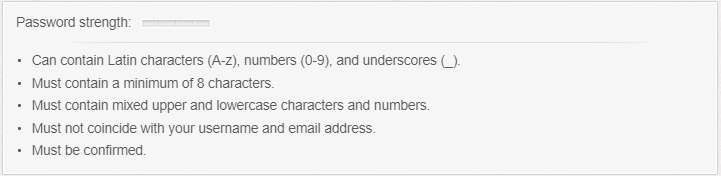
- Never use a login as a password. Apart from the potential privacy risk, this is the first thing that hackers try when searching for your password.
- Never use the same password for all your services, e.g., your email and game account should have different passwords.
- If you use a public computer, uncheck Remember Me to avoid strangers logging in to your account.
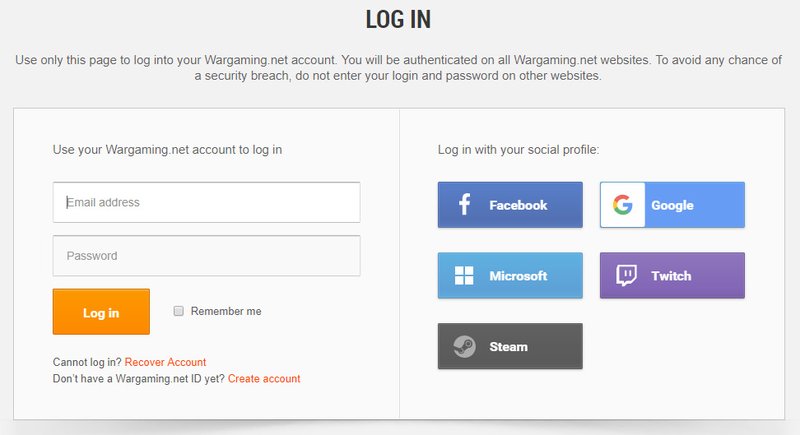
- If you struggle with remembering complex passwords, you can use a password management program such as KeePass or Lastpass, which offer excellent protection against hacking.
- If you're finding it hard to come up with a password, you can always use a generator: Generator 1 or Generator 2.
- Accounts with an Associated Phone Number and or an Authenticator require verification during password reset. If you no longer have access to the email associated with your Wargaming.net Account, contact Player Support.