How do I redeem a VitalSource Bookshelf code for my ebook?
Last updated on December 07, 2021Get started with VitalSource Bookshelf by redeeming your access code.
Please Note:
If Evolve:
- keeps prompting you to login
- takes you back to your My Evolve page after clicking on your VitalSource library
- gives you a ‘Not Authorized’ error message when accessing your resources or courses
How
Follow these steps to redeem your code:
- Log in to Evolve using your email address or username.
- New to Evolve? Learn how to create an account.
- Please Note: Users who belong to an institution that requires authentication through Federated Access will automatically be directed to their institution’s login page to sign in. They will be redirected to Evolve after their sign in is successful.
- In the section 'Redeem an Access Code or Enter an Evolve Course ID', enter your 20-character access code (e.g. QMRR7A4WNAJXY3ZQRMNQ) in the designated area and click 'Submit'.
- The Redeem page will appear and will show you your access code and the eBook it applies to. Click 'Redeem'. A popup will indicate the progress.
After completing these steps:
- You will have access to your VitalSource Library from your My Evolve content list.
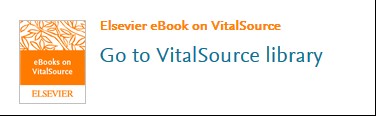
For first time users, you will be prompted to enter your email and finish setting up your VitalSource account by entering your email and creating a new password, and security question and answer.
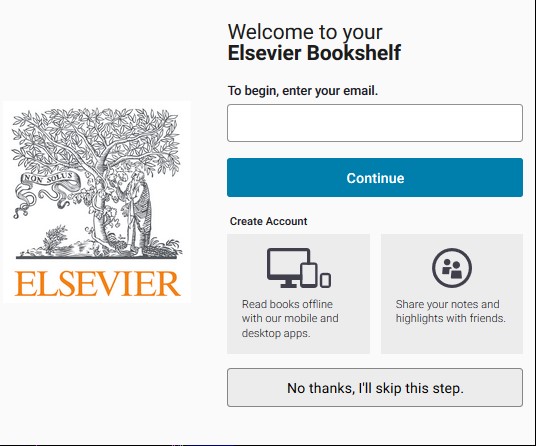
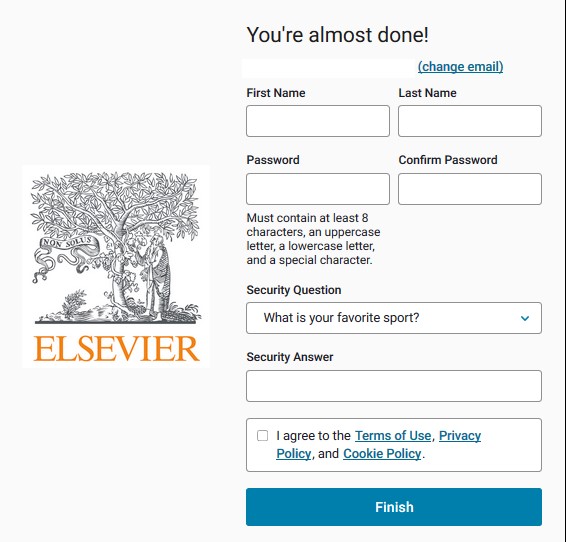
Setting up your Vitalsource account allows you to read your eBooks through mobile and desktop apps and share notes and highlights with your friends. You may skip this step but will have another opportunity the next time you access your library. - For a more intuitive experience, download VitalSource Bookshelf. You can download it to two computers or two mobile devices.
- If your eBook does not show in the VitalSource Library, click the Tools icon on the upper right corner of the screen and select 'Update Library' to refresh the page.
Was this answer helpful?
Thank you for your feedback, it will help us serve you better.
If you require assistance, please scroll down and use one of the contact options to get in touch.