Add Cisco Tac connect Bot to your webex APP and you can get case, bug and RMA details and connect with Cisco TAC. You can manage cases that are opened from Cisco.com Support Case Manager. But Currently, TAC Connect Bot can’t open new cases or answer technical questions.
Below Requests can be made in English Language
- my cases
- what is the status of (case number or bug number or rma number)
You can ask Bot to perform the following tasks:
- connect with engineer (case number)
- create a virtual space (case number)
- request an update for (case number)
- update the case (case number)
- add participant (email address)
- raise severity (case number)
- requeue (case number)
- escalate (case number)
- close the case (case number)
- reopen the case (case number)

Prerequisite
What – The email address that is used to login to Webex MUST be the primary email
address associated with your Cisco.com profile.
https://rpfa.cloudapps.cisco.com/rpfa/profile/profile_management.do
• Why – To protect customer data.
• How – The email address of Webex user account is mapped to Cisco.com user-id. This
user-id is used to authorize case, bug and RMA data access.
Steps to Get Started
• Login to https://tacconnect.cisco.com/app/.
• Click “Chat in Webex App” button.
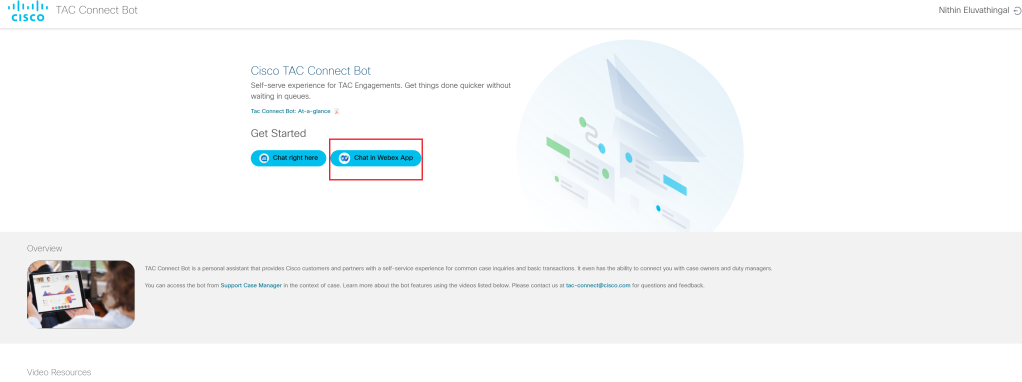

• You will be invited to a 1:1 Virtual space. That’s it!
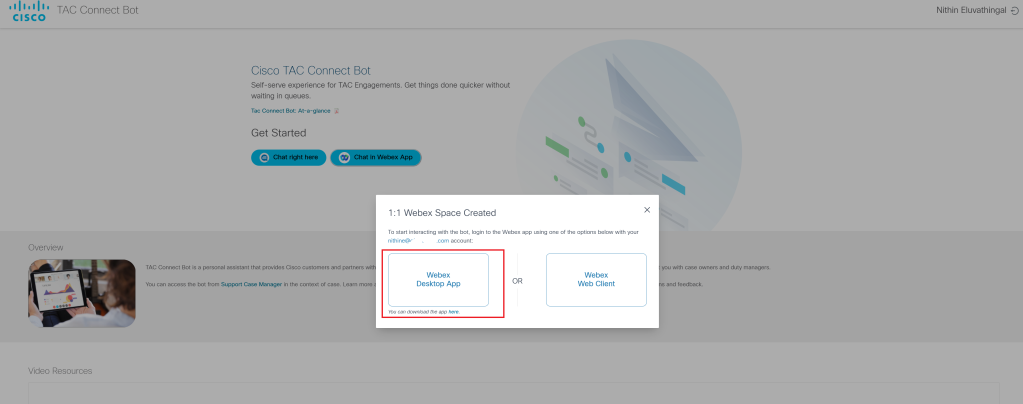
Note: The email address associated with your Cisco.com user ID will be used to create the 1:1 Webex room.
You can learn more about TAC Connect BOT from below link.
https://www.cisco.com/c/en/us/support/services/tac-connect-bot/index.html