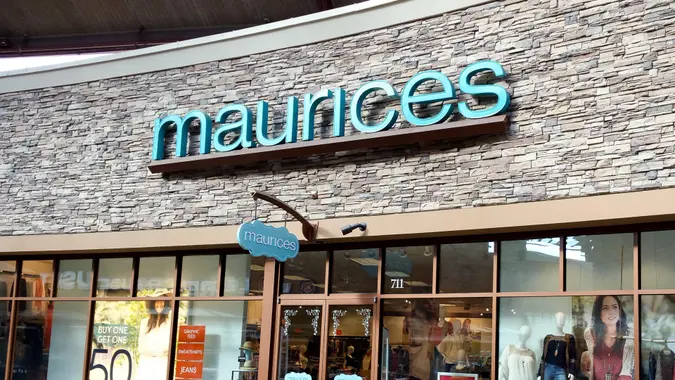How To Pay Your Costco Credit Card Bill

Commitment to Our Readers
GOBankingRates' editorial team is committed to bringing you unbiased reviews and information. We use data-driven methodologies to evaluate financial products and services - our reviews and ratings are not influenced by advertisers. You can read more about our editorial guidelines and our products and services review methodology.

20 Years
Helping You Live Richer

Reviewed
by Experts

Trusted by
Millions of Readers
With millions of members, Costco is a favorite among wholesale club shoppers. Members can earn cash-back rewards on purchases if they have a by Citi®, including 4% on gas and EV charging up to $7,000 per year, 3% on restaurant and eligible travel purchases, 2% on Costco wholesale purchases and 1% on everything else. Costco credit card rewards makes this one of the standout cash-back credit cards, particularly if you shop at Costco often.
Cardholders can use their Costco Anywhere Visa wherever Visa is accepted, and there’s no annual fee for the card with a paid Costco membership. Plus, the Costco Anywhere Visa card is eligible for Citi Price Rewind, which searches for the lowest price on things you buy with your Citi card.
To keep these great cardmember benefits, it’s important to pay your bill on time. Here are three easy ways to pay the bill for your Costco credit card.
How To Make a Costco Credit Card Payment Online
Online payments are fast and easy. Here’s how to make a Costco credit card payment online:
- Create an account on the Citi credit card website.
- Click on “Register Now” to set up your Costco credit card login.
- Enter your card number, and follow the instructions to complete the setup of your account.
- Once your account is set up and you log in, click “Make a Payment” on your “Account Details” page.
- Enter the amount you would like to pay and the date you would like to schedule the payment.
- Click “Add a New Payment Account.” Set up a payment account by entering your checking account number and your bank’s routing number.
- Click “Submit.” Note that it will take a day or two for the funds to be withdrawn from your bank account.
How To Make a Costco Citi Credit Card Payment by Phone
You can pay your Costco Citi credit card bill by phone by calling 855-378-6467. Have your credit card number handy, because the automated pay-by-phone service might request it. You will also need your bank’s routing number and your checking account number to schedule the Costco Citi card payment.
How To Make a Costco Credit Card Payment by Mail
At the bottom of your monthly statement, there’s a payment coupon you can use to send your payment by mail. For convenience, the coupon includes the payment address. To help ensure your payment is credited correctly, write your Costco credit card number on your check.
If you don’t have your statement, you can mail your payment to:
Costco Anywhere Visa Card Payments PO Box 78019Phoenix, AZ 85062-8019
Other Payment Information
You have 25 days from your statement date to pay your bill. Pay your new balance in full to avoid interest charges. Payments made after the 25-day grace period will be assessed a late fee: The regular fee is $27, but Citi might charge up to $37 if you’ve had another late payment within the past six billing cycles.
Note that online and phone payments are applied to your account right away, but a mailed payment could take as long as 10 days to arrive. If you’re getting close to your payment due date, your best bet for a timely payment is to pay online or by phone.
Editorial Note: This content is not provided by any entity covered in this article. Any opinions, analyses, reviews, ratings or recommendations expressed in this article are those of the author alone and have not been reviewed, approved or otherwise endorsed by any entity named in this article.
Information is accurate as of Feb. 1, 2023.
 Written by
Written by  Edited by
Edited by