Symptoms or Error
When trying to launch a published Desktop the following message is displayed: "Cannot start desktop [DesktopName]".
Director start reporting the following errors:
- Failure Type: Unavailable Capacity
- Failure Reason: Session Limit Reached
Director start reporting the following errors:
- Failure Type: Unavailable Capacity
- Failure Reason: Session Limit Reached
Solution
Open an RDP connection to the Desktop VDA that cannot be launched and check if there is another existing connected/disconnected session in the Task manager. If that is the case then logoff the session and try to launch the published Desktop again.
Note: If the session cannot be logged off from the Task Manager, that probably is because it is an administrator account. Administrator accounts cannot be logged off from the Task Manager. In that case try to contact the person who owns the administrator account and request to logoff. Otherwise, proceed to reboot the host. Then try to launch the published Desktop again.
Note: If the session cannot be logged off from the Task Manager, that probably is because it is an administrator account. Administrator accounts cannot be logged off from the Task Manager. In that case try to contact the person who owns the administrator account and request to logoff. Otherwise, proceed to reboot the host. Then try to launch the published Desktop again.
Problem Cause
Another session was connected to VDA preventing new sessions to connect. Desktop VDAs only allow one user session per host.