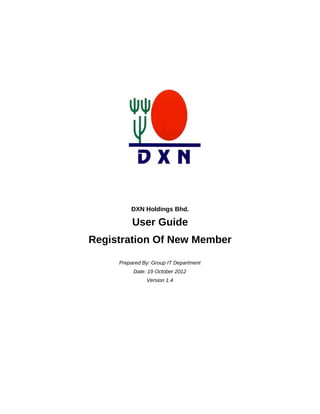
DXN Network user guide
- 1. DXN Holdings Bhd. User Guide Registration Of New Member Prepared By: Group IT Department Date: 19 October 2012 Version 1.4
- 2. Table of Contents 1Registration Of New Member................................................................................................................................3 1.1 Become A Member?...................................................................................................................................3 2 Registration Of Existing Member.......................................................................................................................10 2.1 Existing Member Registration for Network System....................................................................................10 3 Login..................................................................................................................................................................14 3.1 Member Login?..........................................................................................................................................14 4 View Welcome Letter.........................................................................................................................................20 4.1 View Welcome Letter? ..............................................................................................................................20 5 Genealogy Report..............................................................................................................................................22 5.1 Generate Genealogy Report? ...................................................................................................................22 6 Redeem Of Member KIT ...................................................................................................................................23 6.1 Redeem KIT Purchased? ..........................................................................................................................23 7 Online Purchase Order......................................................................................................................................25 7.1 New Purchase Order? ..............................................................................................................................25 8 PO Status Summary Report..............................................................................................................................38 8.1 Check PO Status? ....................................................................................................................................38 9 Change Password.............................................................................................................................................40 9.1 Change Password? ..................................................................................................................................40 10 Customer Feedback.........................................................................................................................................41 10.1 Send Customer Feedback? ....................................................................................................................41
- 3. 1 Registration Of New Member 1.1 Become A Member? Figure 1.1.0 Main Page 1. Click on the hyperlink Become A New Member to register as a member.
- 4. Figure 1.1.1 Registration Of New Member 2. This is the Welcome notes to the member who join DXN.
- 5. Figure 1.1.2 Registration Of New Member 3. Select your country of residence from the drop down list. Figure 1.1.3 Registration Of New Member 4. Enter your sponsor code and press on button Check Sponsor. If you do not have any sponsor code please tick on the check box, system will automatically select a sponsor code for you.
- 6. Figure 1.1.4 Registration Of New Member 5. Enter your personal particulars.
- 7. Figure 1.1.5 Registration Of New Member 6. Please read the Terms and conditions of DXN Network System before tick on Agree.
- 8. Figure 1.1.6 Registration Of New Member 7. System will automatically generate a Welcome Letter to the member who successfully register as a member. 8. Member code will be given upon the completion of the registration. 9. Email notification will be sent to member as follows.
- 9. Figure 1.1.7 Registration Of New Member Email content will contain information that has been successfully registered at DXN Network System.
- 10. 2 Registration Of Existing Member 2.1 Existing Member Registration for Network System Figure 2.1.0 Main Page 1. Click on the hyperlink Member Login.
- 11. Figure 2.1.1 Login Page 2. Press on the button Create an account here.
- 12. Figure 2.1.2 Member Identities Verification 3. Enter Member ID, Sponsor ID and Joined Date or Date of Birth for verification.
- 13. Figure 2.1.3 Registration of Existing Member 4. Enter your personal particulars. Figure 2.1.4 Registration of Existing Member Successful 5. User can login to the system with their new username and password from Login Page.
- 14. 3 Login 3.1 Member Login? Figure 3.1.0 Login Page 1. Enter Login information.
- 15. Figure 3.1.1 Double Login for Same User 2. When you see this pop up, mean previously you do not logout the system properly. 3. System will request to kill the previous session by enter the particular information and press on button Delete my session. Figure 3.1.2 Session Deleted 4. Press on button OK.
- 16. Figure 3.1.3 Re-Login 5. Enter particular login information to re-login. 6. Press on button Login.
- 17. Figure 3.1.4 Rules & Regulations 7. Remind member on DXN Distributor Rules & Regulations.
- 18. Figure 3.1.5 Rules & Regulations 8. Please read the DXN Distributor Rules & Regulations before click on Agree. Figure 3.1.6 Confirmation to complete member address 9. This confirmation dialog box won't prompt out again after member has completed maintain the address.
- 19. Figure 3.1.7 Maintain Member Address 10. After filled in the address, click on Submit button to save. 11. Click on News link on top menu bar. Figure 3.1.8 Page after Member Login 12. Click on Menu. Figure 3.1.9 Member's Menu Page
- 20. 4 View Welcome Letter 4.1 View Welcome Letter? Figure 4.1.0 Member's Menu Page 1. Click on hyperlink View Welcome Letter.
- 21. Figure 4.1.1 Welcome Letter
- 22. 5 Genealogy Report 5.1 Generate Genealogy Report? Figure 5.1.0 Member's Menu Page 1. Click on hyperlink Genealogy Report. Figure 5.1.1 Genealogy Report
- 23. 6 Redeem Of Member KIT 6.1 Redeem KIT Purchased? Figure 6.1.0 Member's Menu Page 1. Click on hyperlink Redeem KIT Code. Figure 6.1.1 Redeem of Member KIT Code 2. Select the country Purchased of member KIT. 3. Enter the KIT code and Cash Bill / PO No. in the text box then press Submit button. Figure 6.1.2 KIT Redemption Waiting for Verification
- 24. 4. The Redeem member KIT code status will display as Waiting for verification. 5. Member have to wait DXN HQ to verify the KIT purchase and active the KIT code purchased. Figure 6.1.3 KIT Redemption successfully redeemed. 6. The status “KIT successfully redeemed” mean the KIT already activated. 7. For KIT Redemption on those purchased countries that involve in Centralized Auto KIT Redemption, a message “Centralized Auto Redemption Country” will be displayed after member select a purchased country. A Verify button will also be displayed for member to immediate verify the KIT Code & Cash Bill entered. Figure 6.1.4 Redeem KIT Code 8. After verification passed, the Submit button will be turned to enable for clicking, and allow member to click to commit the redemption. 9. Centralized auto KIT redemption will immediate verify and no pending for manual verification process by DXN HQ.
- 25. 7 Online Purchase Order 7.1 New Purchase Order? Figure 7.1.0 Member's Menu Page 1. Click on hyperlink New Purchase Order. Figure 7.1.1 Mailing and Shipping Information 2. Enter Recipient particular information.
- 26. Figure 7.1.2 Select Product Category 3. Click on Product Category to select product.
- 27. Figure 7.1.3(a) Add Product to Basket 4. Find the product. 5. Enter Units, then press on button Add to basket.
- 28. Figure 7.1.3(b) Add Product to Basket 6. After done selection, press on button Continue.
- 29. Figure 7.1.4(a) Payment Information 7. Next select a payment method. eg. Credit Card
- 30. Figure 7.1.4(b) Payment Information 8. Enter credit card information and particular information. 9. After enter, press on button Submit.
- 31. Figure 7.1.5 Proceed transaction confirmation 10. Press on button OK to continue. Figure 7.1.6 Connection Untrusted 11. This page will pop up if Firefox found that the page not yet add exception for security level. 12. You just need to click on I Understand the Risks.
- 32. Figure 7.1.7 Add Exception 13. Press on button Add Exception.
- 33. Figure 7.1.8 Get Certificate 14. Press on button Get Certificate. 15. Press on button Confirm Security Exception.
- 34. Figure 7.1.9 Link to Payment Gateway Merchant 16. Wait for Public Bank payment page loading. Figure 7.1.10 Public Bank One Time Password (OTP) entry page.
- 35. 17. One Time Password (OTP) will be sent to member registered hand phone no. 18. If you do not receive your OTP after 30 seconds, you can click on Resend OTP button again to ask for resend. 19. Click on Proceed button to continue. Figure 7.1.11 Security Warning 20. If you see this message, just need to click on button Continue. Figure 7.1.12 Payment Status (Fail/Decline) 21. (a) If you see this message, mean the payment was failed or decline. You will be redirected to main menu after 10 seconds or you can click on Continue button to immediate proceed to main menu.
- 36. Figure 7.1.13 Payment Status (SUCCESS) 22. (b)If you see this message, mean the payment was successful. You will be redirected to Purchase Order Receipt page after 10 seconds or you can click on Continue button to immediate proceed to Purchase Order Receipt page. Figure 7.1.14 Transaction Completed. 23. Press on button OK.
- 37. Figure 7.1.15 Purchase Order Receipt.
- 38. 8 PO Status Summary Report 8.1 Check PO Status? Figure 8.1.0 Member's Main Menu 1. Click on hyperlink PO Status Summary Report. Figure 8.1.1 PO Status Summary Report 2. Select filtering option. 3. Press on button Submit.
- 39. Figure 8.1.2 PO Listing. 4. To review transaction, click on hyperlink TRX. No., eg: NW1210220001 Figure 8.1.3 Transaction Status References.
- 40. 9 Change Password 9.1 Change Password? Figure 9.1.0 Member's Menu Page 1. Click on hyperlink Change Password. Figure 9.1.1 Change Password 2. Enter particular information. 3. Press on button Change.
- 41. 10 Customer Feedback 10.1 Send Customer Feedback? Figure 10.1.0 Main Page 1. Click on the hyperlink Customer Feedback to send your inquiry.
- 42. Figure 10.1.1 Customer Feedback Form 2. Enter Particular information. 3. Press on button Submit.
