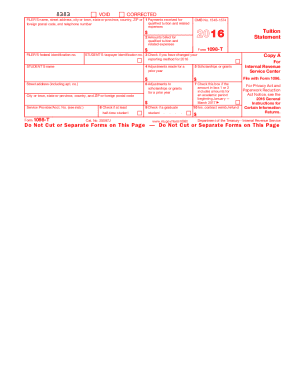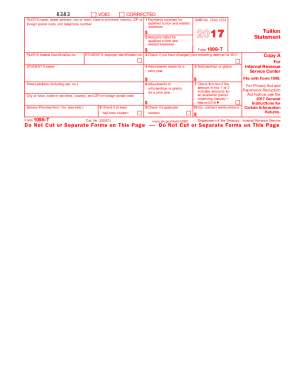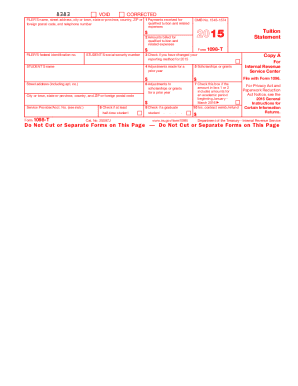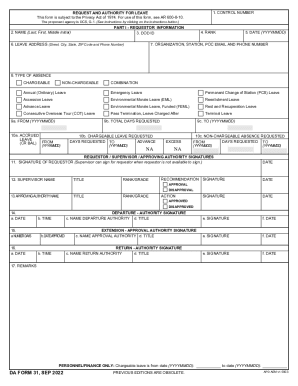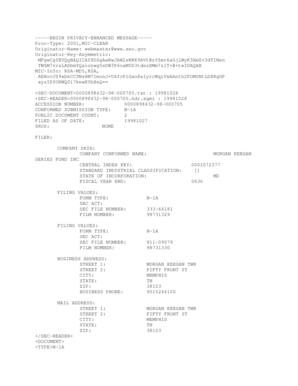Get the free roster 1 usaghi
Show details
ARMY SUBSTANCE ABUSE PROGRAM SIGN-IN ROSTER UNIT/ORGANIZATION TOPIC INSTRUCTOR/SPEAKER DATE PRINT LAST FIRST NAME RANK/GRADE To receive training credit roster must be faxed hand delivered or emailed to ASAP Prevention Ed.
pdfFiller is not affiliated with any government organization
Get, Create, Make and Sign program sign in roster form

Edit your sign roster form blank form online
Type text, complete fillable fields, insert images, highlight or blackout data for discretion, add comments, and more.

Add your legally-binding signature
Draw or type your signature, upload a signature image, or capture it with your digital camera.

Share your form instantly
Email, fax, or share your army sign roster blank form via URL. You can also download, print, or export forms to your preferred cloud storage service.
Editing sign in roster form blank online
Use the instructions below to start using our professional PDF editor:
1
Sign into your account. If you don't have a profile yet, click Start Free Trial and sign up for one.
2
Prepare a file. Use the Add New button. Then upload your file to the system from your device, importing it from internal mail, the cloud, or by adding its URL.
3
Edit army sign in roster printable form. Replace text, adding objects, rearranging pages, and more. Then select the Documents tab to combine, divide, lock or unlock the file.
4
Save your file. Choose it from the list of records. Then, shift the pointer to the right toolbar and select one of the several exporting methods: save it in multiple formats, download it as a PDF, email it, or save it to the cloud.
It's easier to work with documents with pdfFiller than you can have ever thought. You can sign up for an account to see for yourself.
Uncompromising security for your PDF editing and eSignature needs
Your private information is safe with pdfFiller. We employ end-to-end encryption, secure cloud storage, and advanced access control to protect your documents and maintain regulatory compliance.
How to fill out army in roster form

How to fill out Army Substance Abuse Program Sign-in Roster
01
Obtain the Army Substance Abuse Program Sign-in Roster template from your unit's administration or online resources.
02
Fill in the date at the top of the roster.
03
Enter the name of each participant in the designated column, ensuring correct spelling.
04
Record the last four digits of each participant's Social Security Number (SSN) in the appropriate column.
05
Indicate the attendance status for each participant (present, absent, etc.) in the designated section.
06
Include any additional comments or relevant notes as required.
07
Have the roster reviewed and signed by the responsible supervisor or program coordinator.
08
Submit the completed roster to the designated authority in your unit.
Who needs Army Substance Abuse Program Sign-in Roster?
01
Service members attending the Army Substance Abuse Program.
02
Commanders and unit leaders who oversee participation in substance abuse programs.
03
Counselors and staff members managing the substance abuse program.
04
Administrative personnel responsible for record-keeping and documentation.
Video instructions and help with filling out and completing roster 1 usaghi
Instructions and Help about army sign roster pdf
Fill
sign in roster for training form
: Try Risk Free
People Also Ask about army sign in roster template
What is a roster number in the Army?
All personnel will be assigned a unique alpha numeric designation for identification purposes as outlined herein. These identification designations are referred to as Battle Rosters. The term “Battle Roster” will only be used to indicate unit rosters listing these unique alpha numeric designations.
How do you make a work roster?
How to roster staff effectively Use role-based rostering. Assign skilled staff to busy shifts. Share the best shifts fairly among staff members. Start the roster on the busiest day of the week. Allow staff to check their roster online. Provide adequate time off. Share deadlines for leave requests and unavailability notices.
What is roster sheet?
A Staff Roster Template is a very generic sheet used to list employee information. This Staff Roster Template contains columns containing general and contact information of employees, starting date, position details, salary details, and working hours.
What is the purpose of a roster?
In the business world, a roster is often used to refer to a list of employees. This list can be used for various purposes, such as tracking absences or managing shifts. A roster can also be used to create a schedule of activities, such as a schedule of meetings or a list of tasks to be completed.
What is a training roster?
The training roster acts as a record of the training's conducted and who conducted the same. It also helps in planning of the training schedules. You May also See Classroom Roster Templates.
What is a battle roster army?
A battle roster is a list that contains the names and military ranks of every soldier who is a member of a military unit that took part in a particular battle.
Our user reviews speak for themselves
Read more or give pdfFiller a try to experience the benefits for yourself
For pdfFiller’s FAQs
Below is a list of the most common customer questions. If you can’t find an answer to your question, please don’t hesitate to reach out to us.
How can I send army training sign in roster to be eSigned by others?
Once your sign roster form is ready, you can securely share it with recipients and collect eSignatures in a few clicks with pdfFiller. You can send a PDF by email, text message, fax, USPS mail, or notarize it online - right from your account. Create an account now and try it yourself.
How do I edit army sign roster form online?
The editing procedure is simple with pdfFiller. Open your army sign in roster in the editor, which is quite user-friendly. You may use it to blackout, redact, write, and erase text, add photos, draw arrows and lines, set sticky notes and text boxes, and much more.
Can I create an electronic signature for the army sign in roster pdf in Chrome?
Yes. By adding the solution to your Chrome browser, you can use pdfFiller to eSign documents and enjoy all of the features of the PDF editor in one place. Use the extension to create a legally-binding eSignature by drawing it, typing it, or uploading a picture of your handwritten signature. Whatever you choose, you will be able to eSign your army sign in roster fillable in seconds.
What is Army Substance Abuse Program Sign-in Roster?
The Army Substance Abuse Program Sign-in Roster is a formal record used by the Army to track individuals attending substance abuse programs or services within the Army.
Who is required to file Army Substance Abuse Program Sign-in Roster?
All service members, civilian employees, or dependents attending an Army Substance Abuse Program are required to sign in and have their information recorded on the roster.
How to fill out Army Substance Abuse Program Sign-in Roster?
To fill out the Army Substance Abuse Program Sign-in Roster, individuals must provide their name, rank, organization, date of attendance, and any other required details as specified on the form.
What is the purpose of Army Substance Abuse Program Sign-in Roster?
The purpose of the Army Substance Abuse Program Sign-in Roster is to maintain an accurate record of attendance for accountability, monitoring, and program evaluation purposes.
What information must be reported on Army Substance Abuse Program Sign-in Roster?
The information that must be reported includes service member's name, rank, organization, date of attendance, type of session attended, and any specific remarks required by the program.
Fill out your Army Substance Abuse Program Sign-in Roster online with pdfFiller!
pdfFiller is an end-to-end solution for managing, creating, and editing documents and forms in the cloud. Save time and hassle by preparing your tax forms online.

Sign In Roster Blank is not the form you're looking for?Search for another form here.
Keywords relevant to sign in roster printable
Related to sign in roster pdf
If you believe that this page should be taken down, please follow our DMCA take down process
here
.
This form may include fields for payment information. Data entered in these fields is not covered by PCI DSS compliance.