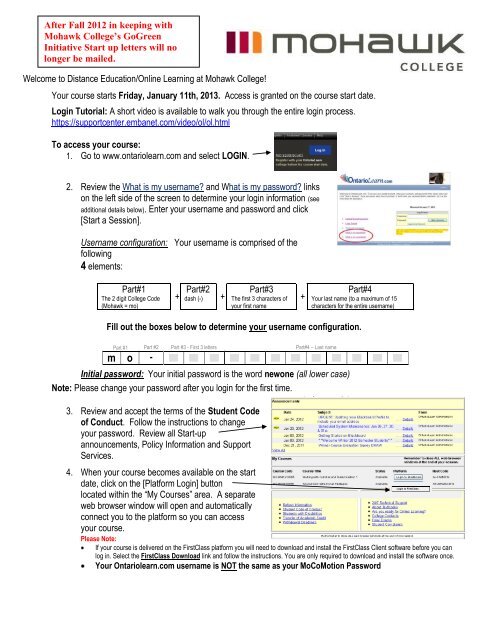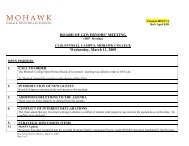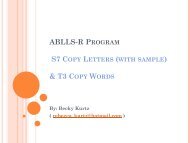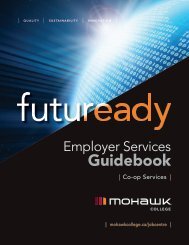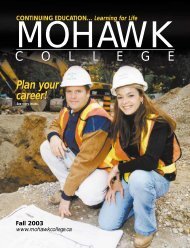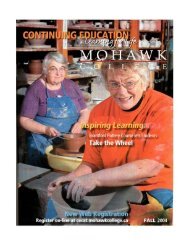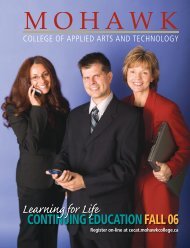Welcome to Distance Education/Online Learning ... - Mohawk College
Welcome to Distance Education/Online Learning ... - Mohawk College
Welcome to Distance Education/Online Learning ... - Mohawk College
Create successful ePaper yourself
Turn your PDF publications into a flip-book with our unique Google optimized e-Paper software.
After Fall 2012 in keeping with<br />
<strong>Mohawk</strong> <strong>College</strong>’s GoGreen<br />
Initiative Start up letters will no<br />
longer be mailed.<br />
<strong>Welcome</strong> <strong>to</strong> <strong>Distance</strong> <strong>Education</strong>/<strong>Online</strong> <strong>Learning</strong> at <strong>Mohawk</strong> <strong>College</strong>!<br />
Your course starts Friday, January 11th, 2013. Access is granted on the course start date.<br />
Login Tu<strong>to</strong>rial: A short video is available <strong>to</strong> walk you through the entire login process.<br />
https://supportcenter.embanet.com/video/ol/ol.html<br />
To access your course:<br />
1. Go <strong>to</strong> www.ontariolearn.com and select LOGIN.<br />
2. Review the What is my username? and What is my password? links<br />
on the left side of the screen <strong>to</strong> determine your login information (see<br />
additional details below). Enter your username and password and click<br />
[Start a Session].<br />
Username configuration: Your username is comprised of the<br />
following<br />
4 elements:<br />
Part#1<br />
The 2 digit <strong>College</strong> Code<br />
(<strong>Mohawk</strong> = mo)<br />
+ Part#2<br />
dash (-)<br />
+<br />
Part#3<br />
The first 3 characters of<br />
your first name<br />
+<br />
Part#4<br />
Your last name (<strong>to</strong> a maximum of 15<br />
characters for the entire username)<br />
Fill out the boxes below <strong>to</strong> determine your username configuration.<br />
Part #1 Part #2 Part #3 - First 3 letters Part#4 – Last name<br />
m o -<br />
Initial password: Your initial password is the word newone (all lower case)<br />
Note: Please change your password after you login for the first time.<br />
3. Review and accept the terms of the Student Code<br />
of Conduct. Follow the instructions <strong>to</strong> change<br />
your password. Review all Start-up<br />
announcements, Policy Information and Support<br />
Services.<br />
4. When your course becomes available on the start<br />
date, click on the [Platform Login] but<strong>to</strong>n<br />
Login <strong>to</strong> FirstClass<br />
located within the “My Courses” area. A separate<br />
web browser window will open and au<strong>to</strong>matically<br />
connect you <strong>to</strong> the platform so you can access<br />
your course.<br />
Please Note:<br />
If your course is delivered on the FirstClass platform you will need <strong>to</strong> download and install the FirstClass Client software before you can<br />
log in. Select the FirstClass Download link and follow the instructions. You are only required <strong>to</strong> download and install the software once.<br />
Your Ontariolearn.com username is NOT the same as your MoCoMotion Password
Need Technical Assistance?<br />
The Embanet Technical Support Team is available 24 hours a day, 7 days a week <strong>to</strong> assist you with any technical<br />
issues. Telephone, ticket submission form, online chat and FAQ links are all available at this site:<br />
http://www.ontariolearn.com/help/ Telephone: 416-494-5954 (Toll Free: 1-800-695-5008)<br />
Book your Exam:<br />
All Final Exams are <strong>to</strong> be written between April 15 th , 2013 – April 20 th , 2013 and are booked through MoCoMotion.<br />
Exam booking instructions can be found at http://disted.mohawkcollege.ca<br />
Click on Schedule Exam<br />
Proc<strong>to</strong>ring Information visit: http://disted.mohawkcollege.ca<br />
TEXTBOOKS:<br />
Visit http://mohawk.bookware3000.ca <strong>to</strong> search for the required texts for your course.<br />
Steps:<br />
1. Click on Find a <strong>Distance</strong> <strong>Education</strong> Textbook located under “What do you need <strong>to</strong> do?”<br />
2. Click the black Textbook Search <strong>Online</strong> but<strong>to</strong>n – located at bot<strong>to</strong>m of page<br />
3. Choose Campus: DISTED – Dist. <strong>Education</strong> <strong>Online</strong> S<strong>to</strong>re<br />
4. Choose Term: Your Present term Example: Winter Semester – 2013<br />
5. Locate your course – Courses are sorted alphabetically by course code<br />
Please Note: You may have an option <strong>to</strong> order your textbook(s) as an E-Book or Hardcopy, please be aware what<br />
you are ordering.<br />
Home Inspection Students must purchase textbooks directly from the publisher,<br />
by phoning 1-800-268-7070 x251 or visiting<br />
http://s<strong>to</strong>re.carsondunlop.com/Products-<strong>College</strong>_Students.html<br />
For the best price, mention that your online course is hosted by Seneca <strong>College</strong>.<br />
Your Promo Code for Ontariolearn is ONLearn<br />
The course material (unit cost) with the promo code will be approx $200.00 plus tax and shipping.<br />
GRADES:<br />
Grades are posted on MoCoMotion 4-6 weeks after the end date of your course. If you cannot log in <strong>to</strong><br />
MoCoMotion, please phone the Helpdesk at (905) 575-2199 or 1-866-601-8445 or email<br />
helpdesk@mohawkcollege.ca<br />
If you require your grades sooner for graduation purposes, please send your request <strong>to</strong><br />
deexams@mohawkcollege.ca We MUST receive this request prior <strong>to</strong> writing your exam.<br />
WITHDRAWAL:<br />
Students can withdraw with a refund until Friday, January 18th, 2013. To withdraw without a refund later in the<br />
term, students must do so 10 days before the end date of the course. Visit http://disted.mohawkcollege.ca for online<br />
withdrawal instructions.<br />
STUDENT ID NUMBER:<br />
The <strong>Mohawk</strong> Student ID number is the 9 digit identification number located on your registration receipt. It will stay<br />
the same for any and all courses at <strong>Mohawk</strong> <strong>College</strong>, and is important when booking exams and registering for new<br />
courses. YOUR STUDENT ID IS NOT YOUR ONTARIOLEARN PASSWORD.<br />
STUDENT NOTES:<br />
Please take the time <strong>to</strong> review our student notes located at http://disted.mohawkcollege.ca<br />
Questions or Concerns:<br />
<strong>Distance</strong> <strong>Education</strong> Office: 905-575-2703 Email: disted@mohawkcollege.ca