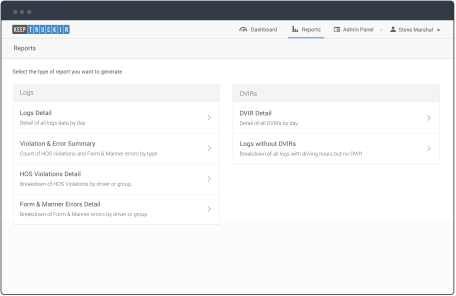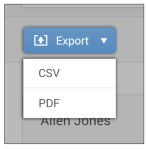DOT audits are scary no matter how organized your fleet, and any carrier transporting at least 10,000 pounds of cargo across state lines can receive one at a moment’s notice. In this piece we’ll review what the DOT evaluates during an audit, and tips on how to use KeepTruckin to make your DOT audit preparation a breeze.
The DOT’s Six Inspection Categories:
The DOT requires fleets to submit the previous six months worth of logs and DVIRs, which leaves a lot of room for error. A bad DOT audit can lead to fines for companies and drivers, and in extreme cases the closing of a business. Knowing the six inspection categories is a good way to familiarize yourself with the process and stay ahead of the DOT.
1. General
A fleet must provide documentation of proper insurance for their carrier and the type of cargo being transported.
2. Driver
A carrier should be able to provide documentation proving the correct licensing for all drivers operating a commercial motor vehicle. The carrier must also maintain records of drug and alcohol testing for all company drivers.
3. Operational
The DOT requires six months of logs and supporting documents such as DVIRs for all drivers employed during the 6-month period under evaluation. The DOT examines these logs for Hours of Service violations, Form and Manner errors, and/or falsification of logs.
4. Vehicle
A CMV that has been registered with a carrier for 30+ days must be regularly inspected, repaired, and maintained. The DOT requires records of these reports, which should also include basic information about the vehicle, including: model, year, identification number, and tire size. A carrier is expected to keep these records on file for at least 12 months.
5. Hazardous Materials
A carrier must keep record of any hazmat related documentation, including licenses, storage information, labels, and placards. The carrier must also submit proof of required training for transport of hazardous materials.
6. Accidents
Carriers must maintain a record of all driver accidents and injuries for review by the DOT to ensure the accuracy of company records and confirm that FMCSA regulations are met.
How to use KeepTruckin to Pass Your DOT Audit With Flying Colors:
1. Get all of your drivers on the KeepTruckin app
Many fleets we work with require all of their drivers to use the KeepTruckin app. After the initial learning curve, it makes record keeping much easier. Drivers can register for a free KeepTruckin account by downloading the electronic logging app on their mobile device. Learn how.
2. Have mechanics sign off on DVIRs through the KeepTruckin dashboard
Mechanics can view and sign DVIRs directly through the dispatcher portal. This streamlines the vehicle inspection process and keeps all inspection reports in one central place. A mechanic can also use the Notes feature to add any additional information to an inspection report. Learn how.
3. Use the Reports feature to ID problem areas before the DOT visits
Sifting through six months of paper logs and DVIRs to identify violations and errors is near impossible. The Reports feature in the dispatcher portal does all the work for you by identifying discrepancies in logs and DVIRs that could otherwise be overlooked. By leveraging Reports you can catch HOS violations before they become a problem. Learn how.
4. Download and print all of your drivers’ logs in under a minute
A bad audit is often the result of lost or misplaced logs, and/or Form and Manner errors. The Logs page in the dispatcher portal allows fleet managers to filter driver logs by date and violation type, which gives carriers the opportunity to catch and correct any mistakes before an audit. When it’s time to submit your driver logs and inspection reports to the DOT, you simply filter by date and click download to print. Learn how.







 Mobile apps can be a great way to stay connected with family and friends, find parking, or get a deal on gas. Apps can also be used for work productivity to save you time and money. Since we at KeepTruckin are in the business of apps (our
Mobile apps can be a great way to stay connected with family and friends, find parking, or get a deal on gas. Apps can also be used for work productivity to save you time and money. Since we at KeepTruckin are in the business of apps (our