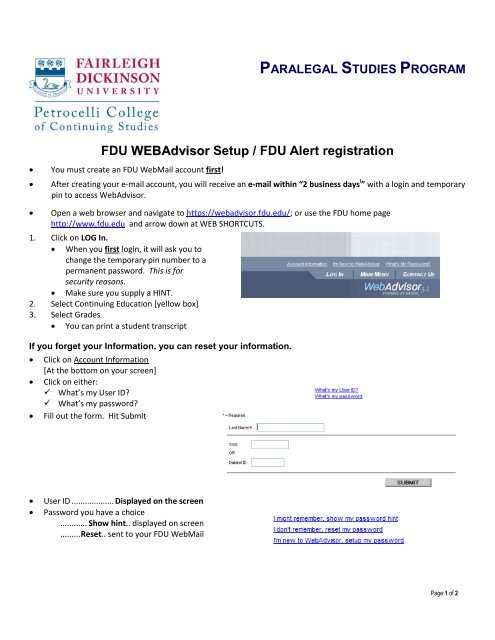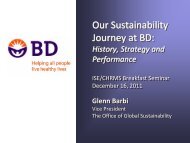FDU WEBAdvisor Setup
FDU WEBAdvisor Setup
FDU WEBAdvisor Setup
Create successful ePaper yourself
Turn your PDF publications into a flip-book with our unique Google optimized e-Paper software.
PARALEGAL STUDIES PROGRAM<br />
<strong>FDU</strong> <strong>WEBAdvisor</strong> <strong>Setup</strong> / <strong>FDU</strong> Alert registration<br />
You must create an <strong>FDU</strong> WebMail account first!<br />
After creating your e-mail account, you will receive an e-mail within “2 business days i ” with a login and temporary<br />
pin to access WebAdvisor.<br />
Open a web browser and navigate to https://webadvisor.fdu.edu/; or use the <strong>FDU</strong> home page<br />
http://www.fdu.edu and arrow down at WEB SHORTCUTS.<br />
1. Click on LOG In.<br />
When you first login, it will ask you to<br />
change the temporary pin number to a<br />
permanent password. This is for<br />
security reasons.<br />
Make sure you supply a HINT.<br />
2. Select Continuing Education [yellow box]<br />
3. Select Grades<br />
You can print a student transcript<br />
If you forget your Information, you can reset your information.<br />
Click on Account Information<br />
[At the bottom on your screen]<br />
Click on either:<br />
What’s my User ID?<br />
What’s my password?<br />
Fill out the form. Hit Submit<br />
User ID ................... Displayed on the screen<br />
Password you have a choice<br />
............ Show hint.. displayed on screen<br />
......... Reset.. sent to your <strong>FDU</strong> WebMail<br />
Page 1 of 2
<strong>FDU</strong> Alert<br />
Purpose: The <strong>FDU</strong> Notification System will alert you if the University closes due to snow or other<br />
emergencies, or to communicate other urgent information to the campus community[Eatontown<br />
student: please follow the same snow procedures ]. It is not used to notify your family if something<br />
happens to you. Please enter contact information only for those individuals who should be alerted<br />
about emergencies that close the campus or similar notifications. If you do not want to receive nonemergency<br />
information, check the field "Exclude from non-emergency notifications."<br />
Open a web browser and navigate to https://webadvisor.fdu.edu/; or use the <strong>FDU</strong> home page<br />
http://www.fdu.edu and arrow down at WEB SHORTCUTS.<br />
Select your status from the menu (e.g. Student, Faculty, or employee).<br />
Communication<br />
Click on the <strong>FDU</strong> Alert link<br />
Review your personal information for accuracy.<br />
Make any necessary changes.<br />
Submit.<br />
* Note: Webadvisor is offline from 10pm to 3am daily. Please log in before or after this time.<br />
HELP IS ALWAYS AVAILABLE:<br />
On Campus - All Labs have Lab Assistants. ASK for Help.<br />
Phone E-mail<br />
UTAC Technical support: 973-443-8822 fdutac@fdu.edu ** Have your student ID Ready<br />
Still not working? Email: webadvisoradmin@fdu.edu<br />
i To receive a WebAdvisor login a student must be registered and have a WebMail account. Within 2 business days of both being in place the<br />
WebAdvisor login information is sent to the student's Webmail account.<br />
Page 2 of 2