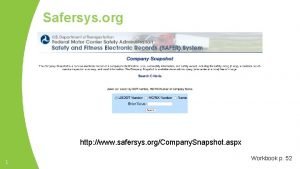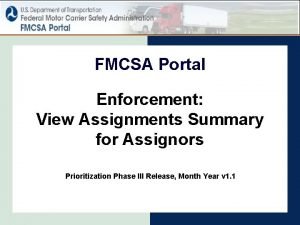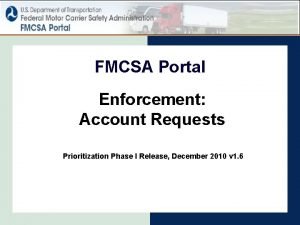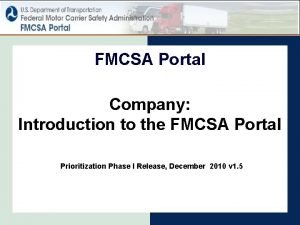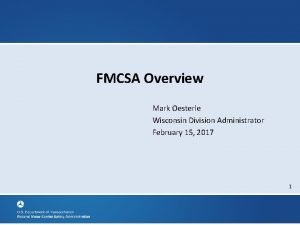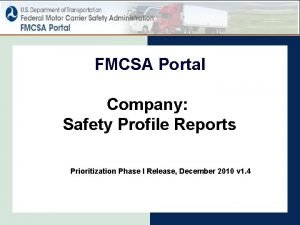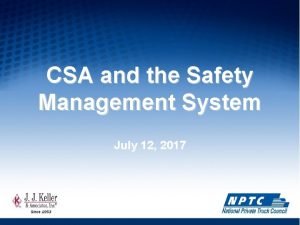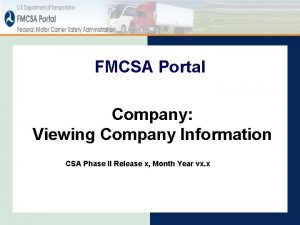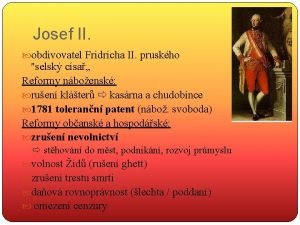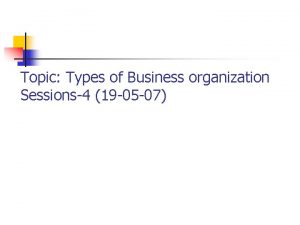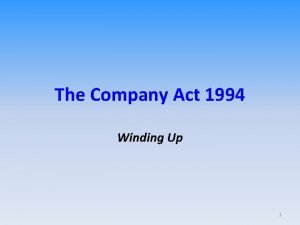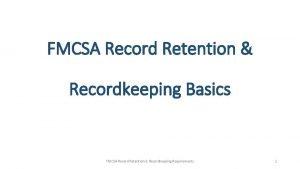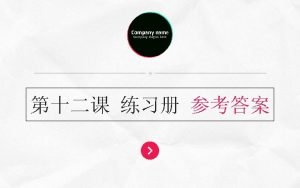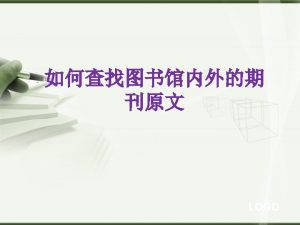FMCSA Portal Company Introduction to the FMCSA Portal
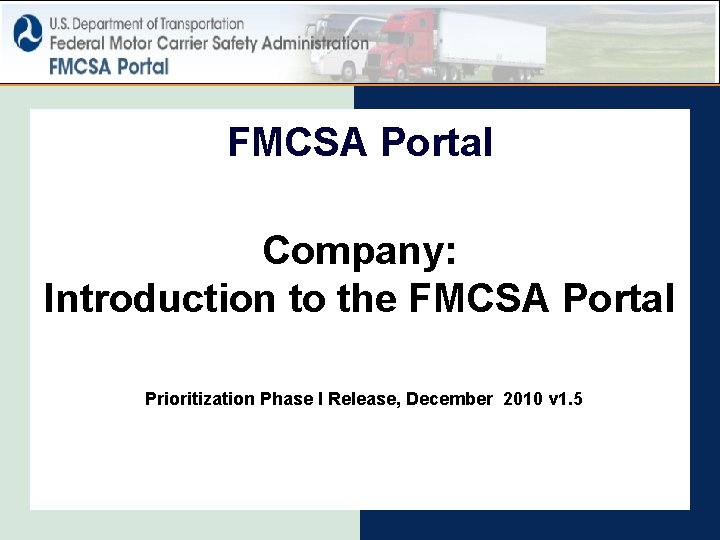
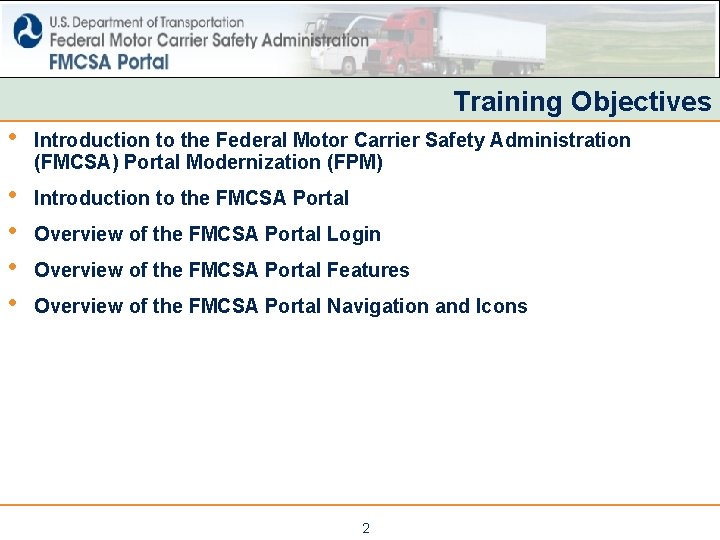
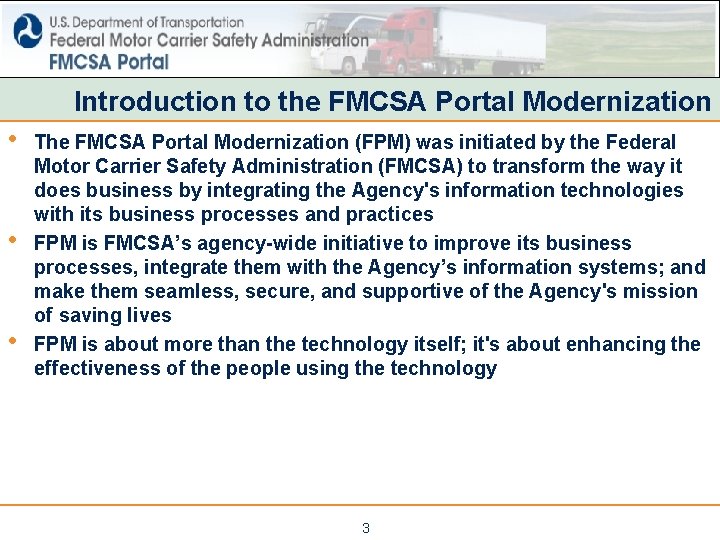
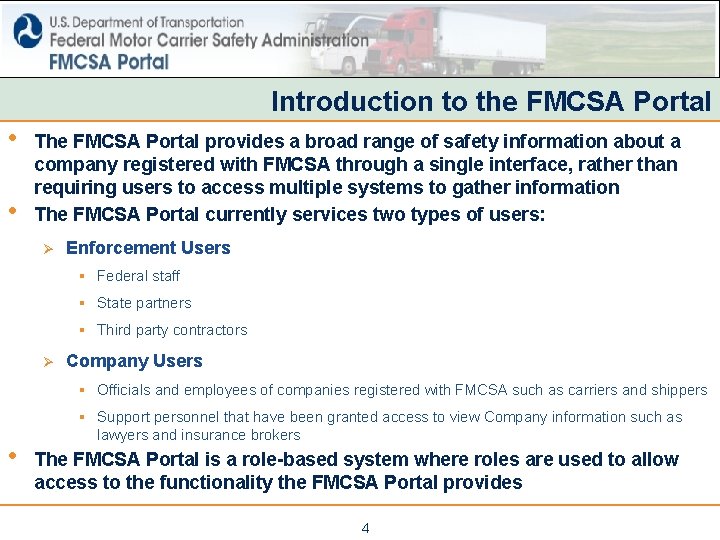
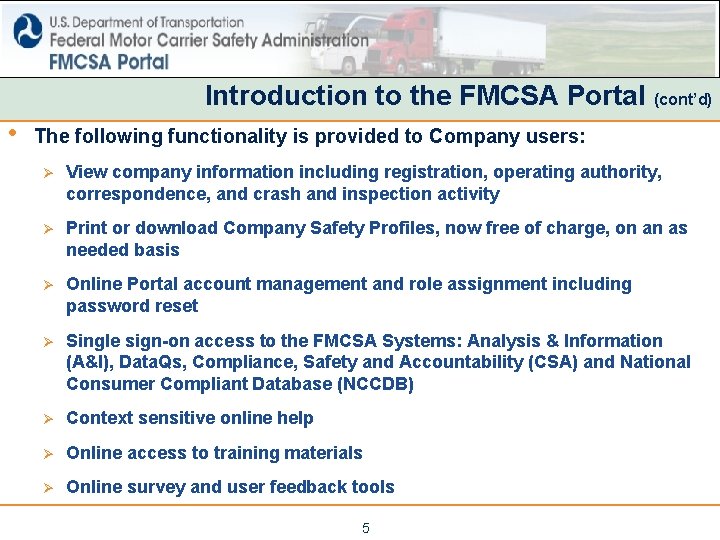
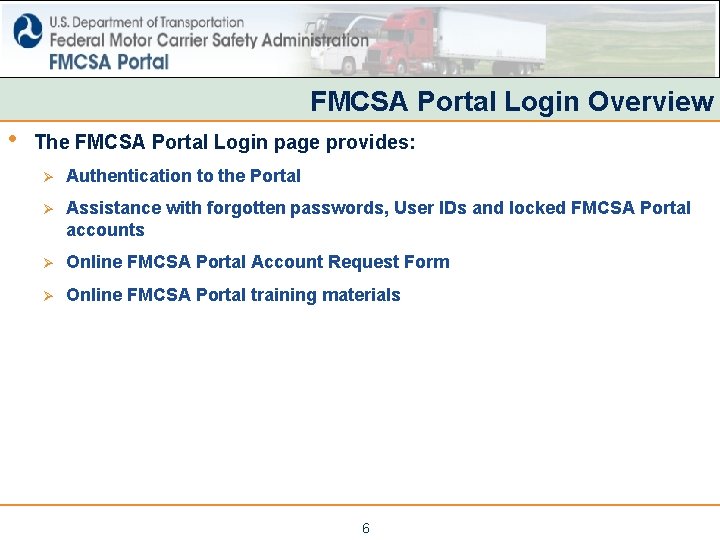
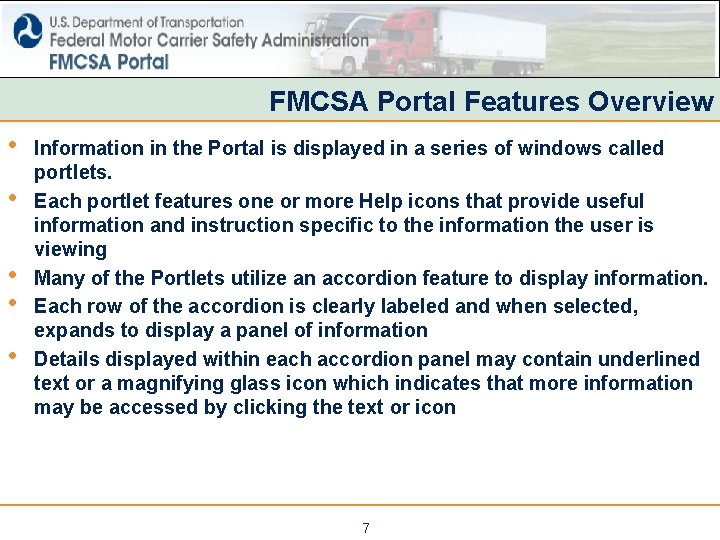
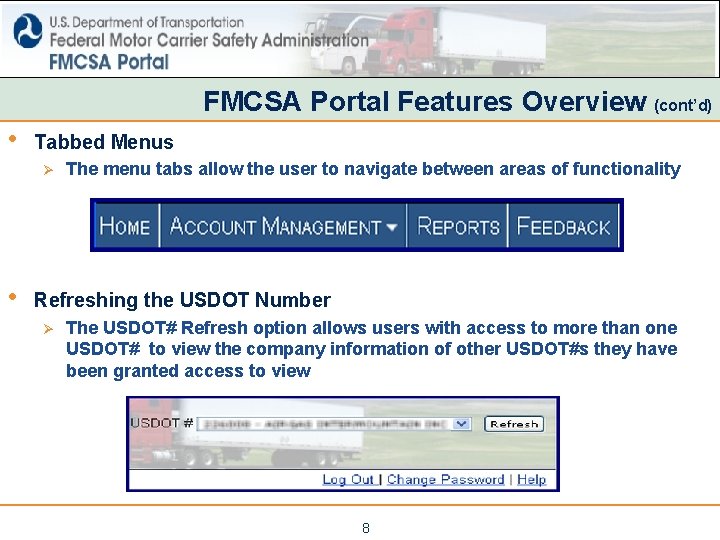
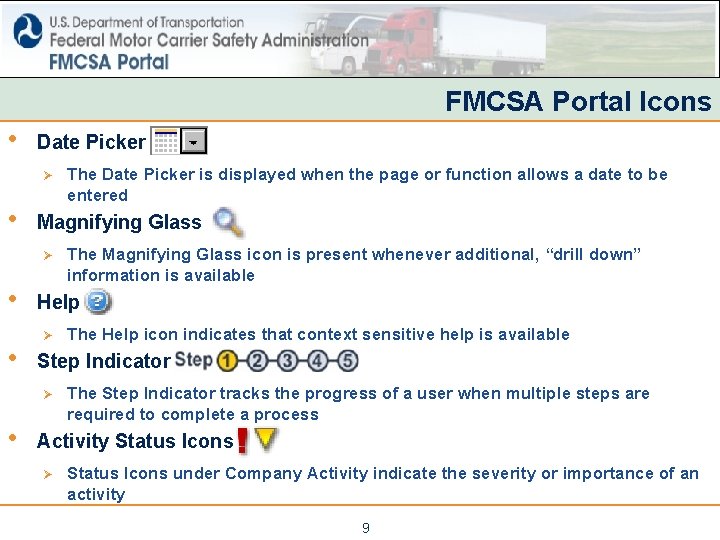
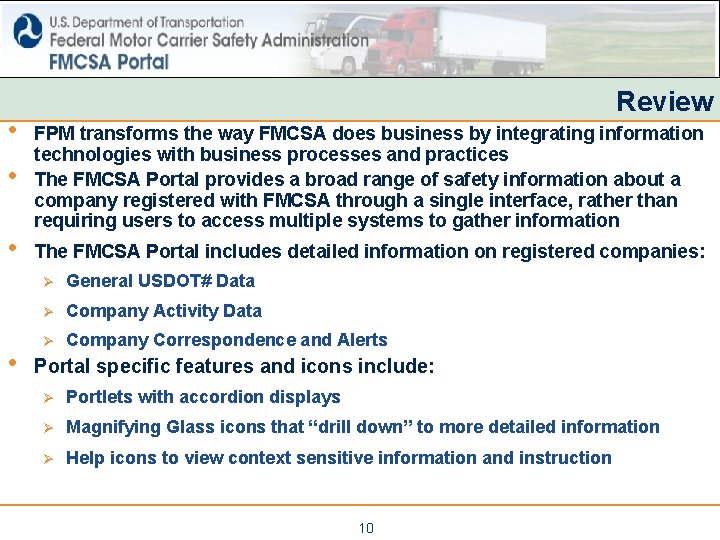
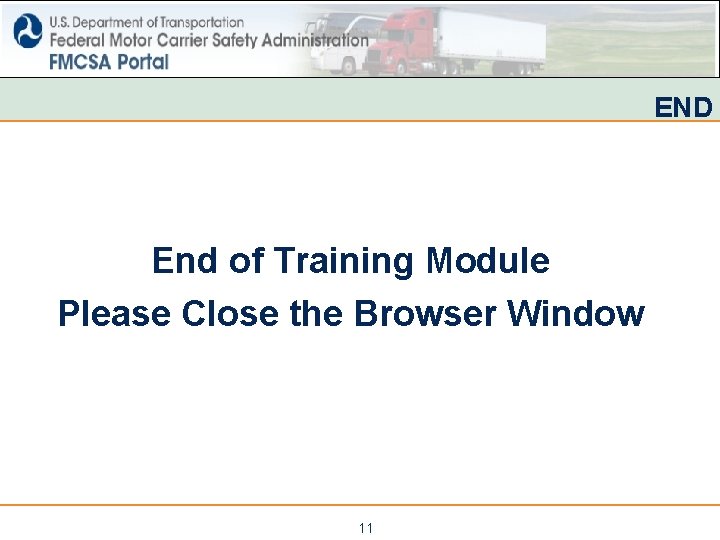
- Slides: 11
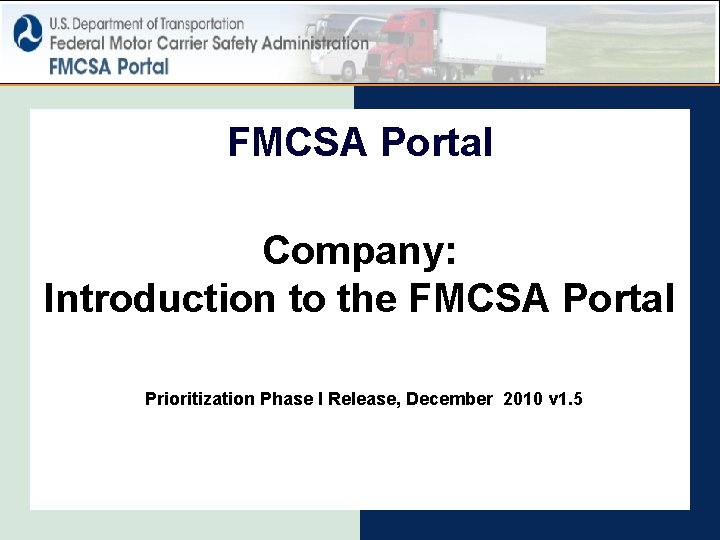
FMCSA Portal Company: Introduction to the FMCSA Portal Prioritization Phase I Release, December 2010 v 1. 5
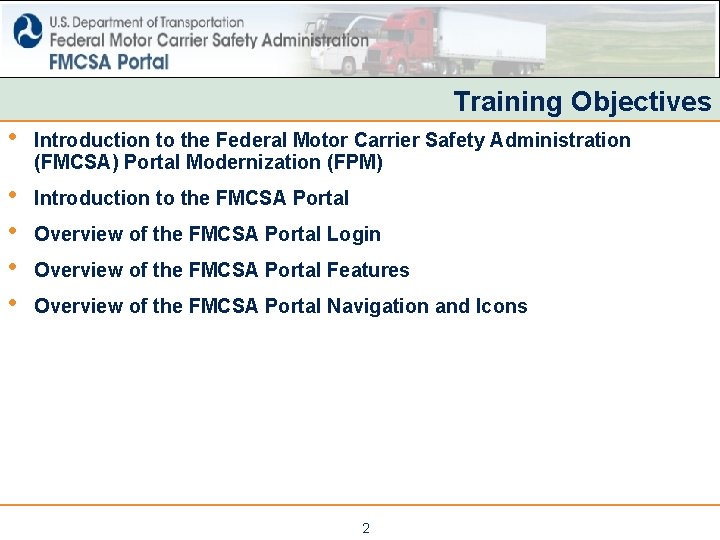
Training Objectives • Introduction to the Federal Motor Carrier Safety Administration (FMCSA) Portal Modernization (FPM) • • Introduction to the FMCSA Portal Overview of the FMCSA Portal Login Overview of the FMCSA Portal Features Overview of the FMCSA Portal Navigation and Icons 2
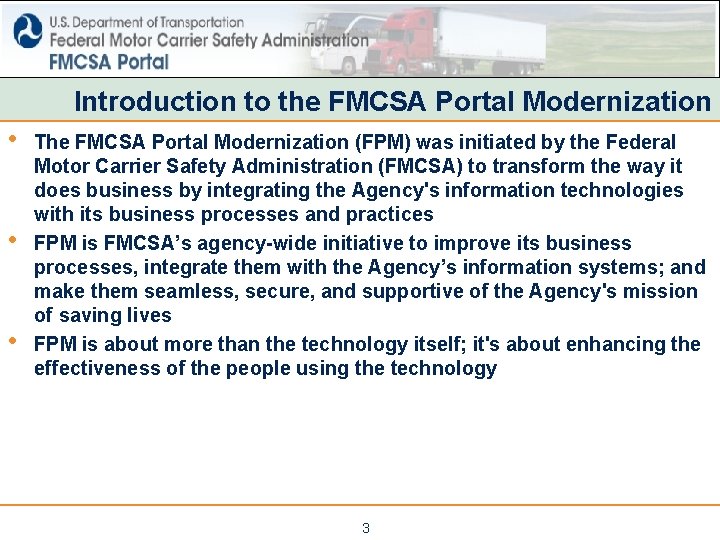
Introduction to the FMCSA Portal Modernization • • • The FMCSA Portal Modernization (FPM) was initiated by the Federal Motor Carrier Safety Administration (FMCSA) to transform the way it does business by integrating the Agency's information technologies with its business processes and practices FPM is FMCSA’s agency-wide initiative to improve its business processes, integrate them with the Agency’s information systems; and make them seamless, secure, and supportive of the Agency's mission of saving lives FPM is about more than the technology itself; it's about enhancing the effectiveness of the people using the technology 3
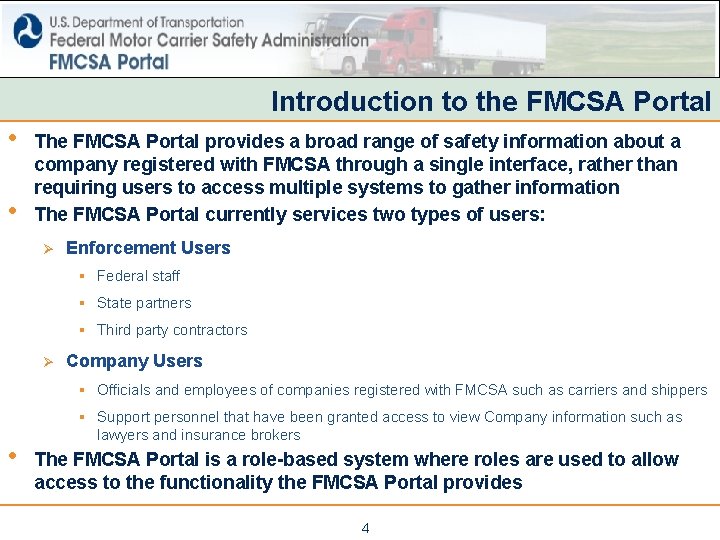
Introduction to the FMCSA Portal • • The FMCSA Portal provides a broad range of safety information about a company registered with FMCSA through a single interface, rather than requiring users to access multiple systems to gather information The FMCSA Portal currently services two types of users: Ø Enforcement Users § Federal staff § State partners § Third party contractors Ø Company Users § Officials and employees of companies registered with FMCSA such as carriers and shippers • § Support personnel that have been granted access to view Company information such as lawyers and insurance brokers The FMCSA Portal is a role-based system where roles are used to allow access to the functionality the FMCSA Portal provides 4
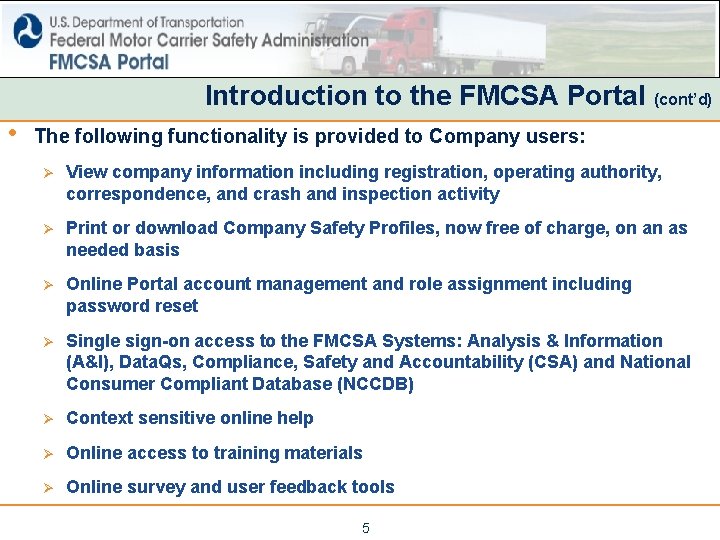
Introduction to the FMCSA Portal (cont’d) • The following functionality is provided to Company users: Ø View company information including registration, operating authority, correspondence, and crash and inspection activity Ø Print or download Company Safety Profiles, now free of charge, on an as needed basis Ø Online Portal account management and role assignment including password reset Ø Single sign-on access to the FMCSA Systems: Analysis & Information (A&I), Data. Qs, Compliance, Safety and Accountability (CSA) and National Consumer Compliant Database (NCCDB) Ø Context sensitive online help Ø Online access to training materials Ø Online survey and user feedback tools 5
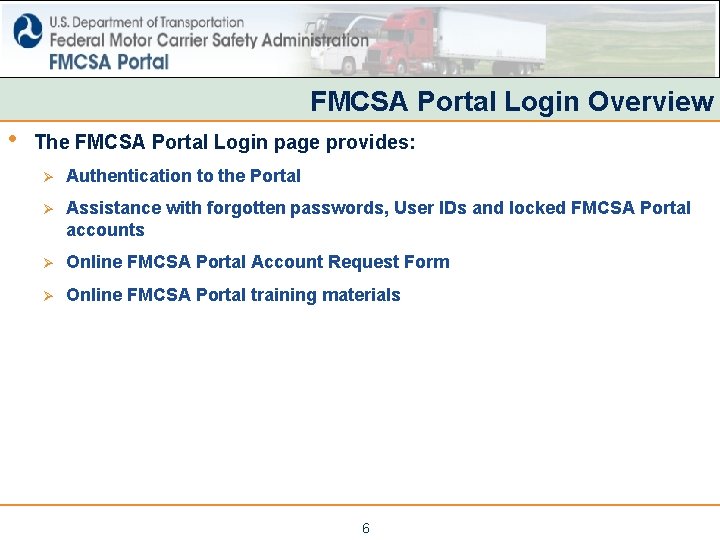
FMCSA Portal Login Overview • The FMCSA Portal Login page provides: Ø Authentication to the Portal Ø Assistance with forgotten passwords, User IDs and locked FMCSA Portal accounts Ø Online FMCSA Portal Account Request Form Ø Online FMCSA Portal training materials 6
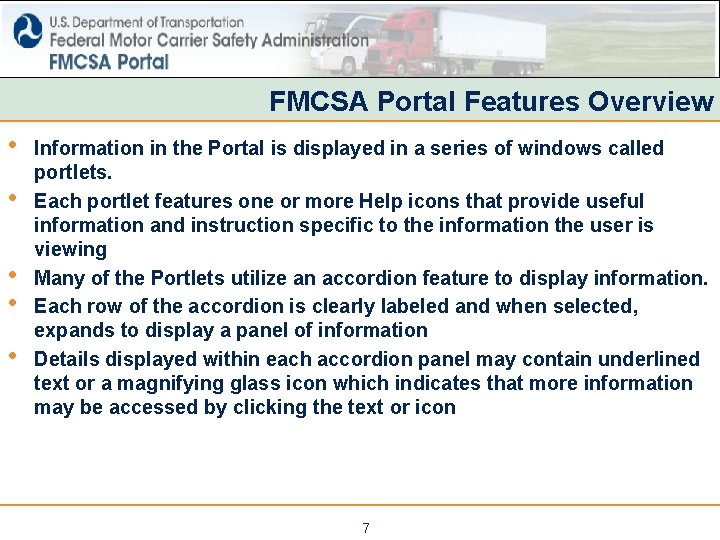
FMCSA Portal Features Overview • • • Information in the Portal is displayed in a series of windows called portlets. Each portlet features one or more Help icons that provide useful information and instruction specific to the information the user is viewing Many of the Portlets utilize an accordion feature to display information. Each row of the accordion is clearly labeled and when selected, expands to display a panel of information Details displayed within each accordion panel may contain underlined text or a magnifying glass icon which indicates that more information may be accessed by clicking the text or icon 7
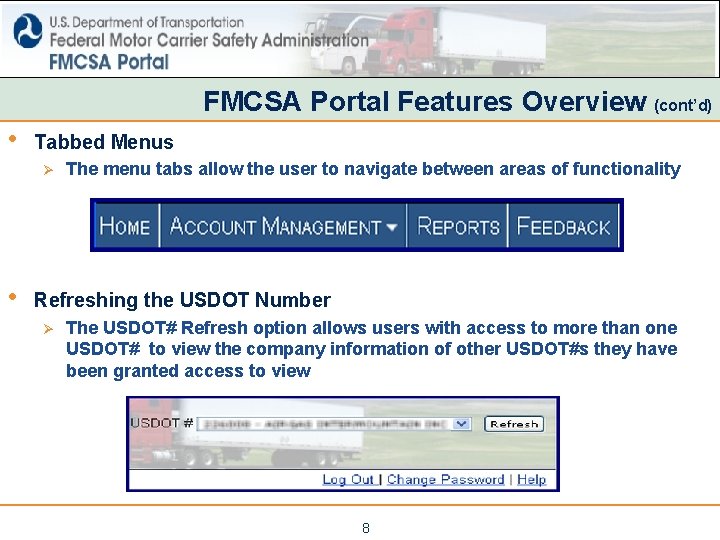
FMCSA Portal Features Overview (cont’d) • Tabbed Menus Ø • The menu tabs allow the user to navigate between areas of functionality Refreshing the USDOT Number Ø The USDOT# Refresh option allows users with access to more than one USDOT# to view the company information of other USDOT#s they have been granted access to view 8
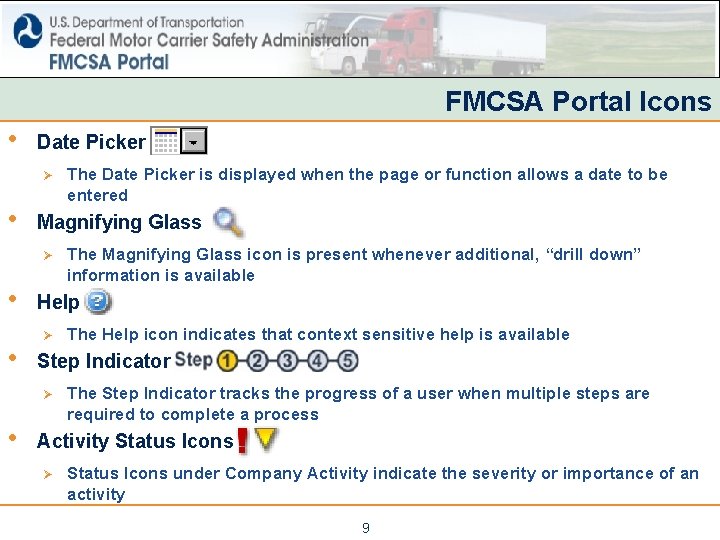
FMCSA Portal Icons • Date Picker Ø • Magnifying Glass Ø • • The Magnifying Glass icon is present whenever additional, “drill down” information is available Help Ø The Help icon indicates that context sensitive help is available Step Indicator Ø • The Date Picker is displayed when the page or function allows a date to be entered The Step Indicator tracks the progress of a user when multiple steps are required to complete a process Activity Status Icons Ø Status Icons under Company Activity indicate the severity or importance of an activity 9
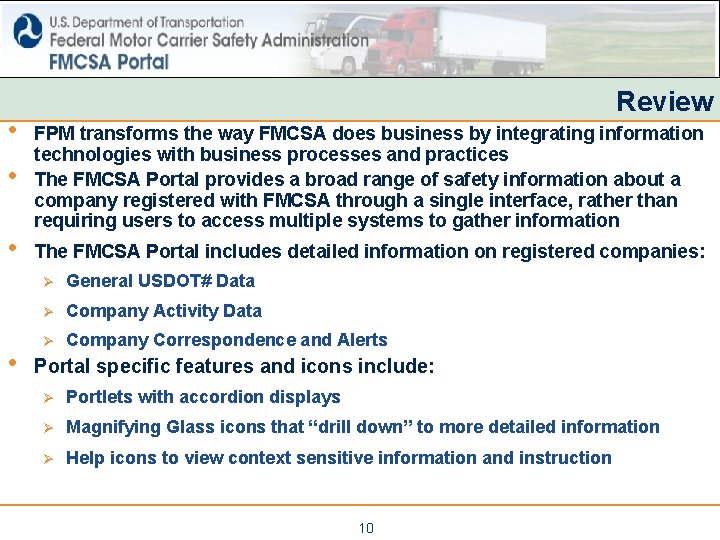
• Review • FPM transforms the way FMCSA does business by integrating information technologies with business processes and practices The FMCSA Portal provides a broad range of safety information about a company registered with FMCSA through a single interface, rather than requiring users to access multiple systems to gather information • The FMCSA Portal includes detailed information on registered companies: • Ø General USDOT# Data Ø Company Activity Data Ø Company Correspondence and Alerts Portal specific features and icons include: Ø Portlets with accordion displays Ø Magnifying Glass icons that “drill down” to more detailed information Ø Help icons to view context sensitive information and instruction 10
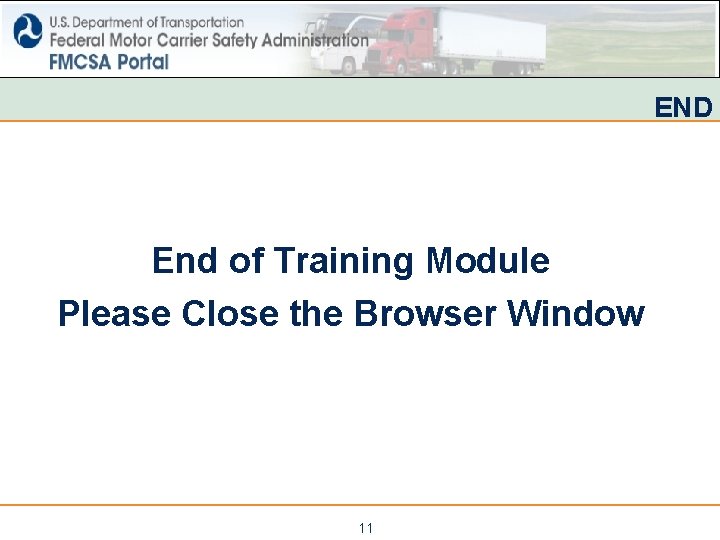
END End of Training Module Please Close the Browser Window 11