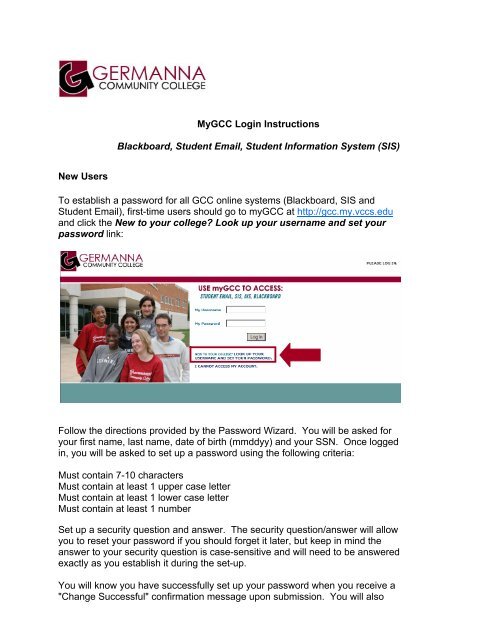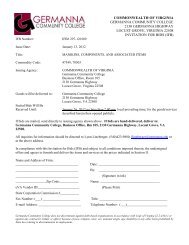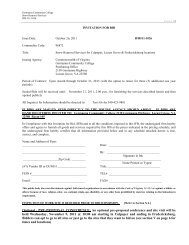MyGCC Login Instructions - Germanna Community College
MyGCC Login Instructions - Germanna Community College
MyGCC Login Instructions - Germanna Community College
Create successful ePaper yourself
Turn your PDF publications into a flip-book with our unique Google optimized e-Paper software.
<strong>MyGCC</strong> <strong>Login</strong> <strong>Instructions</strong>Blackboard, Student Email, Student Information System (SIS)New UsersTo establish a password for all GCC online systems (Blackboard, SIS andStudent Email), first-time users should go to myGCC at http://gcc.my.vccs.eduand click the New to your college? Look up your username and set yourpassword link:Follow the directions provided by the Password Wizard. You will be asked foryour first name, last name, date of birth (mmddyy) and your SSN. Once loggedin, you will be asked to set up a password using the following criteria:Must contain 7-10 charactersMust contain at least 1 upper case letterMust contain at least 1 lower case letterMust contain at least 1 numberSet up a security question and answer. The security question/answer will allowyou to reset your password if you should forget it later, but keep in mind theanswer to your security question is case-sensitive and will need to be answeredexactly as you establish it during the set-up.You will know you have successfully set up your password when you receive a"Change Successful" confirmation message upon submission. You will also
eceive your VCCS username and EMPLID (student ID number). If the set-upwas not successful, you will be sent back to the log in page and will have tobegin again.After establishing your User Account, log into myGCC (http://gcc.my.vccs.edu)to access all GCC online systems such as Blackboard, SIS and Student Email,or to edit user account information.Forgotten Usernames and PasswordsIf you have forgotten your username and/or password, please go to myGCC(http://gcc.my.vccs.edu). Click the I Cannot Access my Account link and use theprovided tools for username and password recovery. Pay close attention to birth dateformat requested (mmddyy). If you still cannot remember you password, contact theGCC Student Help Desk with your EMPLID and request a password reset:studenthelpdesk@germanna.edu /540-891-3077.