Salesforce Classic:
1. Go to Setup –> Administration Setup –> Data Management –> Sandboxes.
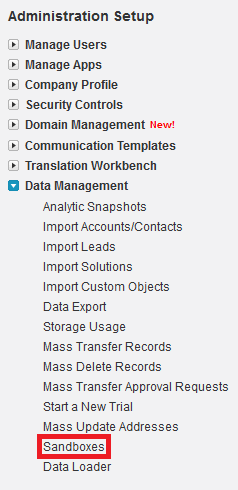
2. Click “Login” link.
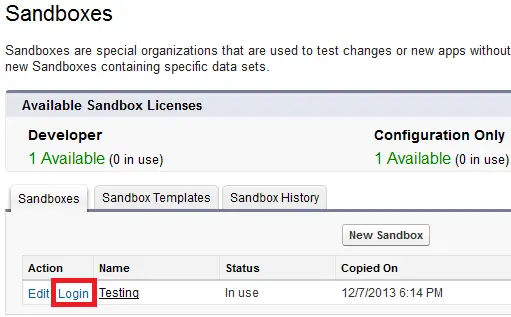
(Or)
1. Go to “https://test.salesforce.com/”.
2. Give your username and password as below
If your Production login is [email protected] and Sandbox name is testing, the username should be [email protected].
Password is same as Production.