Why should I create individual user accounts instead of having one shared login per team on the Customer Portal?
Introduction
While many teams initially create a shared login on the Customer Portal for case management there are several issues with this approach, and Red Hat strongly recommends using a unique login per user to effectively use the Customer Portal.
Note: Using a shared login violates section 11 of the Red Hat Terms of Use.
Benefits
- The Customer Portal experience can be customized for individual preferences:
- Each user may subscribe to their own set of newsletters - Global Preference Center
- Errata notifications may be enabled per user - Errata Notifications
- Individuals may follow Articles and Community Discussions to receive notification of updates, as seen in the bottom-right corner in the following image:
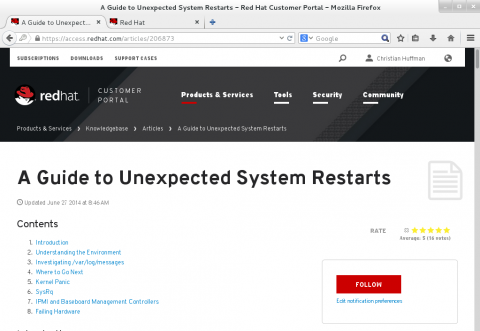
- Language and Locale settings are defined per user Language & Location
- It is important to set Locale per team member, as Locale setting determines "business hours" as it pertains to Technical Support SLAs. If team members are distributed globally, the locale of the shared login impacts SLAs.
- Email exchange with Support Cases are dependent on registered email addresses. Consider the following scenario:
- Customer creates a shared group login adminteam@customer.com
- Customer Contact John logs in under the shared group login and creates a support case
- Red Hat Support updates the support case requesting information
- Customer Contact Sam, who does not have an individual CP login sends an email response to the support case update from his mailbox, sam@customer.com
- Sam's email is rejected because his email address does not exist as a contact on the customer account and the case update is lost.
- Ability to track individual Red Hat Certfications for those pursuing RHCE/RHCA certification - Certification List
- Changes made to systems are tracked on a per-user level; this allows accountability by viewing which users made recent changes to each system.
- Having a unique login per employee allows for access security - if one user were to leave the company then only their account would need to be deactivated as opposed to changing the password and redistributing it to all remaining employees.
- Unique logins also provide the ability for each user's contact information to be available to Red Hat Support in the event an engineer wishes to make direct contact via phone.
- Red Hat takes customer feedback very seriously and periodically will send out surveys to individuals to provide "voice of the customer" feedback on their experiences engaging with Red Hat. These surveys are typically not sent to group email lists, as we look to solicit individual feedback to provide the broadest range of input.
FAQ
Q: But we use a shared login with a team email mailing list so that everyone on our team is notified when a case gets updated; how will we have this functionality without a shared login?
A: Red Hat has the ability to flag individual logins to receive notifications for all case updates. Contact customerservice@redhat.com or your Red Hat representative to have this feature enabled.


Comments