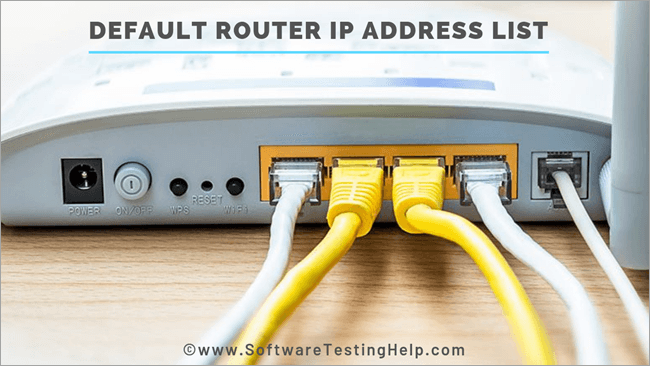This Tutorial Will Teach You How To Get Default IP Address Of A Wireless Router. Includes List Of IP Addresses For Common Router Brands:
The term default Router IP address refers to a particular Router IP address to which you are connected and are trying to log in. It is required for any of the home or enterprise networks.
The default router IP address is crucial to reach out to the router web interface for accessing its control panel and network settings. We can easily get access to the network settings of the router when we type this address into the address bar of the web browser.
=> Read Through The Full Series Of Computer Networking Basics
The router makers generally use a default router IP address like 192.168.0.1 or 198.168.1.1. However, there are several varieties as well in this range which we will explore in detail in this tutorial.
Table of Contents:
How To Find Your Router IP Address?
To find out the default IP Address of a router please follow the steps given below-
#1) Go to the Start menu of the taskbar and type CMD in the search box.
#2) Once you enter the CMD command, the command prompt having a black screen will open up.
Suggested reading =>> Common Windows CMD Commands List
#3) Enter the command ‘ipconfig’, in the command prompt. This command means – display the default IP settings and configuration of the system along with the router connected to it.
#4) The above screenshot displays that the laptop is connected with the wireless router via a Wi-Fi network and is locally connected with the default router IP address as 192.168.29.1
Thus we can find out the default IP address of the router for our home network in four simple steps as explained above.
Another way to find the IP address of the WIFI is given below:
#1) Each maker of the router has a default login router IP address marked at the bottom of the hardware of the router. If it is not labeled there, then you can get it from the manual or document that came with the router when you purchased it.
#2) If the internet service provider equips you with the router then he will automatically tell you the IP address and credentials to log in to the router and access the Internet.
Suggested reading => How to Update Router Firmware
List of Default Router IP Addresses For Common Router Brands
Please see the list of default IP addresses for commonly used router makes below-
| Router Brand | Login IP |
|---|---|
| 2Wire | 192.168.1.1 192.168.0.1 192.168.1.254 10.0.0.138 |
| 3Com | 192.168.1.1 192.168.2.1 |
| Actiontec | 192.168.1.1 192.168.0.1 192.168.2.1 192.168.254.254 |
| Airlink | 192.168.1.1 192.168.2.1 |
| Airlive | 192.168.2.1 |
| Airties | 192.168.2.1 |
| Apple | 10.0.1.1 |
| Amped Wireless | 192.168.3.1 |
| Asus | 192.168.1.1 192.168.2.1 10.10.1.1 |
| Aztech | 192.168.1.1 192.168.2.1 192.168.1.254 192.168.254.254 |
| Belkin | 192.168.1.1 192.168.2.1 10.0.0.2 10.1.1.1 |
| Billion | 192.168.1.254 10.0.0.2 |
| Buffalo | 192.168.1.1 192.168.11.1 |
| Dell | 192.168.1.1 |
| Cisco | 192.168.1.1 192.168.0.30 192.168.0.50 10.0.0.1 10.0.0.2 |
| D-Link | 192.168.1.1 192.168.0.1 192.168.0.10 192.168.0.101 192.168.0.30 192.168.0.50 192.168.1.254 192.168.15.1 192.168.254.254 10.0.0.1 10.0.0.2 10.1.1.1 10.90.90.90 |
| Edimax | 192.168.2.1 |
| Eminent | 192.168.1.1 192.168.0.1 192.168.8.1 |
| Gigabyte | 192.168.1.254 |
| Hawking | 192.168.1.200 192.168.1.254 |
| Huawei | 192.168.1.1 192.168.0.1 192.168.3.1 192.168.8.1 192.168.100.1 10.0.0.138 |
| LevelOne | 192.168.0.1 192.168.123.254 |
| Linksys | 192.168.1.1 192.168.0.1 192.168.1.10 192.168.1.210 192.168.1.254 192.168.1.99 192.168.15.1 192.168.16.1 192.168.2.1 |
| Microsoft | 192.168.2.1 |
| Motorola | 192.168.0.1 192.168.10.1 192.168.15.1 192.168.20.1 192.168.30.1 192.168.62.1 192.168.100.1 192.168.102.1 192.168.1.254 |
| MSI | 192.168.1.254 |
| Netgear | 192.168.0.1 192.168.0.227 |
| NetComm | 192.168.1.1 192.168.10.50 192.168.20.1 10.0.0.138 |
| Netopia | 192.168.0.1 192.168.1.254 |
| Planet | 192.168.1.1 192.168.0.1 192.168.1.254 |
| Repotec | 192.168.1.1 192.168.10.1 192.168.16.1 192.168.123.254 |
| Senao | 192.168.0.1 |
| Siemens | 192.168.1.1 192.168.0.1 192.168.1.254 192.168.2.1 192.168.254.254 10.0.0.138 10.0.0.2 |
| Sitecom | 192.168.0.1 192.168.1.254 192.168.123.254 10.0.0.1 |
| SMC Networks | 192.168.1.1 192.168.0.1 192.168.2.1 10.0.0.1 10.1.10.1 |
| Sonicwall | 192.168.0.3 192.168.168.168 |
| SpeedTouch | 10.0.0.138 192.168.1.254 |
| Sweex | 192.168.15.1 192.168.50.1 192.168.55.1 192.168.251.1 |
| Tenda | 192.168.1.1 192.168.0.1 |
| Thomson | 192.168.0.1 192.168.1.254 192.168.100.1 |
| TP-Link | 192.168.1.1 192.168.0.1 192.168.0.254 |
| Trendnet | 192.168.1.1 192.168.0.1 192.168.0.30 192.168.0.100 192.168.1.100 192.168.1.254 192.168.10.1 192.168.10.10 192.168.10.100 192.168.2.1 192.168.223.100 200.200.200.5 |
| U.S. Robotics | 192.168.1.1 192.168.2.1 192.168.123.254 |
| Zoom | 192.168.1.1 192.168.2.1 192.168.4.1 192.168.10.1 192.168.1.254 10.0.0.2 10.0.0.138 |
| ZTE | 192.168.1.1 192.168.0.1 192.168.100.100 192.168.1.254 192.168.2.1 192.168.2.254 |
| Zyxel | 192.168.1.1 192.168.0.1 192.168.2.1 192.168.4.1 192.168.10.1 192.168.1.254 192.168.254.254 10.0.0.2 10.0.0.138 |
Conclusion
In this tutorial, we have seen how to find out the default IP address of the router in four easy steps.
The default IP addresses for 40+ common router manufacturing brands are also listed in this tutorial for easy reference.
I hope this tutorial helped you find the default IP Addresses for your WIFI router!