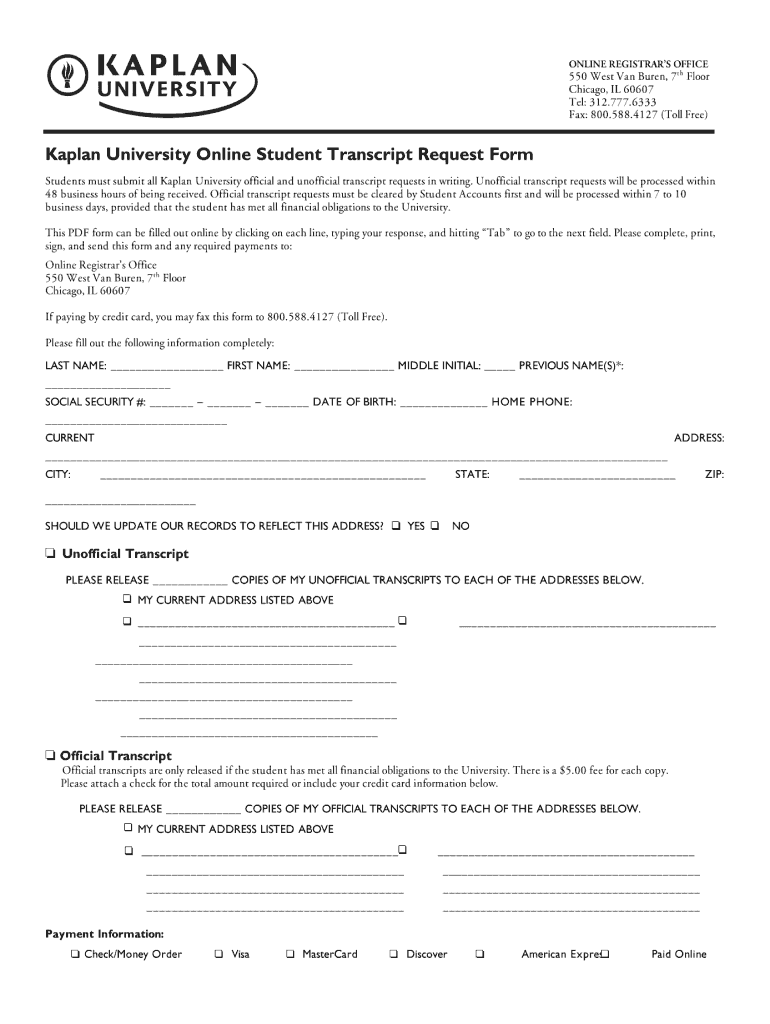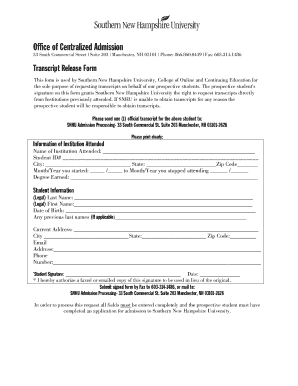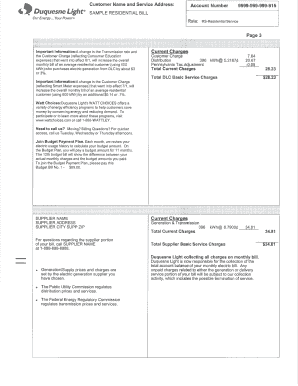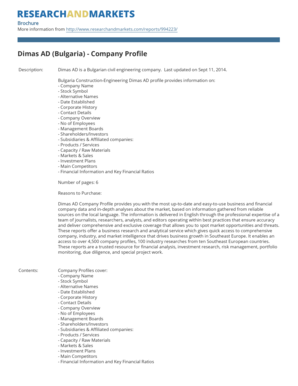Who needs California Advance Health Care Directive Form?
California Advance Health Care Directive is a form which can be filled out by any individual, who is willing to provide instructions as for their treatment or refusal to be treated and assign a person (an agent) who will be making appropriate decisions in case of the individual's inability to do it on their own. Such an inability can be determined by a health care physician or other health care special responsible for the patient’s condition.
What is the CA Health Care Directive Form for?
The CA Advance Health Care Directive is a legal document used to determine and confirm an individual's wishes as for medical care they should receive when their decision-making is limited as a result of severe illness or physical disability. The CA Directive Form is designed to prevent all the issues that may because disputed between the patient’s family members, close friends, and authorized representatives.
Is Advance Health Care Directive Form accompanied by other forms?
A properly filled out CA health directive does not require any attachments or supplementary documents.
When is Health Care Directive Form due?
CA Health Directive is not restricted by due dates or a limited term of validity. It is in effect unless a filler has made a decision to cancel it or make amendments.
How do I fill out the Health Care Directive Form?
The fillable California Advance Health Care Directive consists of five parts:
-
Power of attorney
-
Instructions for treatment
-
Options of organ donation at death
-
Primary physician
-
Authorization
Where do I send Advance Health Care Directive Form?
The Advance Health Care Directive does not have to be sent to a specific destination. It simply must be kept in a safe and accessible place, and its copies should be delivered to the determined agent, the family members, the health care provider, and other trusted persons considered worth informing.