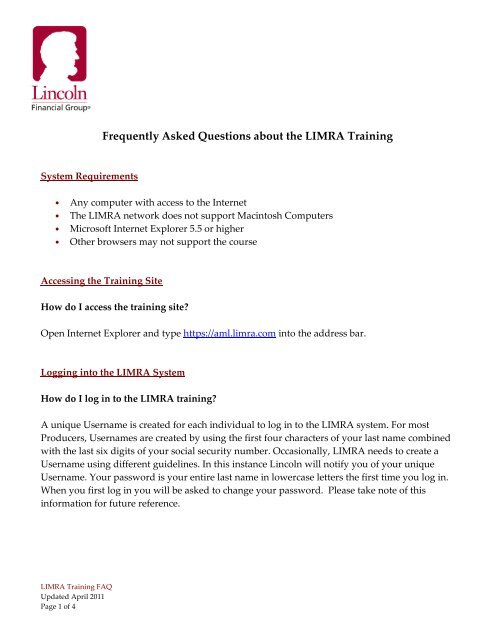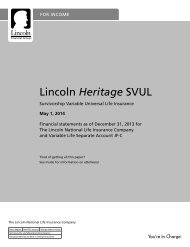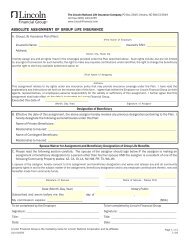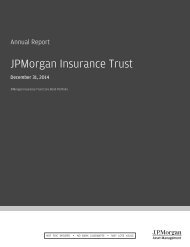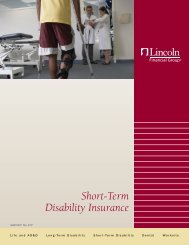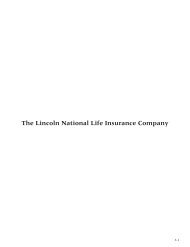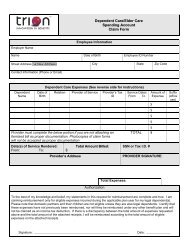Frequently Asked Questions about the LIMRA Training - Lincoln ...
Frequently Asked Questions about the LIMRA Training - Lincoln ...
Frequently Asked Questions about the LIMRA Training - Lincoln ...
Create successful ePaper yourself
Turn your PDF publications into a flip-book with our unique Google optimized e-Paper software.
<strong>Frequently</strong> <strong>Asked</strong> <strong>Questions</strong> <strong>about</strong> <strong>the</strong> <strong>LIMRA</strong> <strong>Training</strong>System Requirements• Any computer with access to <strong>the</strong> Internet• The <strong>LIMRA</strong> network does not support Macintosh Computers• Microsoft Internet Explorer 5.5 or higher• O<strong>the</strong>r browsers may not support <strong>the</strong> courseAccessing <strong>the</strong> <strong>Training</strong> SiteHow do I access <strong>the</strong> training site?Open Internet Explorer and type https://aml.limra.com into <strong>the</strong> address bar.Logging into <strong>the</strong> <strong>LIMRA</strong> SystemHow do I log in to <strong>the</strong> <strong>LIMRA</strong> training?A unique Username is created for each individual to log in to <strong>the</strong> <strong>LIMRA</strong> system. For mostProducers, Usernames are created by using <strong>the</strong> first four characters of your last name combinedwith <strong>the</strong> last six digits of your social security number. Occasionally, <strong>LIMRA</strong> needs to create aUsername using different guidelines. In this instance <strong>Lincoln</strong> will notify you of your uniqueUsername. Your password is your entire last name in lowercase letters <strong>the</strong> first time you log in.When you first log in you will be asked to change your password. Please take note of thisinformation for future reference.<strong>LIMRA</strong> <strong>Training</strong> FAQUpdated April 2011Page 1 of 4
After typing in my Username and password I received <strong>the</strong> message “You have entered aninvalid Username or Password.”The information that has been entered does not match <strong>LIMRA</strong>’s list of active accounts. You mayhave received this message because:• Your Username and/or password were typed incorrectly. Make sure <strong>the</strong> Caps Lock is offand each letter typed is lowercase.• If you have entered <strong>the</strong> <strong>LIMRA</strong> site previously you would have changed your password.Enter your Username with your changed password to login.• For inquiries on how your name was submitted to <strong>LIMRA</strong> please contactAmlinq@lfg.comIf <strong>the</strong> information that you have entered is correct and you continue to receive this message,contact <strong>the</strong> <strong>LIMRA</strong> Helpdesk at (866) 364-2380 or support@cfmpartners.com.I have logged into <strong>the</strong> <strong>LIMRA</strong> training site previously, but have forgotten my password.Click <strong>the</strong> “Forgot your Password” link to bring up security questions, which, if answeredcorrectly, will allow you into <strong>the</strong> <strong>LIMRA</strong> system. If you are still unable to successfully log in,contact <strong>the</strong> <strong>LIMRA</strong> Helpdesk at (866) 364-2380 or support@cfmpartners.com.When I attempt to log into <strong>the</strong> system I receive an error message that says “Unexpected errorloading application”.This error message is generated when it has taken longer than expected to log into <strong>the</strong> <strong>LIMRA</strong>training site. This may caused by:• Your pop-up blocking software is blocking access to <strong>the</strong> system. If this is <strong>the</strong> case, disableyour pop-up blocker and try again.• A security warning has been launched, but it is behind <strong>the</strong> Login page. The <strong>LIMRA</strong> site issecure, and your browser security settings may be set to alert you when you are going toa secure site. This can be resolved by answering <strong>the</strong> security alert.• It took longer than expected to log in, but you actually did log into <strong>the</strong> system. This oftenoccurs when using a dial-up connection. Minimize <strong>the</strong> current window to see if ano<strong>the</strong>rwindow launched behind it.If fur<strong>the</strong>r problems persist with an error message or you are unable to resolve <strong>the</strong> issue, pleasecontact <strong>the</strong> <strong>LIMRA</strong> Helpdesk at (866) 364-2380 or support@cfmpartners.com.<strong>LIMRA</strong> <strong>Training</strong> FAQUpdated April 2011Page 2 of 4
Taking <strong>the</strong> CourseHow do I begin <strong>the</strong> course?The first screen to appear is <strong>the</strong> Home Page, which lists <strong>the</strong> course(s) that you are enrolled inalong with a brief description of each course. To begin <strong>the</strong> course, click on <strong>the</strong> course title.The course title link will take you to <strong>the</strong> Lessons Page, which lists <strong>the</strong> lessons for <strong>the</strong> course anda brief description of each lesson. It also includes <strong>the</strong> percentage of completion for each lesson.You may also return to a completed lesson or to one that is already in progress by clicking <strong>the</strong>course title link. If you are returning to a lesson you started previously, you will be brought to<strong>the</strong> last screen you were on when you exited <strong>the</strong> course.For more information on <strong>the</strong> course, you can refer to <strong>the</strong> Help section of <strong>the</strong> CFM Network,which can be accessed by clicking on <strong>the</strong> link in <strong>the</strong> upper right-hand corner of <strong>the</strong> screen onceyou are logged in.What course do I need to complete?If you have not taken an AML course through <strong>LIMRA</strong>, you will need to complete <strong>the</strong> basecourse titled “Anti-Money Laundering for Insurance Producers” this year. If you have alreadycompleted <strong>the</strong> base course you will be required to complete a renewal course. The 2011Renewal course is titled “Know Your Customer – Anti-Money Laundering for Insurance Review”.Do I need to complete <strong>the</strong> company specific pages of <strong>the</strong> module?Yes. In order to satisfy <strong>the</strong> AML requirement, <strong>the</strong> company page must be completed in additionto <strong>the</strong> course. Access <strong>the</strong> company page and review <strong>the</strong> information on <strong>Lincoln</strong>’s AMLprogram.When I finish <strong>the</strong> course will I receive a certificate?No, <strong>the</strong>re will be no certificate provided by <strong>LIMRA</strong>. If you would like documentation for yourrecords, please log back into <strong>the</strong> system and print <strong>the</strong> Home Page, which will show <strong>the</strong> courseas “completed” along with <strong>the</strong> date <strong>the</strong> course was finished.<strong>LIMRA</strong> <strong>Training</strong> FAQUpdated April 2011Page 3 of 4
How will <strong>Lincoln</strong> Financial Group be notified that I have completed <strong>the</strong> <strong>LIMRA</strong> training?<strong>LIMRA</strong> provides <strong>Lincoln</strong> with updated reports to verify who has completed training. You donot need to provide <strong>Lincoln</strong> documentation upon completion of <strong>the</strong> course.<strong>LIMRA</strong> <strong>Training</strong> FAQUpdated April 2011Page 4 of 4