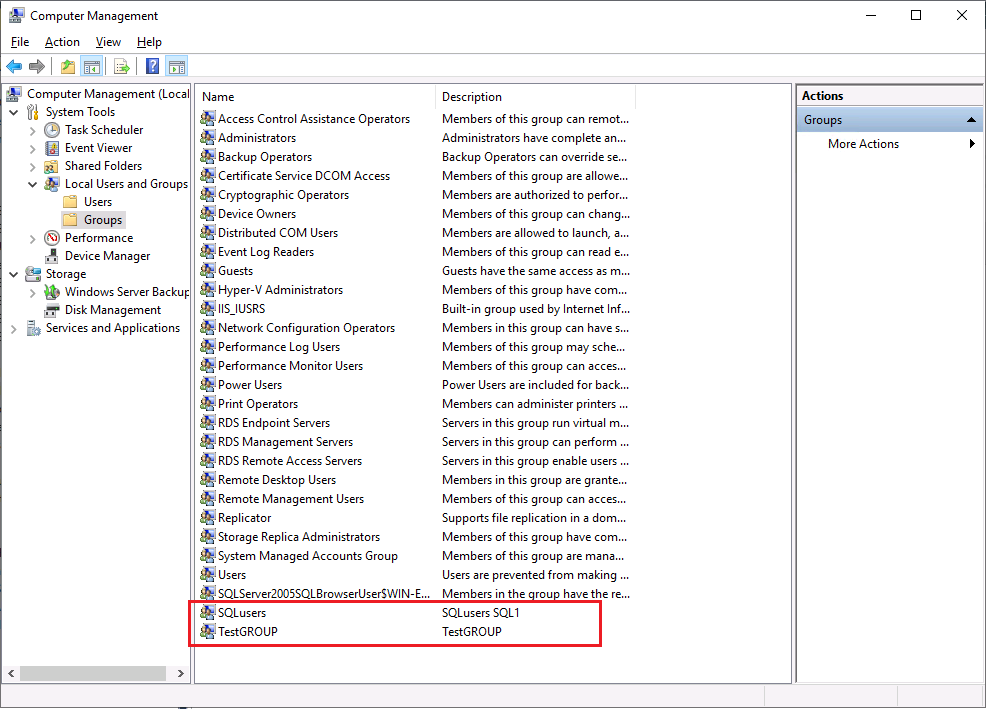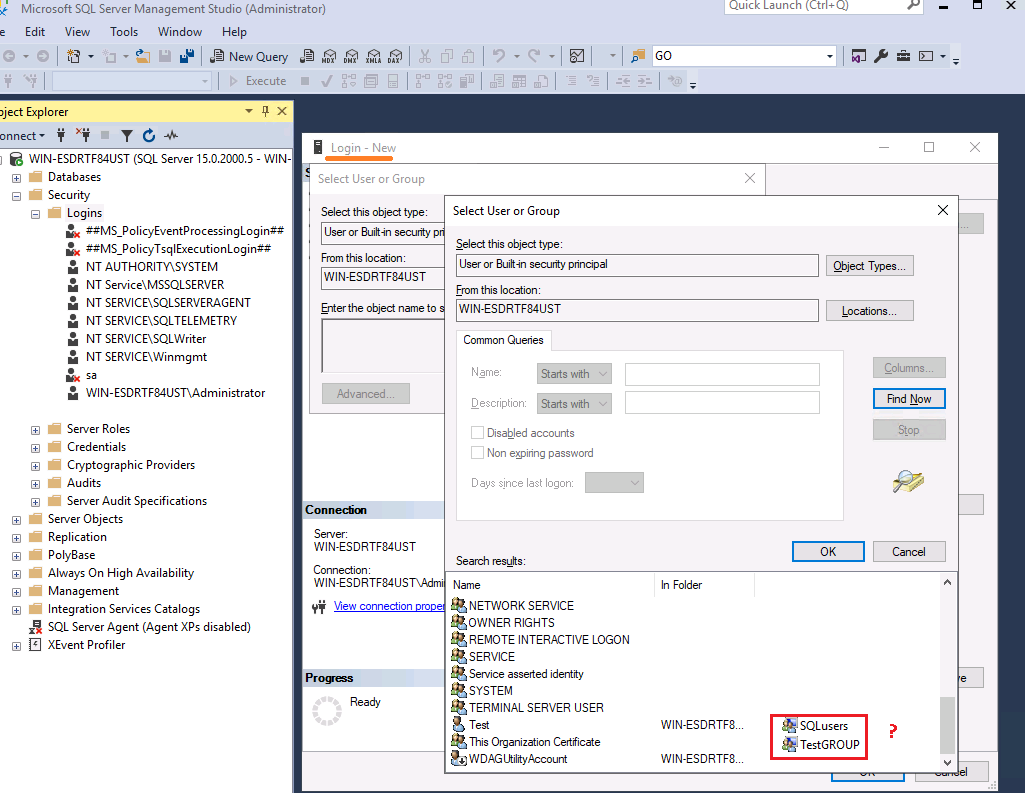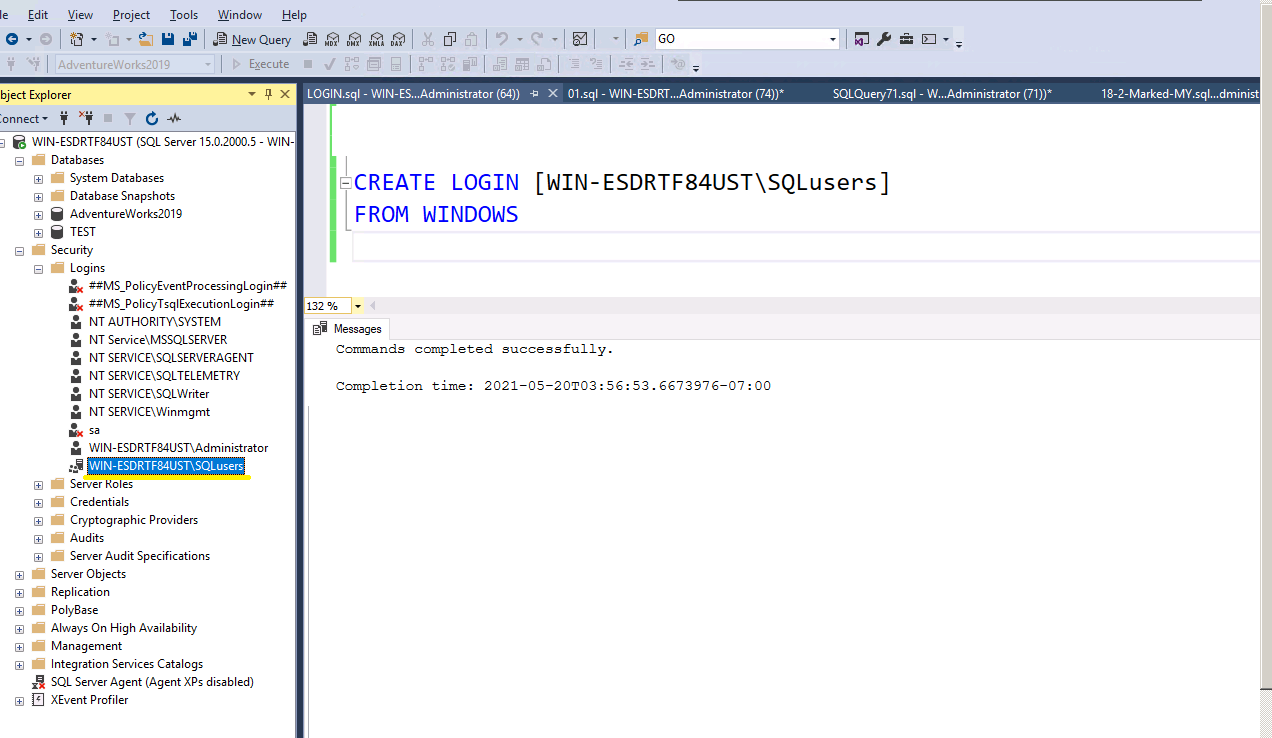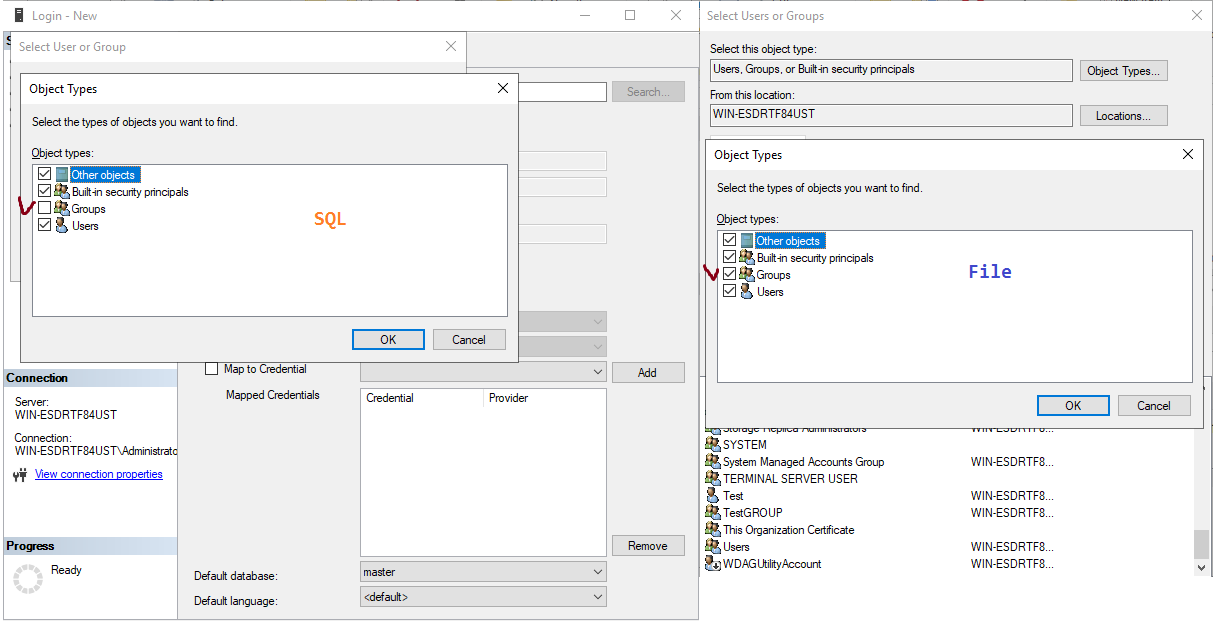Hi @MikhaiFirsov-1277,
why this list of available group/user accounts does not include the groups I had created?
This is because the group are not selected in the object types.
We can go to “Select User or Group” dialog box, under Select this object type, click Object Types... to open the Object Types dialog box and select Group, and click Advanced and find Now.
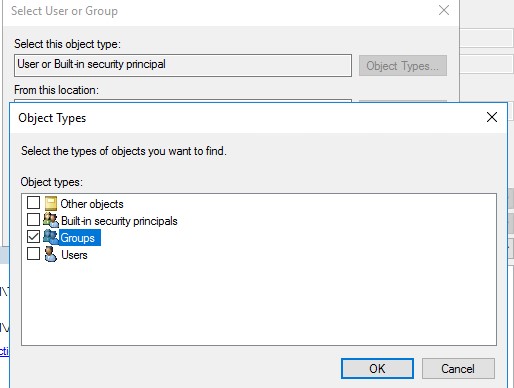
Then we will see all windows groups show in the Search Results:
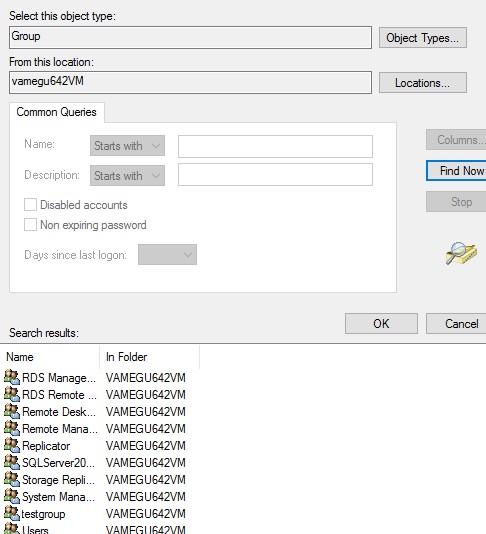
Please refer to this doc which might help.
does anybody know based on what SQL is filtering this list?
The Login\Select users or groups list is related to Windows as Erland mentioned.
Best Regards,
Amelia
If the answer is helpful, please click "Accept Answer" and upvote it.
Note: Please follow the steps in our documentation to enable e-mail notifications if you want to receive the related email notification for this thread.