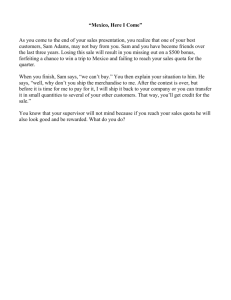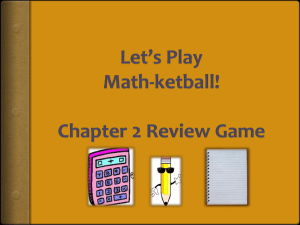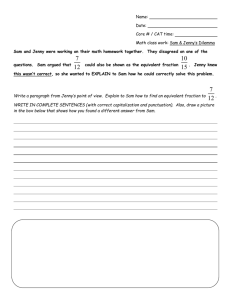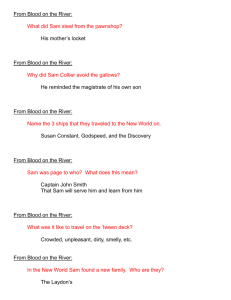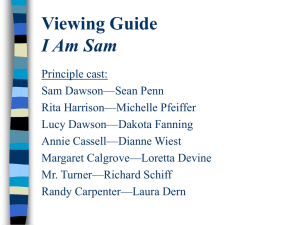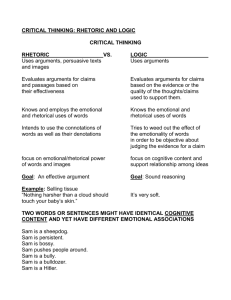Introduction to Data Processing - Mississippi Valley State University
advertisement

Syllabus MISSISSIPPI VALLEY STATE UNIVERSITY Academic Term and Year Course Prefix and Number Spring 2014 Course Title Introduction to Data Processing Online CS 111 – E02 Days, Time and Location of Class Meeting Instructor’s Contact Information Name: Dr. Stacy J. White Office Location: CRB 111-B Office Hours: 8:00 – 12:00 MW, 9:15-10:15 TH or by Appointment Office Phone Number: (662) 254-3662 E-Mail Address: Blackboard Communication Tools Mississippi Valley State University aspires to become the educational crown jewel of the Mississippi Delta, and in so doing, the institution will attract students of diverse backgrounds as a result of its innovative academic programs; commitment to developing entrepreneurs; and globalized focus intertwined throughout the academic curricula and support services. In its quest for distinctiveness, uniqueness, innovation, and longevity, the University will become the public square of the Mississippi Delta, responsible for engaging an ever-expanding group of collaborators focused on identifying and implementing solutions to the problems that have plagued the delta region for generations. As a result, Mississippi Valley State University will serve as the catalyst for an enhanced quality of life and increased educational opportunities for the citizens of a revitalized Mississippi Delta. [2011-2012 Catalog, page 17] None Course Prerequisites Technology skills: Basic computer skills, working within Windows system environment, navigating the internet, and familiarity with Email. Course Description Introduction to computer hardware, software, Internet and Word Wide Web. Provides students an in-depth understanding of why computers are essential tools in information processing, education, research, business and society in general. Use of the e-mail and World Wide Web as an integrated tool. Use of basic application software tools: word processing, presentation, spreadsheet and database. Upon successful completion of the course, the student will be Expected Student Learning Outcomes: able to: Explain the concepts, components and capabilities of the computer Use Windows 7 operating system to navigate and MVSU Mission Statement manipulate files Use application software including word processing, spreadsheet, database and presentation graphics Use a web browser to search for information on the Internet and to communicate with others Course Requirements Required textbook(s): Shelly, Cashman, Vermaat. Microsoft Office 2010: Introductory: Course Technology. ISBN: 13-978-1-43907838-9 Flash Drive Supplementary materials: Blackboard – http://mvsu.blackboard.com/ or www.mvsu.edu click on Blackboard SAM 2010 Access Code SAM 2010 website – http://sam2010.course.com Class attendance policy: This course is geared as a lab based course. Each student is required to participate using Blackboard Communication Tools, taking online exams, and other aspects of Blackboard. You are expected to log in regularly from home, office, library, school or any other facility with Internet access (daily, perhaps several times per day) to view lab assignments, lab assignments due dates, check grades, personal messages, and view course materials. Student(s) who fail to participate in the online course during a course week will be deemed absent for that week. The absence will be annotated as absent unexcused (AU), unless the instructor has been informed beforehand and deemed the absence as absent excused (AE). The instructor shall report all absences to the main campus as required. A student who has not participated for 7 consecutive days regardless if the absences were deemed AU or AE shall be recommended for administrative withdrawal to the main campus. In a traditional classroom just because a student contacts the instructor and is excused from a scheduled class meeting does not mean the student is given credit for participation or attendance. The student is still annotated as AU or AE. The online classroom shall be no different in this respect. It is the instructor's sole discretion as to what he/she shall consider AU or AE. Submission of Work: Students will use SAM 2010 to submit their lab assignments. All of your lab assignments will be submitted using SAM 2010. All of your exams will be online using SAM 2010. The final exam will be taken on the main MVSU campus. Students will communicate to the professor using Blackboard. Do not submit lab assignments using Blackboard. Scheduled assignments MUST be completed and successfully submitted through the SAM 2010 Assignment Tool (drop box) by due date and time. Assignments automatically become unavailable after the due date/time expires. Make-up policy: No makeup work will be given for any missed lab assignment or exam. Students will have satisfactory time to submit lab and/or exams prior to the due date and time. A grade of “0” will be recorded for any missed assignment or exam. Course Drops/Incompletes: Students not completing the course for any reason are required to submit official drop notices to the Registrar’s Office prior to the deadline date. This is your responsibility. Failure to comply with the procedure WILL result in your receiving a letter grade of “F”. Not officially withdrawing from the university may impact your financial aid and result in you owing the university. Important Dates: January 13 Classes Begin January 27 Last Day to drop and add classes March 3-5 Midterm Exam (ONLINE) March 17 Last day to withdraw from a Class April 17 Last day to withdraw from the University April 28-29 Final Exam (ON CAMPUS) Graduating seniors only May 7 Final Exam (ON CAMPUS) Online Communication Students MUST use Blackboard mail for contact with the Observation of “Netiquette”: instructor and other members of the class. All your Online communications should be composed with fairness, honesty and tact. What you put into an Online course reflects on your level of professionalism Technical Problems: If you experience technical/computer difficulties (need help downloading browsers or plug-in, logging into your course, using your course web site tools, or experience errors or problems while in your online course), contact PRESIDIUM TECHNICAL/HELP SUPPORT at 1-877-654-8333 as well as your instructor. Technology Infusion: Hardware: Operating System: Processor: Memory: H Drive Space: Modem: Monitor: Windows 98, 2000, NT, XP or higher or a Macintosh System 8.1 or higher 200 MHz or higher 32 MB of RAM 100 MB free disk space 28.8 kbps or higher 800x600 resolution Software: Any Internet Service Provider Internet Explorer, Netscape r 4.7 or higher*, AOL 5.0 or higher** Microsoft Office 2010 Application RealPlayer, Quick Time Audio & Video: The primary instructional model for this course is collaborative learning. Specifically, the instructor will set course content, course objectives, and methods of classroom assessment. The course will incorporate the following instructional strategies: class discussion, online activities, assigned readings, and/or individual projects. Students are encouraged to actively participate in activities, ask questions, and contribute comments for discussion. Students are also encouraged to offer input regarding instructional strategies and assignments. Most importantly, students are expected to be active learners and to ask for clarification when they have questions. In order to be successful in the class, it is important that students, read the assigned material, and submit assignments and be prepared to discuss what they have read. The goal of this approach is to develop a safe learning environment that addresses a variety of learning styles, promotes critical thinking, and fosters creativity. Internet Access: Browser: Teaching/Learning Strategies Access SAM 2010 System Evaluation Procedures Performance Standards/Grading: A 1170-1300 90% B 1040-1299 80% C 910-1034 70% D 780-1033 60% F 0-779 50% Assessments Exams Assignments Midterm Exam Final Exam Total Points 300 500 150 350 1300 Final Exam will be taken on the MVSU Main Campus Any student requiring accommodations or services due to a disability must contact the University College, Office of the ADA Coordinator, located in the Technical Education Building. The coordinator can be contacted directly at 662.254.3443 or through the University College office number at 662.254.3442. The student requiring special instructional strategies should, in writing, make these special needs known to the instructor during the first week of the course. ADA Statement Course Outline: subject to some changes depending on the needs and level of the class WEEK ASSIGNMENT Week 1 1. Read Introduction to Computers, Office 2010 & Windows 7 in textbook 2. Activate SAM 2010 account using instructions provided in Blackboard 1. Complete SAM Training Windows 7 2. Exam on Introduction to Computers, Office 2010 and Windows 7 Chapter 1. Read Word Chapter 1 in textbook 2. Complete SAM Lab Assignment 3. SAM Training on Word 2010 Available 4. Exam on Word Chapter 1 1. Read Word Chapter 2 in textbook 2. Complete SAM Lab Assignment 3. SAM Training on Word 2010 Available 4. Exam on Word Chapter 2 1. Read Word Chapter 3 in textbook Week 2 Week 3 Week 4 Week 5 Week 6 Week 7 Week 8 Week 9 Week 10 Week 11 Week 12 Week 13 Week 14 Week 15 Week 16 Week 17 2. Complete SAM Lab Assignment 3. SAM Training on Word 2010 Available 4. Exam on Word Chapter 3 1. Read Excel Chapter 1 in textbook 2. Complete SAM Lab Assignment on Excel 3.SAM Training On Excel 2010 Available 4. Exam on Excel Chapter 1 1. Read Excel Chap 2 2. Complete SAM Lab Assignment on Excel 3.SAM Training on Excel 4. Exam on Excel Chapter 2 MIDTERM EXAM (Comprehensive) SPRING BREAK 1. Read Excel Chapter 3 2. SAM Training and SAM Lab Assignment on Excel 3. TEST(Excel Chapter 3 1. Read PowerPoint Chapter 1 2. SAM Training PowerPoint 3. SAM Lab PowerPoint Chapter 1 4. Exam on PowerPoint Chapter 1 1. Read PowerPoint Chapter 2 2. SAM Training 3. SAM Lab Assignment on PowerPoint 4. TEST (PowerPoint Chapter 2) 1. Read Access Chapter 1 2. SAM Training on Access Available 3. Lab Assignment on Access Chapter 1 4. Exam on Access Chapter 1 Easter Holiday MANDATORY EXAM ON MAIN CAMPUS COMPREHENSIVE FINAL EXAM (On Main Campus) Graduating Seniors Only Comprehensive FINAL EXAM (On Main Campus) Rubric Comments: Graded by SAM 2010 (Automated assessment software) This syllabus is not a contract. It is only a guideline. The instructor reserves the right to make changes and additions to this syllabus at her/his discretion. If changes are necessitated during the term of the course, you will be notified of changes via Blackboard mail.