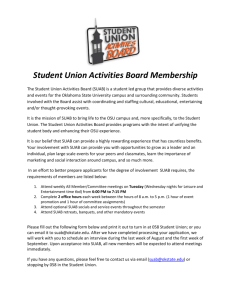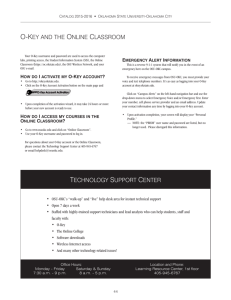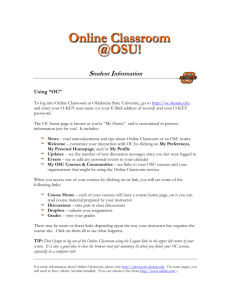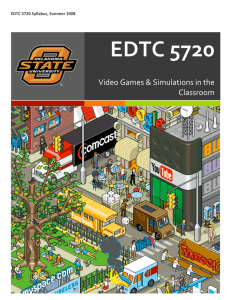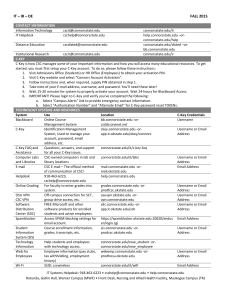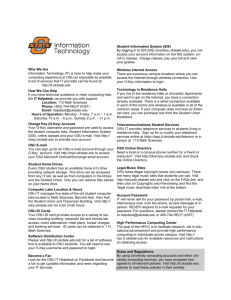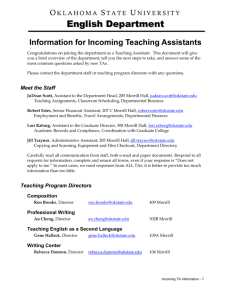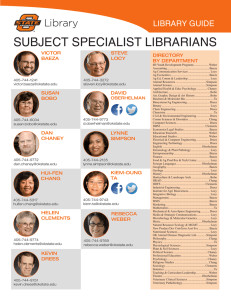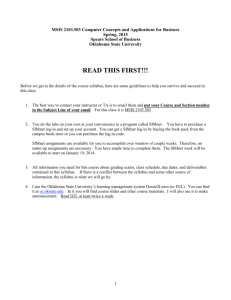Oklahoma State O-Key Account Activation Guide
advertisement
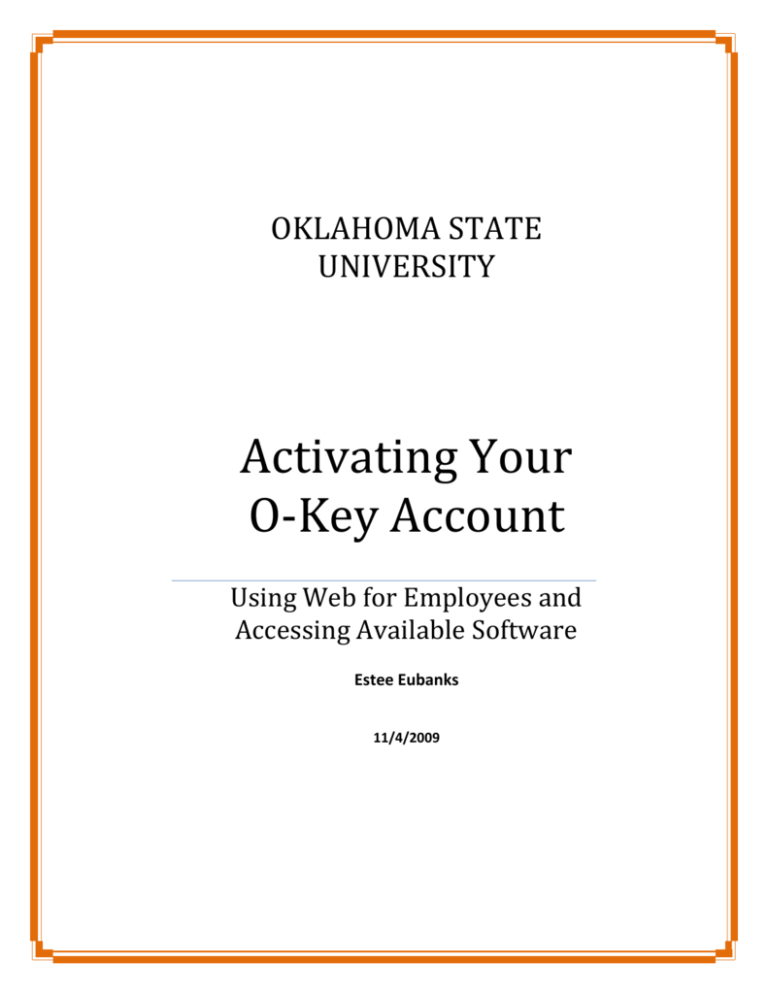
OKLAHOMA STATE UNIVERSITY Activating Your O-Key Account Using Web for Employees and Accessing Available Software Estee Eubanks 11/4/2009 SETTING UP YOUR O-KEY ACCOUNT Open your internet browser and type in: okey.okstate.edu You will be directed to the Orange Key Account Services page. Click the Account Activation key. 2 Follow the wizard to complete the O-Key activation At the end of the O-Key activation wizard, you will be asked if you want to forward your mail. If you choose to do so, your profile will not show an Exchange Mailbox. All mail sent to you@okstate.edu will be forwarded to the e-mail you choose. (This includes your payroll advice notification.) **Do not set mail received from OKSTATE.EDU as spam in your e-mail 3 Upon completion of the wizard, you will see your O-Key profile page. You may make changes to your profile at any time by logging in to O-Key and making your choice from the list on the left. If your password has expired, open a browser (Internet Explorer) and type http://okey.okstate.edu . Type in your email address and click [Reset Password] 4 Below is an example of a question on the FAQ page: Q: Can I forward my OSU email to my preferred email account (ex: Lotus Notes, Yahoo!, Hotmail)? A: Yes! To forward your OSU email to another email address, follow these steps: 1. Please note that if you have an existing O-Key Account mailbox, the entire mailbox and all messages within it will be deleted after you set a forwarding address. Please ensure that you have saved any messages that you wish to keep BEFORE you forward your email in your O-Key Account. 2. When you see your Personal Profile page, click on the Forwarding Option link (located on the Main Menu on the left side of the screen). 3. Enter your preferred email address in the fields shown on the page, and click the Save button. If you want to forward your email to another email system on the OSU campus, you will need to enter the FULL email address, such as ppete@notes.okstate.edu or jdoe@math.okstate.edu. 4. Enter your preferred email address in the fields shown on the page. If you want to forward your email to another email system such as Yahoo or Hotmail, simply enter hotmailname@hotmail.com or yahooname@yahoo.com. Click the Save button. Your password for O-Key will expire every 120 days. When choosing a password, you must meet the following criteria: At least 1 uppercase letter At least 1 lowercase letter At least 1 number No dictionary words Between 8 and 16 characters long Some examples of passwords: My dog's name is Sam. He's a 3-year-old Siberian Husky. PW - MdnSh3yoSH1 5 Another Example: My family's names are: Father – Roscoe Mother – Dorothy Brother – Jim Me – Estee Brother – Ed Brother – Dean Sister – Vonnie Sister – Retta PW - RDje1e0dvr (The 1 and 0 are for the month I set the password. They are separated in case the letters [ed] or [jee] are recognized as a word) Another Example: My address is: 107 Math Sciences, Oklahoma State University Stillwater, Oklahoma PW – 107m$OSU$wo10 (Each [s] is replaced with a [$]) The 10 on the end is for the month the password was set. Each time it is changed, change the month. 6 Using Web For Employees Web For Employees is a site to check your payroll advice, insurance information and leave balances. You may log into Web For Employees by opening a browser and typing in: http://webemp.okstate.edu or http://hr.okstate.edu …and clicking the Web for Employees link on the left side. You will be directed to the following page. You may log in using your CWID and pin number or your O-Key log in information. 7 Your Payroll advice is under [Payroll Services] – Leave balances are under [Employment] Software Distribution Site You may access the software distribution site by opening a browser and typing in: http://it.okstate.edu/sdc Log in using your O-Key information and view the software that is available for you as a download or for purchasing the media. Training opportunities are offered by the IT Department: http://it.okstate.edu/training Classes are free; however, some classes require a manual which costs between $20 and $25. If you need assistance, feel free to contact the IT Helpdesk at 744-help or send an e-mail to help@okstate.edu. 8