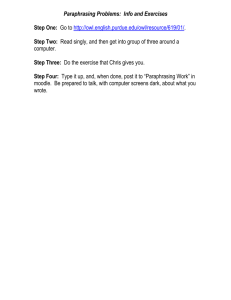owl-students-directions
advertisement

Registration for Cengage Online Homework (OWL) Chemistry 1505 and 1506 Aug 14, 2013 Dear Student, We will be using an online learning homework system called OWL this semester. You can get an access code with the purchase of the text or you can purchase it from www.cengagebrain.com. Please ignore any offers to register your access code at that site. After you have your access code, you can register for OWL and choose your login and password that you will use for the rest of the semester. To register: 1. Google cengage.com/owl. 2. Click on (GOB/Allied Health Chemistry) Choose Register. 3. Choose the textbook you are using: Both Chem 1505 and 1506: Introduction to General, Organic, and Biochemistry, 10th Edition; Bettelheim, Brown, Campbell, Farrell 4. Choose the Institution that you attend. 5. Click the blue arrow in the Student Registration column. You will be required to click the blue arrow on two courses. For 1505 (Be sure to choose the correct section) o “Chemistry 1505; Allied health Chemistry Fall 2013” and o “OWL for Exam Prep for 1505; Fall 2013”. For 1506 (Be sure to choose the correct section) o “Chemistry 1506; Allied health Chemistry Fall 2013” and o “OWL for Exam Prep for 1506; Fall 2013”. 6. You must sign up for these two courses, one at a time. On each course, click the blue arrow for your section. Fill in the information, and click “Continue”. Follow instructions to complete the SelfRegistration Form. Put your OWL Access Code you were given in the Access Code space. You will see the successful registration page when completed and your registration information will also be emailed to you. Then repeat this step for the second course. 7. The Successful Registration page will be displayed. (Your registration information will also be emailed to you.) 8. Click on the Login Page link at the top of the page to go to the Login Page. Bookmark this page in your browser as your login page for future visits. If you forget to bookmark the login page or need to get back to it at any time, go to www.cengage.com/owl and choose Log in for your course category. Use the "I forgot my login/password" link on the login page if you ever forget your login information. For help, go to “Laboratory & Recitation Coordination Classes”, then “YSU Phone Numbers” or . http://www.cengage.com/owl/ , select OWL (online WEB Learning) – Cengage Learning, then select Support.